Tighten the screws, Step 3, Figure 2-3 inserting a wic in the router step 4 – Cisco 1721 User Manual
Page 39: Step 5, Guides wan interface card
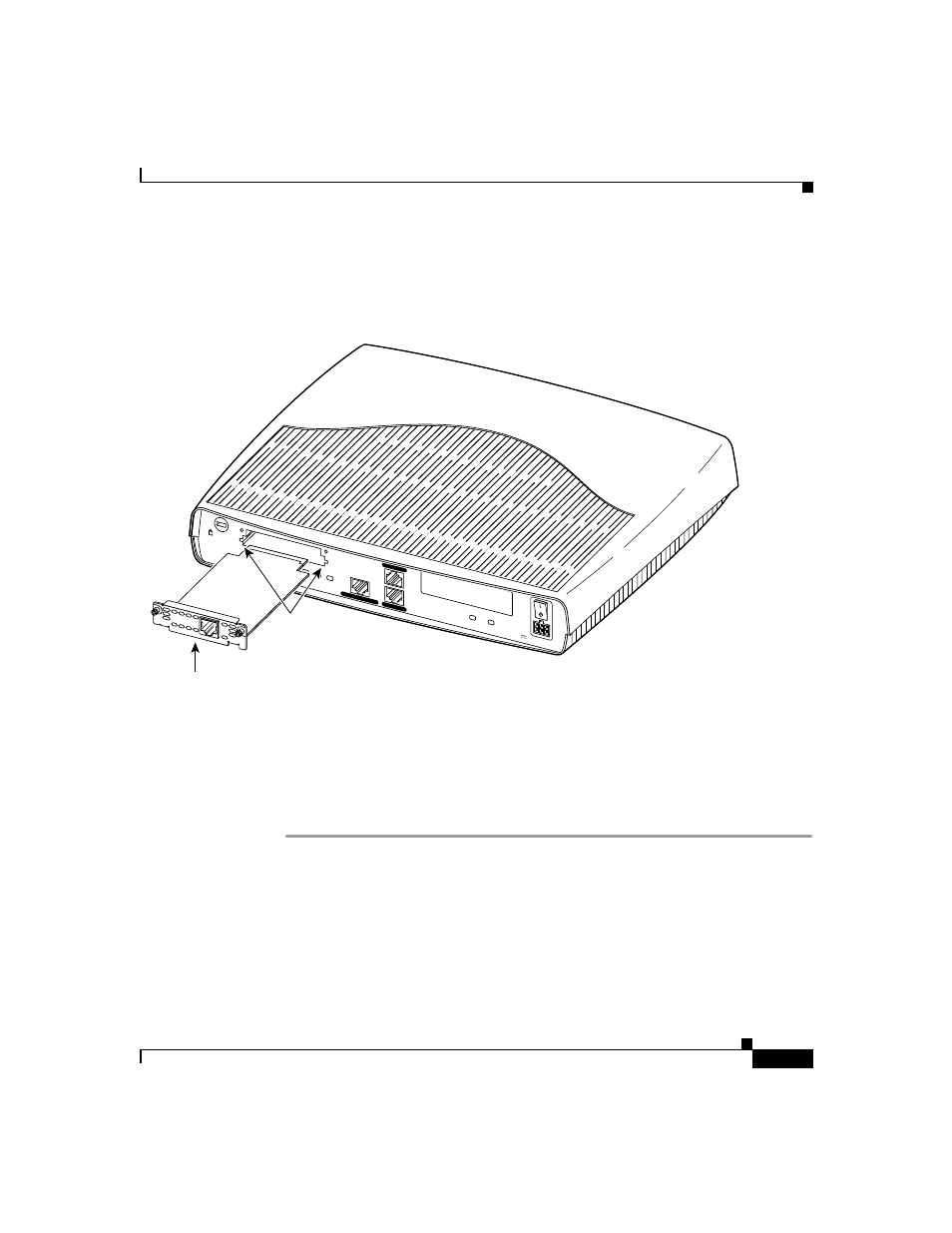
2-7
Cisco 1721 Router Hardware Installation Guide
78-13834-02
Chapter 2 Installation
Installing WICs
Step 3
Hold the WIC by the edges on either side of the card front panel, and line up the
card edges with the guides inside the card slot, as shown in
Figure 2-3
Inserting a WIC in the Router
Step 4
Insert the card in the slot and gently push it into the router until the front panel of
the card is flush with the rear panel of the router.
Step 5
Tighten the screws.
65527
FDX
LINK
100
WIC
0 OK
WIC1O
K
MOD OK
CONSOLE
AUX
Model
Cisco 1
721
Guides
WAN interface card
SEE M
ANUAL B
EFO
RE INS
TALLA
TION
DSU
56K
CD
AL
LP
RD
TD
10/100 ETHE
RNET
+5, +12, -12
VDC
See also other documents in the category Cisco Hardware:
- ASA 5505 (1994 pages)
- OL-15491-01 (268 pages)
- WUSB600N (43 pages)
- 10000 (556 pages)
- 10000 (12 pages)
- 3825 (358 pages)
- WRV54G (101 pages)
- WUSB54GC (33 pages)
- 2600 Series (10 pages)
- DPQ2202 (38 pages)
- 1600 (13 pages)
- WRT320N (53 pages)
- 1701 (10 pages)
- 300 (16 pages)
- 3200 Series (60 pages)
- 2900 SERIES XL (138 pages)
- 4430 (12 pages)
- 1005 (6 pages)
- 3500 Series (8 pages)
- GigaStack WS-X3500-XL (58 pages)
- WIRELESS-G WRT54GP2 (112 pages)
- 1604 (22 pages)
- 3600 Series (18 pages)
- WIRELESS LAN CONTROLLER OL-17037-01 (80 pages)
- DPC3000 (36 pages)
- 3545 MCU (56 pages)
- WRT110 (48 pages)
- 7300-6T3 (54 pages)
- 10BASE-FL (40 pages)
- 340 (62 pages)
- 1700 (88 pages)
- 1700 (14 pages)
- 12000 (60 pages)
- 3600 (18 pages)
- 1800 Series (12 pages)
- 2000 (6 pages)
- ACE XML OL-13877-01 (12 pages)
- 10720 (26 pages)
- 10008 (38 pages)
- 10008 (48 pages)
- 1-PORT G.SHDSL 2600 (22 pages)
- XM Universal Gateways Cisco AS5400XM (100 pages)
- 1710 (12 pages)
- WRTP54G (114 pages)
- 7201 (4 pages)
