Rear view – CITIZEN CL-S521 User Manual
Page 15
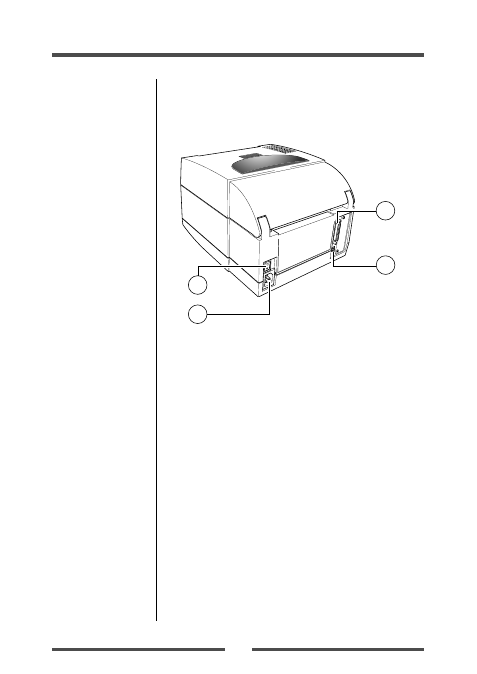
15
Setup
Part Names and Functions
1
2
3
4
Rear View
1 Serial interface (RS232C)
This receives serial transmission of data from a host computer.
2 USB interface
This receives USB transmission of data from a host computer.
3 Power switch
The is the power switch for the printer.
4 Power cord inlet
The connector of the enclosed power cord is connected here.
