3 installing aims, Installing aims – Cisco 3600 Series User Manual
Page 6
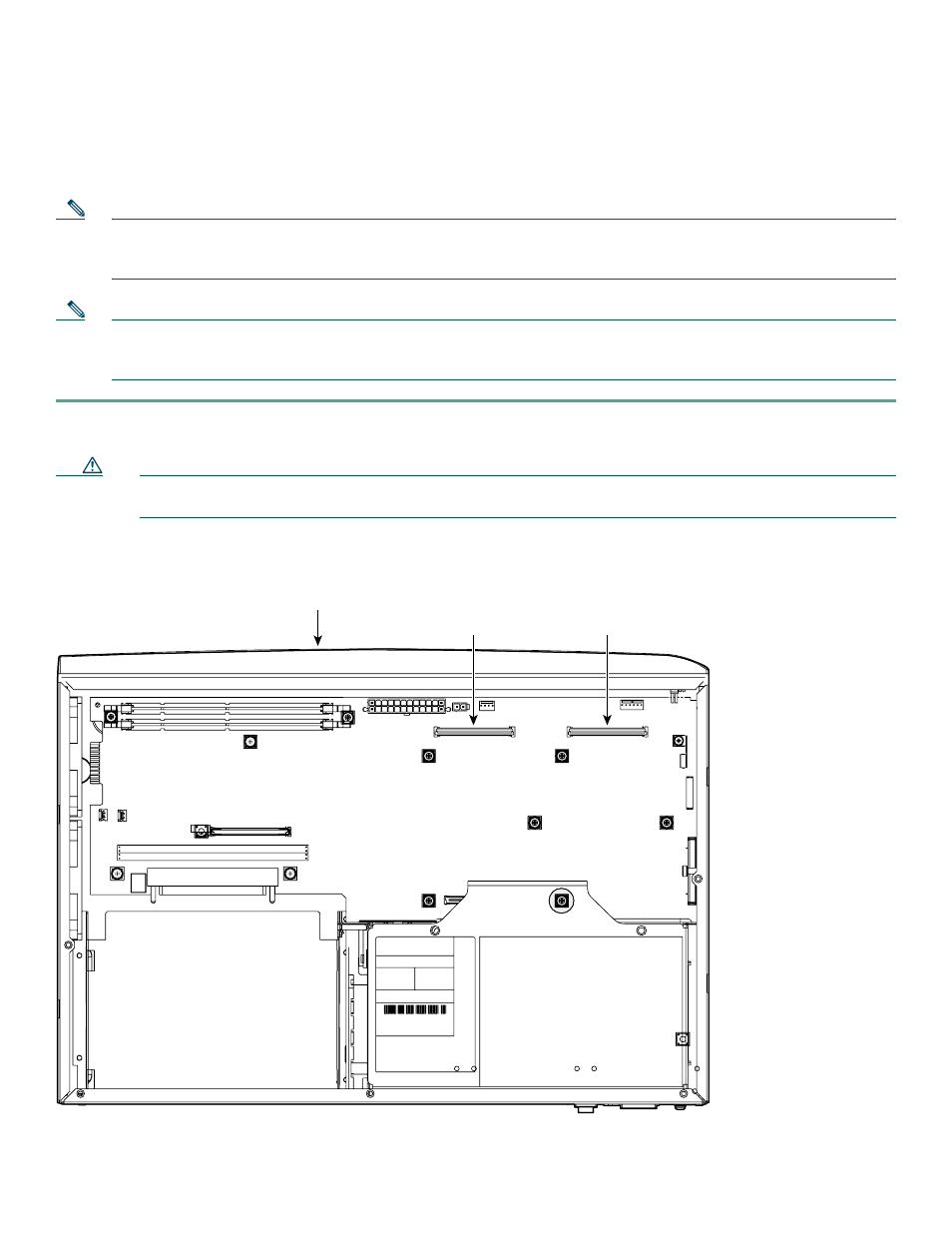
6
3
Installing AIMs
Perform the following procedure for each AIM to be installed. To complete this procedure, you need a number 2 Phillips
screwdriver or a flat-blade screwdriver (for Cisco 3660 only, a Torx-15 screwdriver), and a 1/4-inch nut driver. For more
detailed instructions, refer to the online AIM installation procedure on Cisco.com.
Note
Some Cisco routers have one AIM connector (AIM slot 0), and some have two AIM connectors (AIM slot 0 and AIM
slot 1). If there are two AIM slots, you can install one or two compression AIMs, but only one encryption AIM (in either
slot).
Note
Some AIMs are provided with two mounting kits that contain different standoffs. For a router with a 1-RU chassis, use
the mounting kit that contains a plastic standoff that snaps in at both ends. For all other routers, use the mounting kit
that contains a plastic standoff with one threaded end.
Step 1
Locate the AIM connector to be used on the system board. Figure 6 shows the AIM connector locations on a typical
system board in a Cisco router.
Caution
To prevent damage to an AIM-CUE, do not install an AIM-CUE in AIM slot 0 of a Cisco 3745 router. You may
install an AIM-CUE in AIM slot 1 of a Cisco 3745 router.
Figure 6
AIM Connector Locations in a Typical Cisco Router
72095
AIM slot 1
connector
Front of
chassis
AIM slot 0
connector
