4 applying the aim label to the chassis, 5 closing the chassis, Closing a chassis of 1-ru height – Cisco 3600 Series User Manual
Page 10: Applying the aim label to the chassis, Closing the chassis
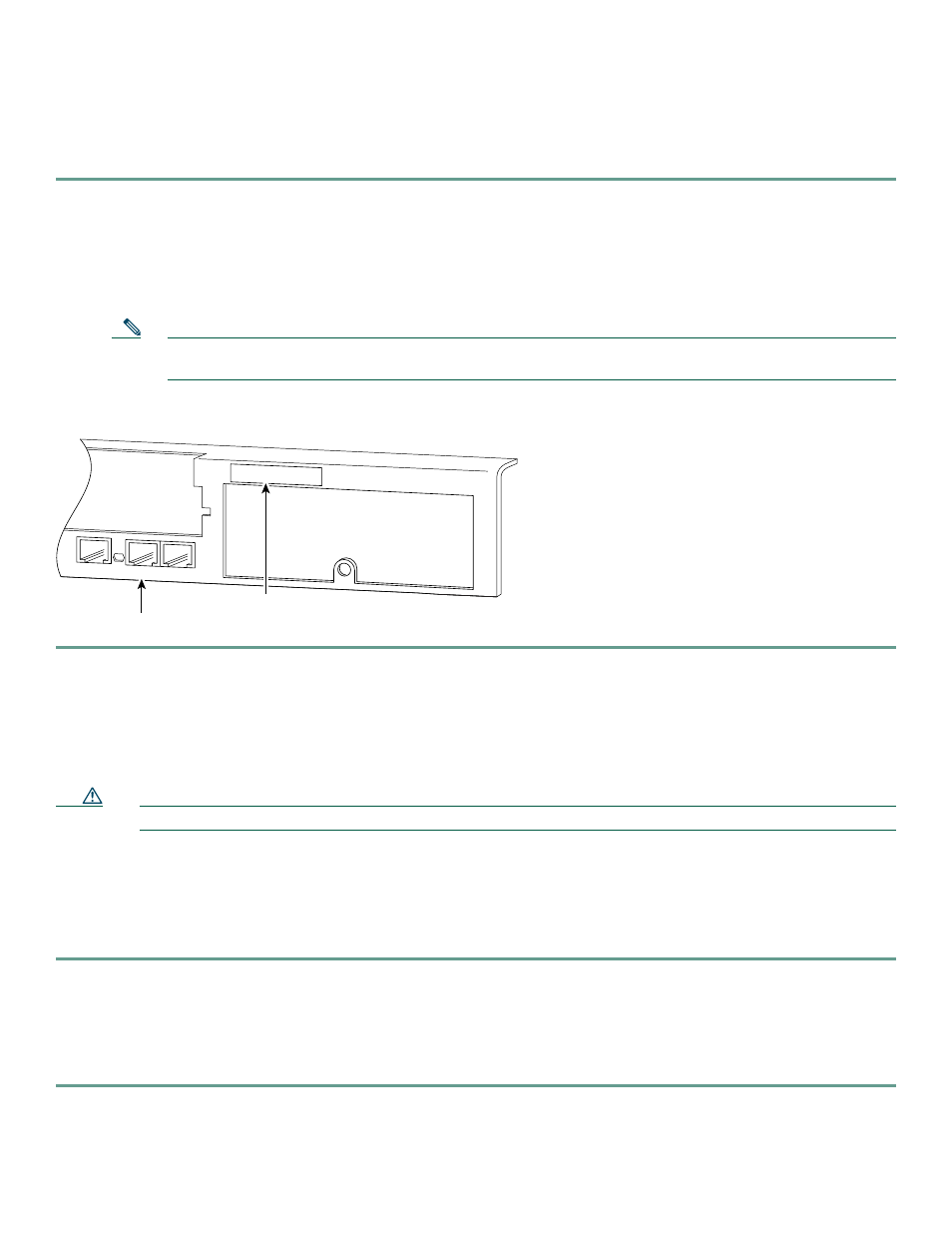
10
4
Applying the AIM Label to the Chassis
The AIM label for the chassis might be in the AIM mounting kit, or it might be attached to the label on the AIM card. Apply
the chassis label as follows:
Step 1
If the chassis label is attached to the label on the AIM card, carefully tear off the chassis label at the perforation. If the
chassis label is in the AIM mounting kit, remove the label from the kit bag.
Step 2
Peel the chassis label from its backing.
Step 3
If there is a suitable space, apply the chassis label to the rear of the chassis. If no suitable space is available on the rear
of the chassis, apply the label to the top cover at the back edge. The label must be visible with the chassis installed. See
Figure 11 for a typical label location on the rear of a chassis.
Note
Do not apply the AIM label to a blank cover plate, to any removable network module or interface card, or over
any holes, screws, or existing labels.
Figure 11
AIM Label Location on Chassis of 1-RU Height
5
Closing the Chassis
See the procedure following that applies to your router. For more detailed instructions, refer to the online AIM installation
procedure on Cisco.com. (See the “Where to Go Next” section on page 13 for information about accessing online documents.)
Caution
Before closing the router, be sure that all cables are secured and are not in danger of being pinched or cut.
Closing a Chassis of 1-RU Height
Perform this procedure with electrical power to the router turned OFF, with network interface cables disconnected, and with
the router removed from its mounting rack.
Step 1
Install the top section of the chassis onto the bottom section. (See Figure 1 on page 3 and Figure 2 on page 3.) At the
rear, the top fits under the bottom lip. At the front, the top fits over the bottom lip.
Step 2
Reinstall the cover screws, and tighten to 8 or 9 in-lb. of torque.
Step 3
Install the router in its rack, and connect power and interface cables.
Step 4
Power ON the router, and refer to the “Verifying AIM Installation” section on page 13.
35622
AIM-VPN/EP II
AIM label
Rear of chassis
