Petsafe Innotek FieldPro Remote Trainer User Manual
Page 15
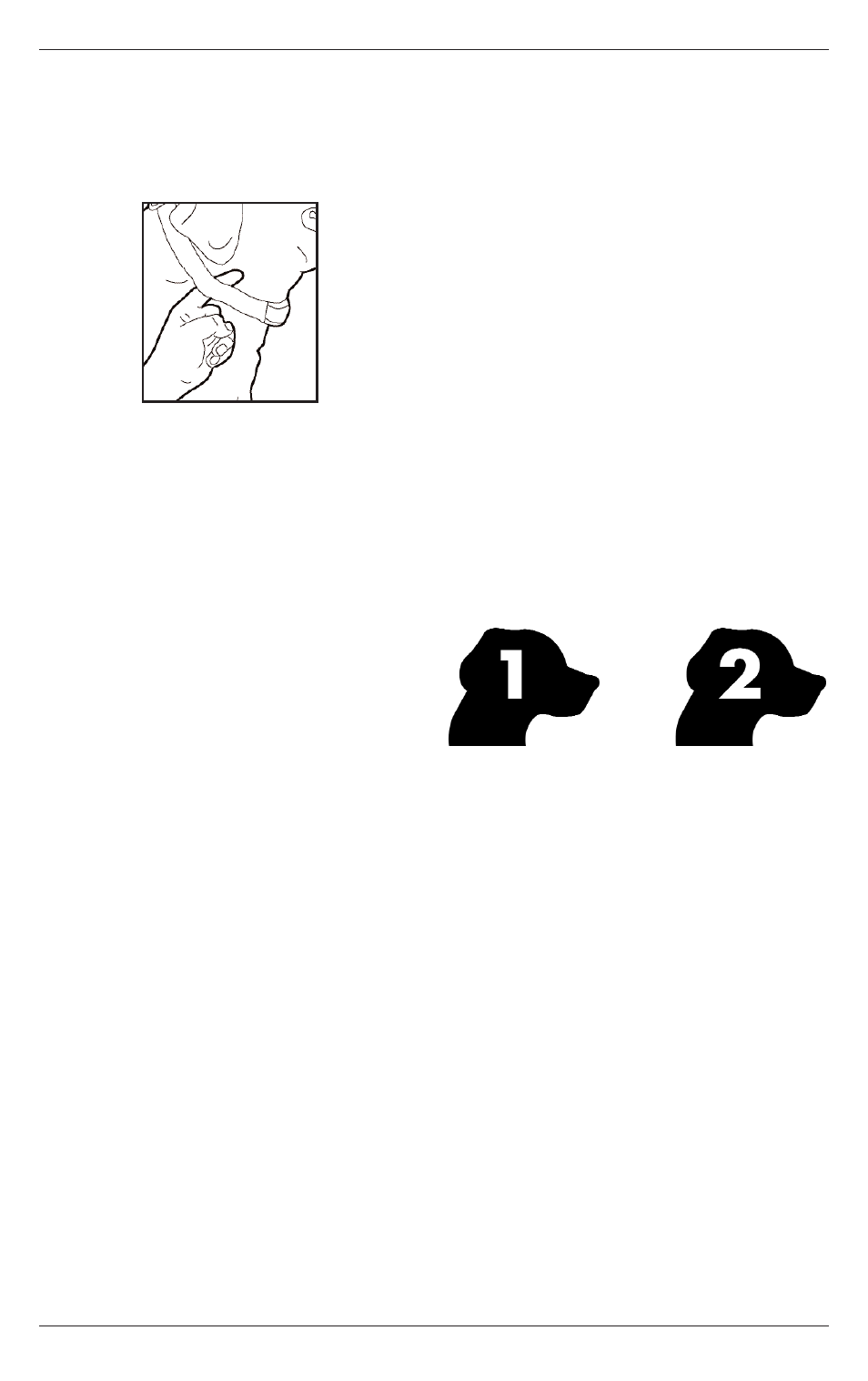
FieldPro Owner’s Manual
15
Fitting the Collar and Receiver
The collar strap should fit snugly towards
the top of your dog’s neck with the
receiver on the bottom of the neck.
Check that the INNOTEK
®
logo is right
side up. You should be able to get one
finger between the collar strap and your
dog’s neck. The contacts must touch
the dog’s skin for proper operation. A
little hair thinning may be required. D
Do
o
n
no
ott s
sh
ha
avve
e yyo
ou
urr d
do
og
g’’s
s n
ne
ec
ck
k..
Occasionally, check the tightness of the
contacts to ensure they will not be lost
from the Receiver. Lost parts are not
covered under your warranty.
Trim excess strap. You’ll want to leave
about 2 inches of excess strap. N
No
otte
e if
your dog is young and you expect it to
grow, you’ll want to leave extra strap to
allow for future collar fastening.
Replacement straps are available. Call
us at 1
1--8
80
00
0--8
82
26
6--5
55
52
27
7.
N
No
otte
e:: Dogs’ coats are as unique as dogs
themselves. You may wish to try the
longer contacts if your dog has a very
heavy coat. Be certain your dog can feel
stimulation before training begins.
Two Dog Systems
If you wish to add another receiver collar
to the training system, accessory
receiver collars are available where you
bought your training system, or call us at
1
1--8
80
00
0--8
82
26
6--5
55
52
27
7.
Using the first Receiver collar, set your
Transmitter to Dog 1 and turn it on with
the Tone button. Set the first Receiver
collar down. Holding the second
Receiver collar, set your Transmitter to
Dog 2, and turn on Receiver collar Two.
The Transmitter will send a signal to the
Dog symbol appearing in the
Transmitter’s display. To switch between
Receiver collars, simply press the Dog
Select button until the desired dog
symbol displays.
Dog 1 symbol Dog 2 symbol
