Two dog systems, Testing the receiver – Petsafe Innotek Cabela’s Gun Dog Remote Trainer User Manual
Page 13
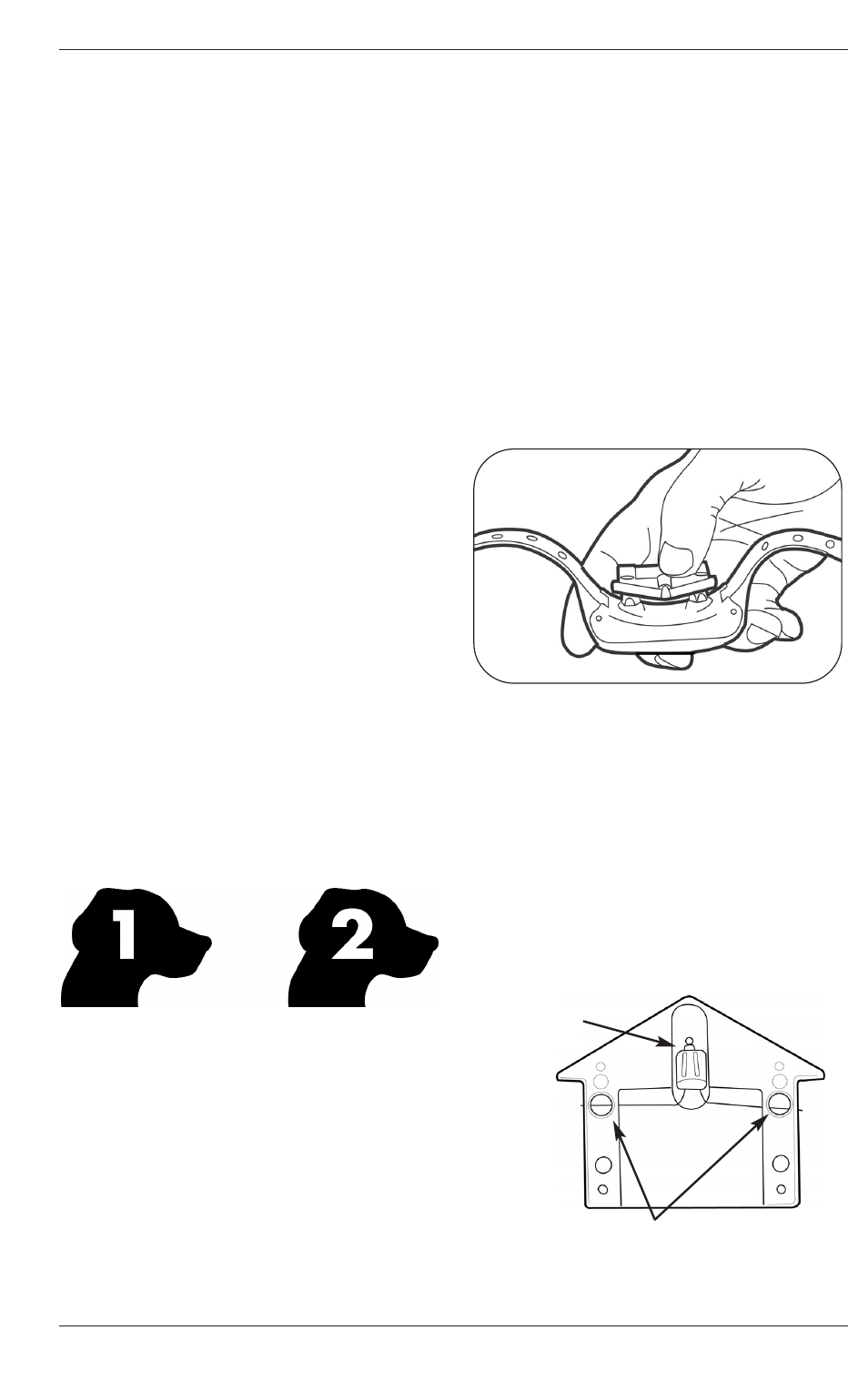
Cabela’s
®
Gun Dog
®
— Owner’s Manual
13
begins.
Two Dog Systems
If you wish to add another receiver collar
to the training system, accessory
receiver collars are available through
Cabela’s catalog, retail stores, or
website.
1. Using the first Receiver collar, set
your Transmitter to Dog 1 and turn it
on with the Tone button.
2. Set the first Receiver collar down at
least six feet away.
3. Holding the second Receiver collar,
set your Transmitter to Dog 2 (Dog
Select button), and turn on Receiver
collar Two.
The Transmitter sends signals to the
Receiver collar of the dog symbol
appearing in the Transmitter display.
To switch between Receiver collars,
press the Dog Select button until the
desired dog symbol displays.
For information on using Dual Dog mode
(controlling two dogs without using the
Dog Select button), see page 7.
Testing the Receiver
In order to make sure the Receiver is
getting signals from the Transmitter, you
may wish to test the Receiver from time
to time.
To test:
1.Hold the included Test Light across
the Receiver’s contacts. (The holes in
the Test Light go over the contact tips;
make sure the wire inside the hole
touches the contact tip.)
2.Press the Stimulation button on the
Transmitter.
3.The Test Light lights up. The intensity
of the Test Light depends on the
stimulation level. The light is dim for
low stimulation levels and is brighter
with higher stimulation levels.
Dog 1 symbol Dog 2 symbol
Receiver contacts touch
wires inside these holes.
Light
