Hyundai H-F2562 User Manual
Page 6
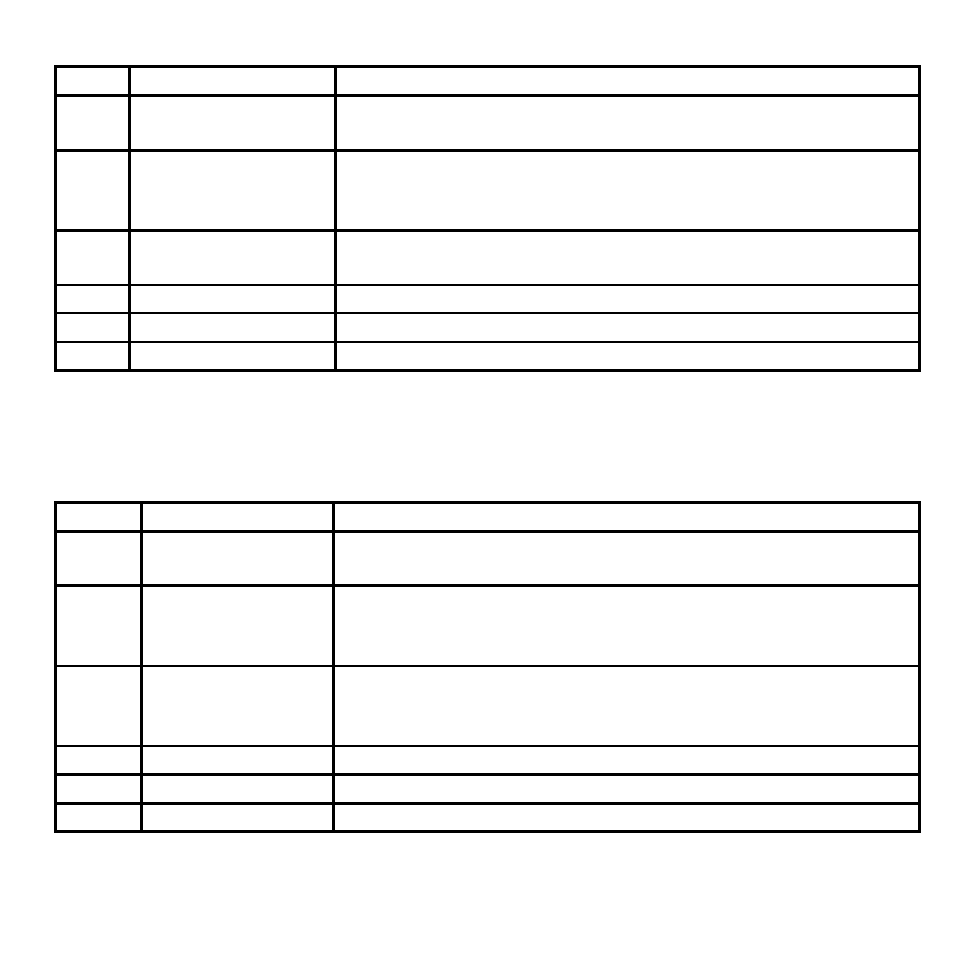
- 6 -
Radio Mode:
No Name
Description
1 PLAY/PAUSE/
STOP
Fine adjust Channel
2
PRESS
TURNING
KNOB
DOWNWARD
Increase the FM frequency
3
PRESS
TURNING
KNOB UPWARD
Decrease the FM frequency
4.
VOLUME
+
Increase the volume level
5. VOLUME
-
Decrease the volume level
6. MENU
FM Hold Mode / Switch to the music mode
Erase Mode:
No Name
Description
1. PLAY/PAUSE/
STOP
Power off
2.
PRESS
TURNING
KNOB
DOWNWARD
Skip forward to next mode / track / file
3. PRESS
TURNING KNOB
UPWARD
Skip backward to previous mode / track / file
4.
VOLUME
+
Toggle
between yes
or no
mode
5.
VOLUME
-
Toggle
between yes
or no
mode
6. MENU
Quit from the selected mode / quit to the music mode
