Hyundai H-F2562 User Manual
Page 26
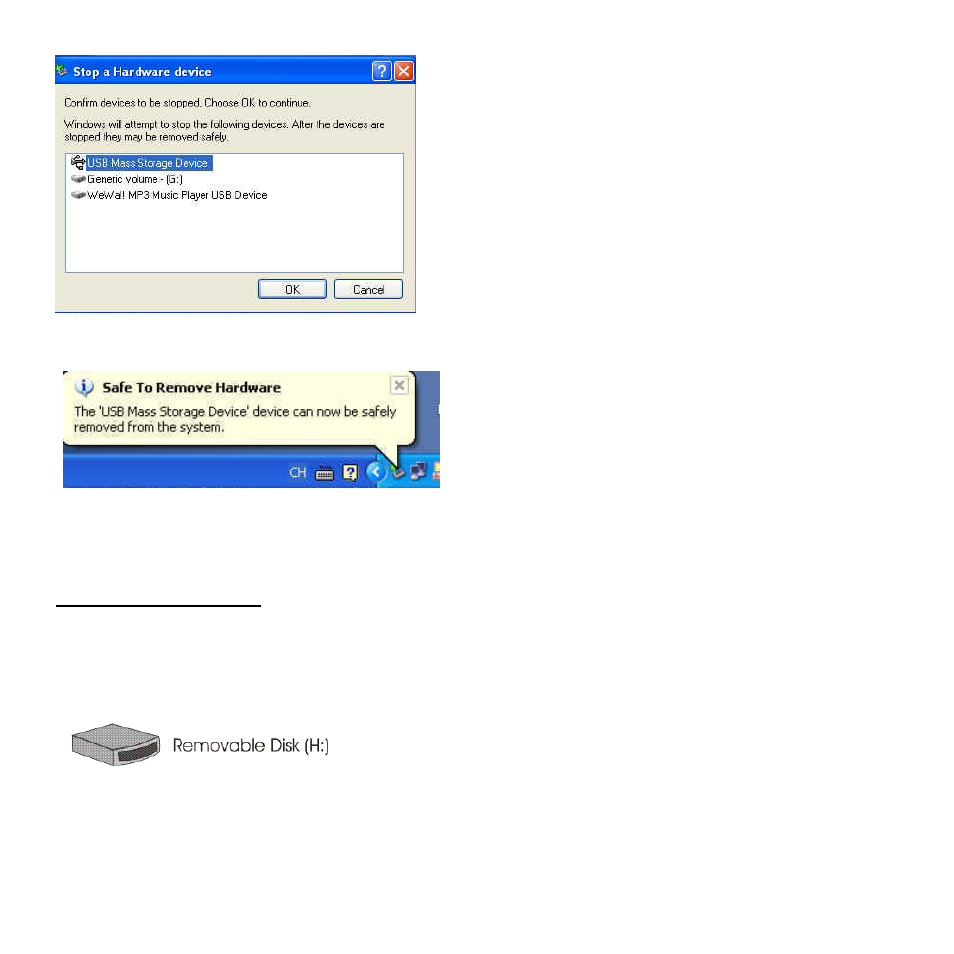
26
4. You can remove the player from Window s desktop after the dialogue appear.
Note: The circuitry of the player and the computer could be seriously damaged if the USB
cable is unplugged not following the instruction under Windows ME / 2000 / XP.
5. Driver Installation
After connecting the player to computer via USB port, the computer detects new hardware as
a Removable Drive, (H:) is shown on My Computer , which represents the flash memory
of the player.
