Operating the fm radio – Hyundai H-F2562 User Manual
Page 19
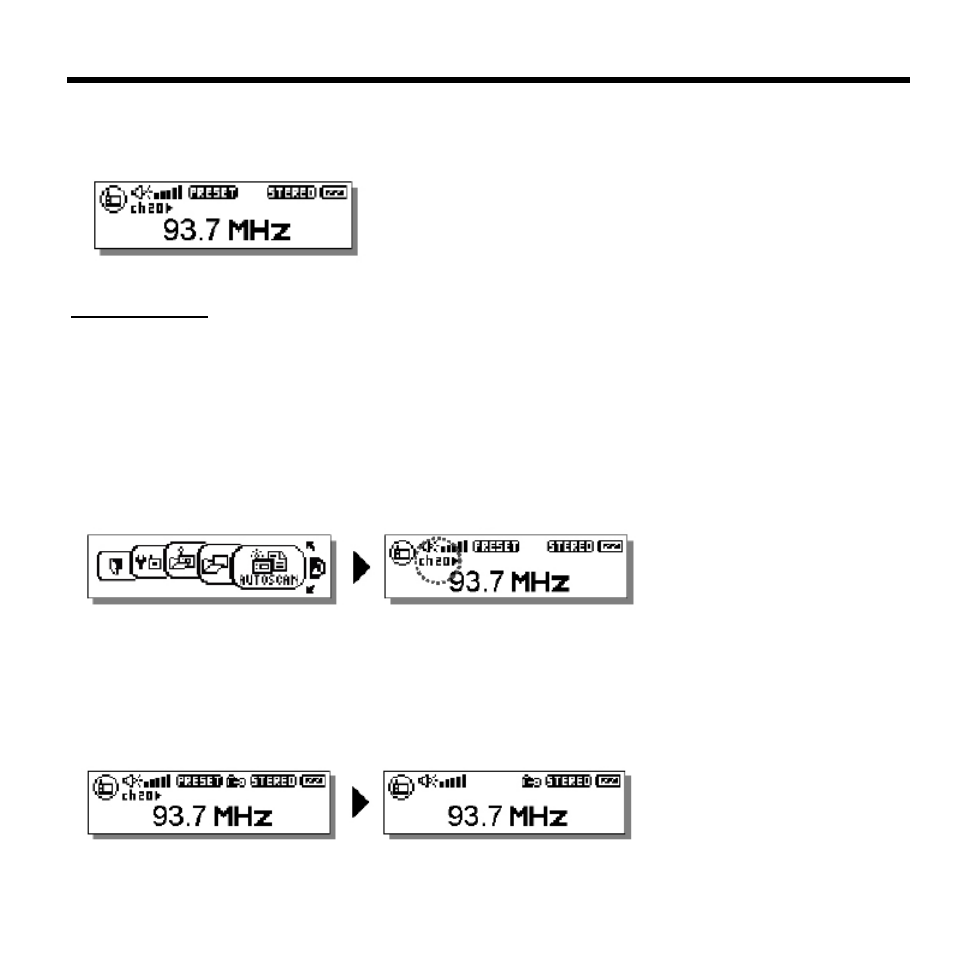
- 19 -
Operating the FM radio
· While playing in Music Mode, press MENU and select the FM Radio with the
Turning knob upward or downward
· Press MENU to enter the Radio Mode.
1. FM Tuning
Auto Scanning the whole FM band.
· Press MENU and select Auto Scan with pressing the Turning knob upward or
downward.
· Press MENU to enter the Auto Scan .
· Auto scanning will be started.
· Each FM station detected will be stored in the 20 preset memory (previous preset channel
will overwrite by new FM station detected).
Fine adjust FM Band
· Press Play / Pause to remove the Preset icon.
· Press the Turning knob downward to increase FM frequency and press the Turning
knob upward to decrease FM frequency.
