Hyundai H-F2562 User Manual
Page 29
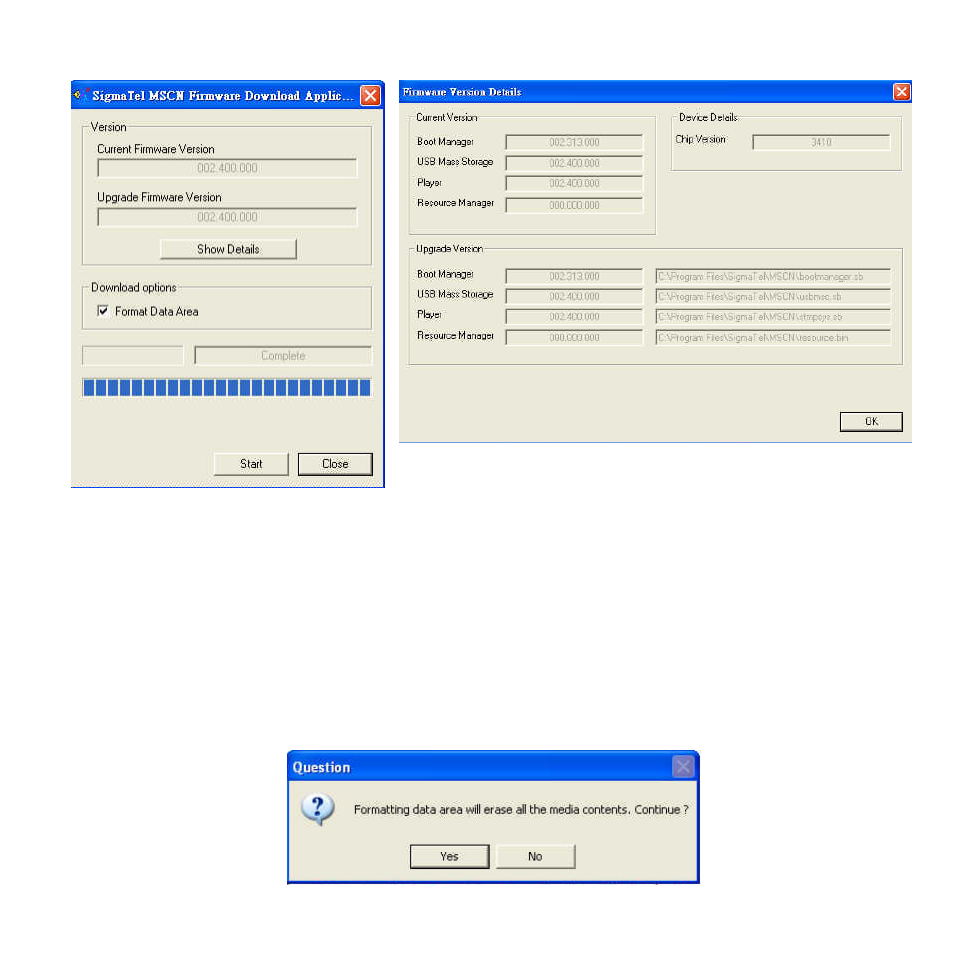
29
· A MSCN Firmware Download box is shown
· Press Show Details to see the Current and Upgraded Firmware Version On Download
Options, there are two selections:
· Click the checkbox for format the MP3 Player Flash Memory. ALL DATA WILL BE
ERASED.
· Unclick the checkbox for download the Firmware only. MP3 Player Flash Memory will
not be formatted.
· If click the checkbox, the Question Box is shown.
· Click Yes for confirm and No for cancelled
