Web camera (pc mode only) – Concord Camera Eye-Q Go LCD Camera User Manual
Page 41
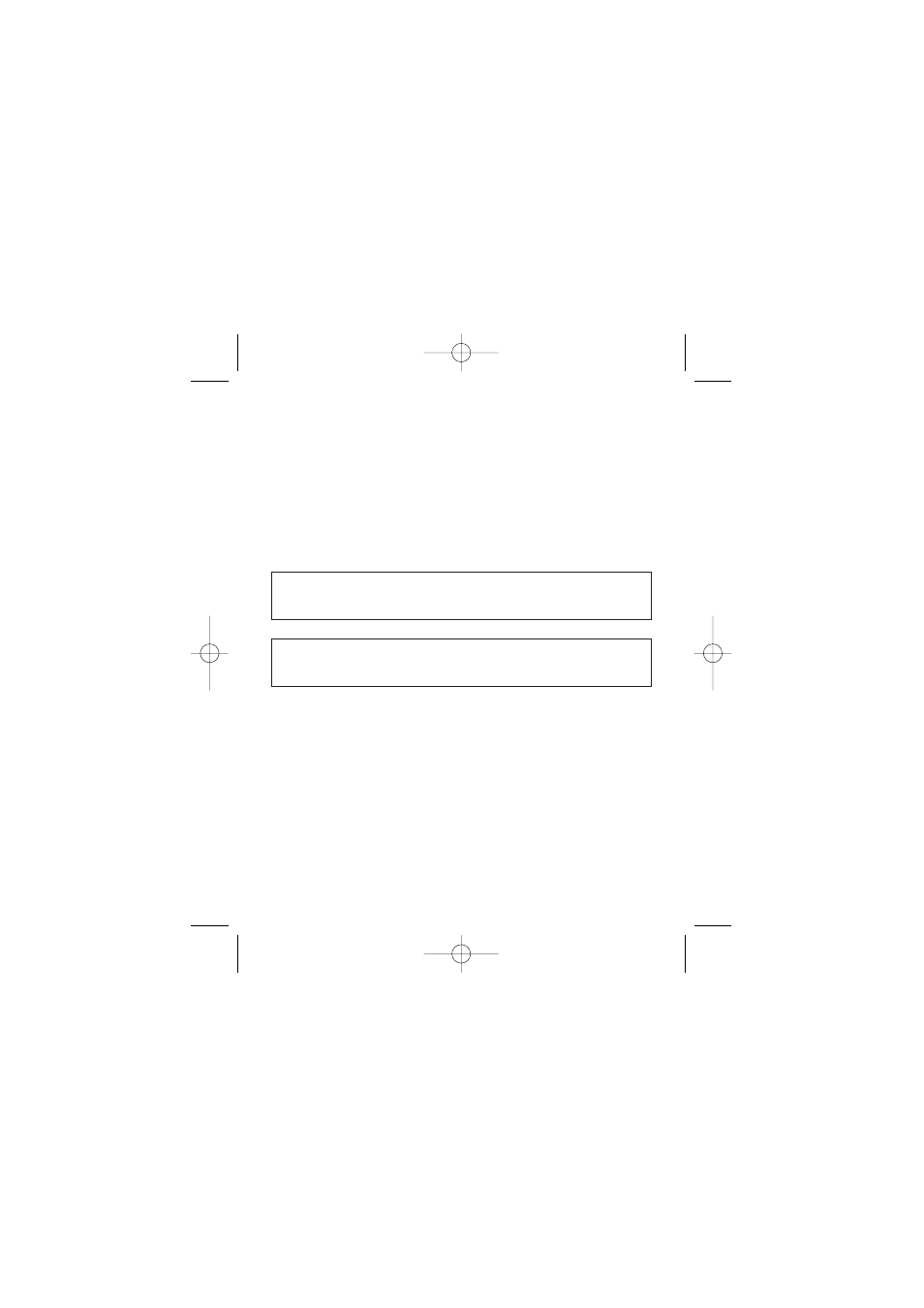
40
Windows Only
Web Camera (PC Mode only)
You may also use the Concord Eye-Q Go LCD as a Web Camera and a
video conferencing camera. It will work with many popular video
conferencing software titles.
Using the camera as a Web Camera:
1. Launch Microsoft NetMeeting software.
2. To start the video, click on the start video icon.
3. Follow the NetMeeting on-screen instructions, or refer to NetMeeting’s
Help section.
NOTE: If the video does not show up right away, go to Tools-Options-
Video. Then select the Concord Eye-Q Go LCD driver under the video
Properties section and then click OK.
NOTE: If you do not have NetMeeting already installed on your
computer, please visit www.microsoft.com for instructions on how to
obtain a copy.
GO LCD Manual-E (511185-00) 5/7/02 6:02 pm Page 40
