Thumbnail, Lcd brightness – Concord Camera Eye-Q Go LCD Camera User Manual
Page 32
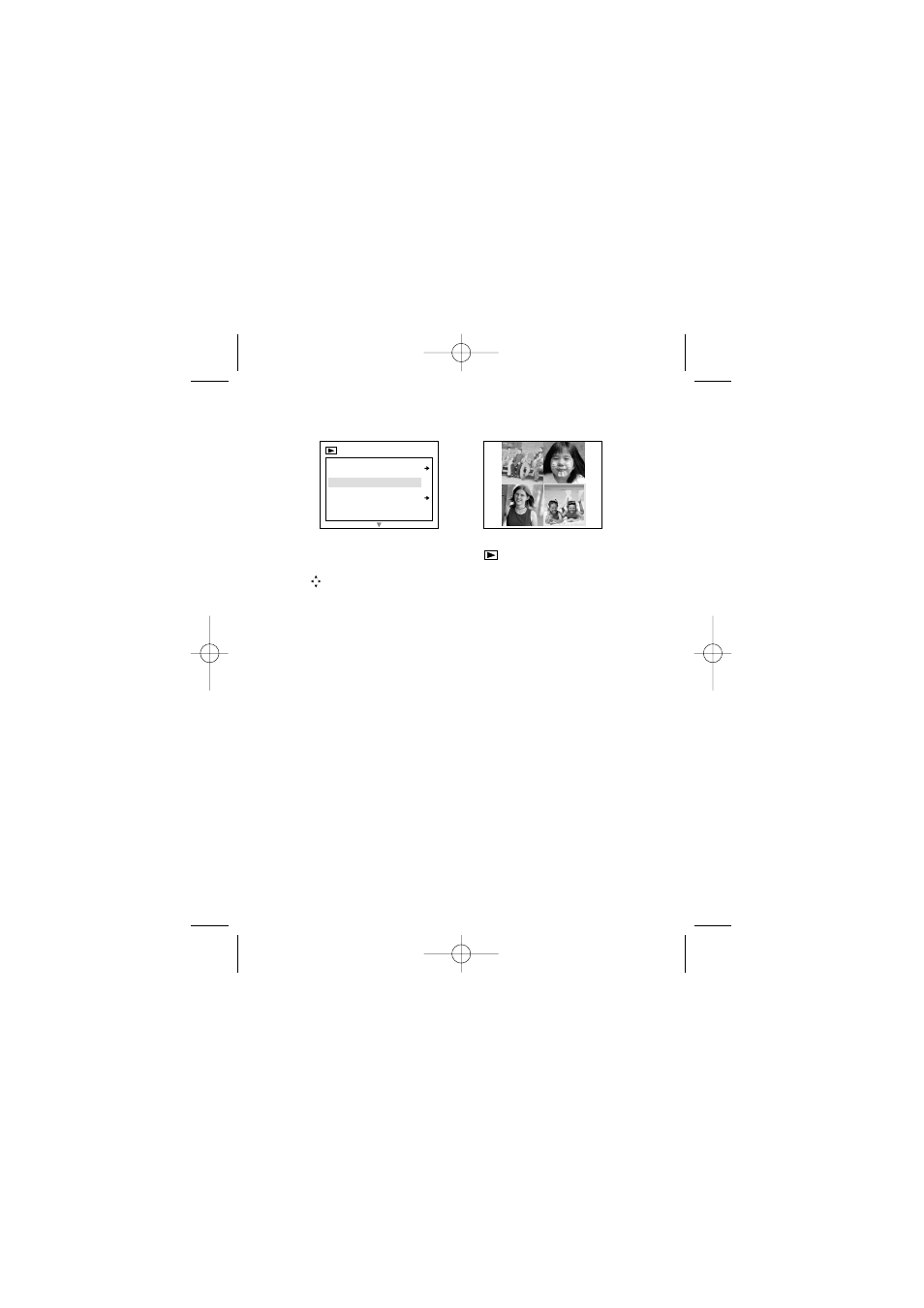
31
THUMBNAIL
1. When Thumbnail is highlighted in the Main Menu, press OK to
enter Thumbnail mode.
2. Use to navigate between all of the stored files.
3. Press OK to view the selected file.
LCD BRIGHTNESS
Please refer to the Brightness section on P. 23.
D e l e t e
T h u m b n a i l
B r i g h t n e s s
M A I N M E N U
OK
GO LCD Manual-E (511185-00) 5/7/02 6:02 pm Page 31
