NextoDI NVS2501 User Manual
Page 24
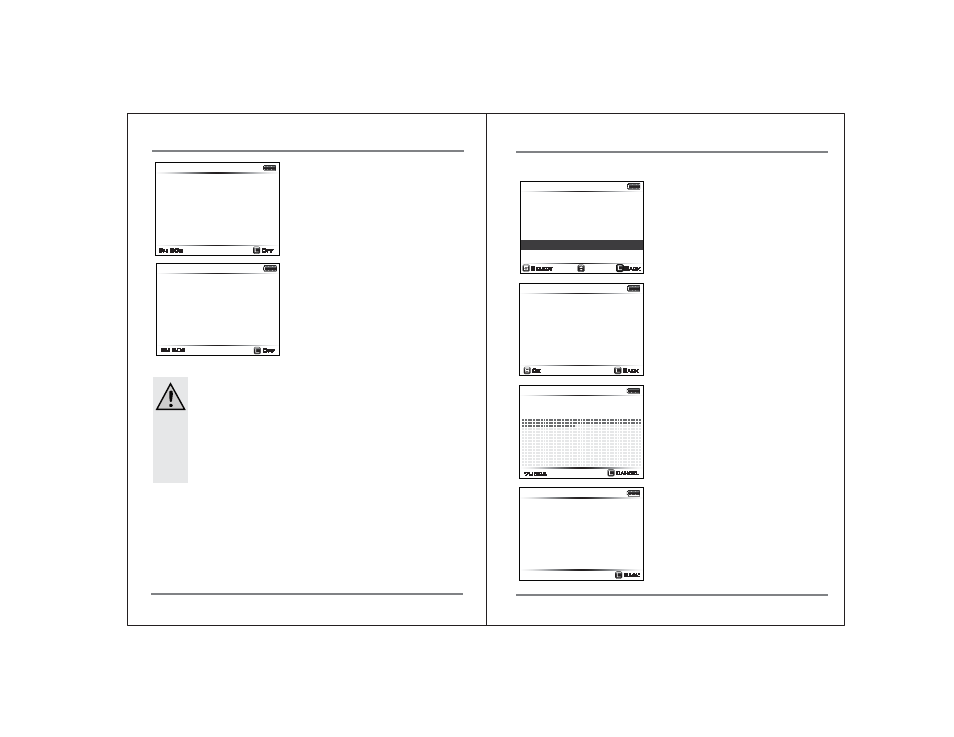
41
ADVANCED FUNCTIONS
ADVANCED FUNCTIONS
42
(2) Full test
Self Test
Select a Method
HDD Smart Test
HDD Full Test
149.0 GB
Select
Back
HDD Full Test
149.0 GB
Back
It will take several
hours to test.
Are you Ready?
Ok
Cancel
7m52s
0 Bad Clusters Found
HDD Full Test
149.0 GB
Full Test OK.
Back
0 Bad Clusters Found.
HDD Full Test
149.0 GB
Select “FULL TEST” from the self test menu.
The full test will take several hours. It will
read all the sectors in the internal hard drive
to discover if any bad sectors exist.
Full test in progress. This process will take
about 2~3 hours.
The user can cancel the full test by pressing
the control key for more than 2 seconds.
No errors found.
HDD Smart Test
149.0 GB
Smart Test OK.
Off
5m 30s
149.0 GB
This HDD may have
some errors. Please
Check it again at PC.
Off
HDD Smart Test
5m 30s
Caution
● The NVS2501 buzzer indicates the completion of the test.
The power does not turn off automatically at completion of the test.
● The NVS2501 returns to the initial mode only after the user presses
the control key for more than 2 seconds.
● It is strongly recommended that the AC adapter be used during this
test in order to prevent battery failure during the process.
No problems found during the quick test.
Error found during quick test. Further use of
NVS2501 may result in loss of backup data.
Consult your authorized NEXTODI dealer for
service.
