Nexen MBU-1125 937300 User Manual
Page 9
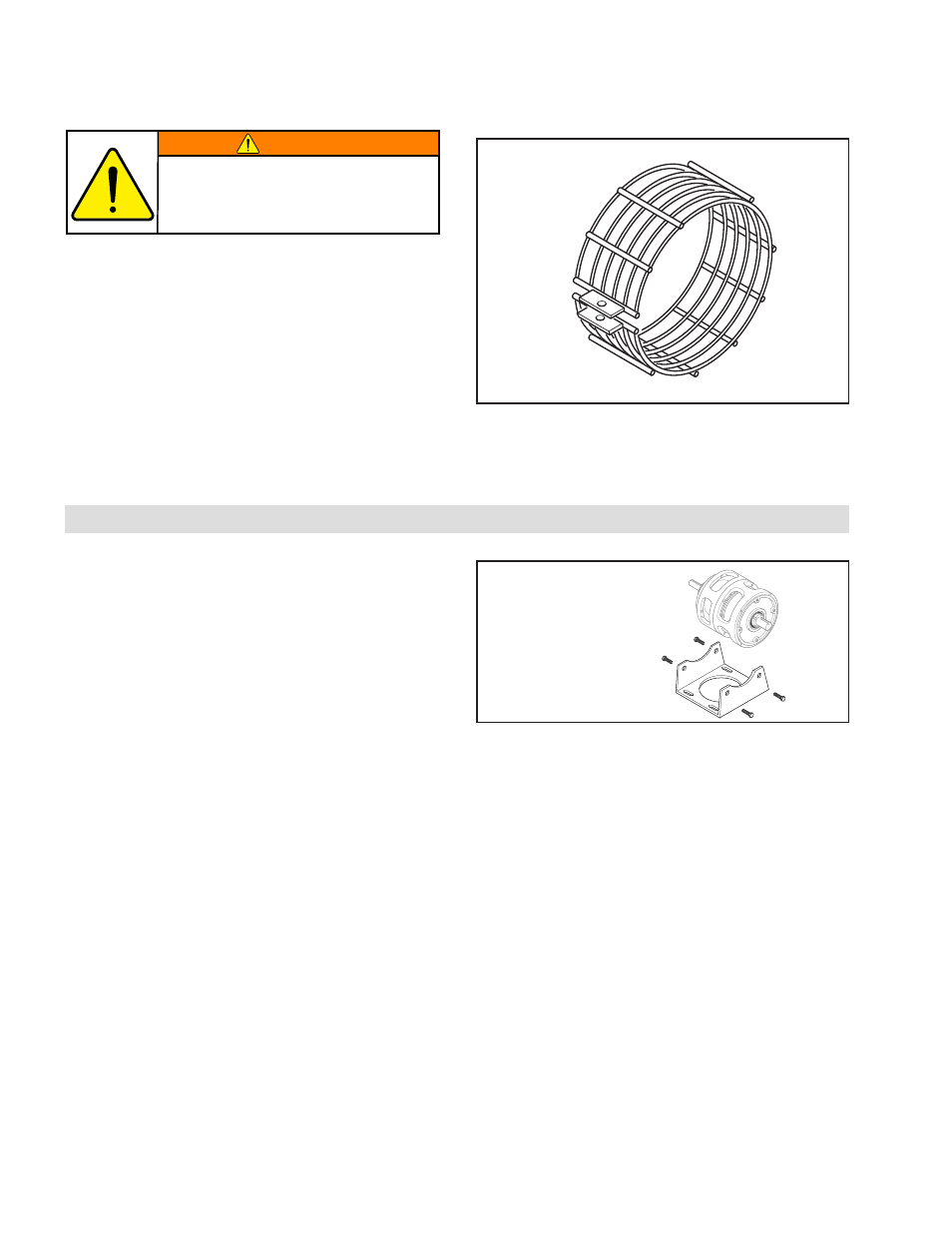
9
FORM NO. L-21087-C-1010
MOUNTING MODULAR UNITS ONTO MOUNTING FEET
U-SHAPED MOUNTING FOOT
1. Depending upon the desired air inlet orientation, remove
two Hex. Head Jam Nuts, Bolts, and Lock Washers from
the Modular Input Unit.
2. Set the Modular Unit onto the U-Shaped Mounting Foot
(See Figure 8).
3. Secure the Modular Input Unit to the U-Shaped Mounting
Foot using the Hex. Head Bolts supplied with the Mounting
Foot (See Figure 8).
FIGURE 8
U-SHAPED FOOT MOUNT
HOUSING GUARD INSTALLATION
Each Modular Unit is provided with a Housing Guard. After
combining the Modular Units, install the Housing Guard so one
of the ribs of the Modular Unit housing is directly beneath the
clamp on the Housing Guard. Tighten screws to 35 in-lbs [4 Nm].
Waterproof guards are also available. Purchase waterproof
guards from your local Nexen Distributor.
FIGURE 7
HOUSING GUARD
CONNECTING UNITS TO FORM COMBINATIONS
(continued...)
WARNING
Always have the Housing Guard in
place when operating Modular Units
(See Figure 7).
- MBU-1375 937600 MBU-1375 937601 MOU-1125 937400 MOU-1375 937700 MDU-1375 937500 MDU-1125 937200 1375 Input Unit 937100 1125 Input Unit 937100 Modular 1375 936900 Modular-1375 937000 Modular 1125 936900 Modular-1125 937000 MDB-1125 935500 MDO-1125 935400 MDU-1125 935100 MDB-1375 936500 MDO-1375 936400
