Better-weigh, Feeders installation and operating instructions – Metalfab Better-Weigh Feeders User Manual
Page 4
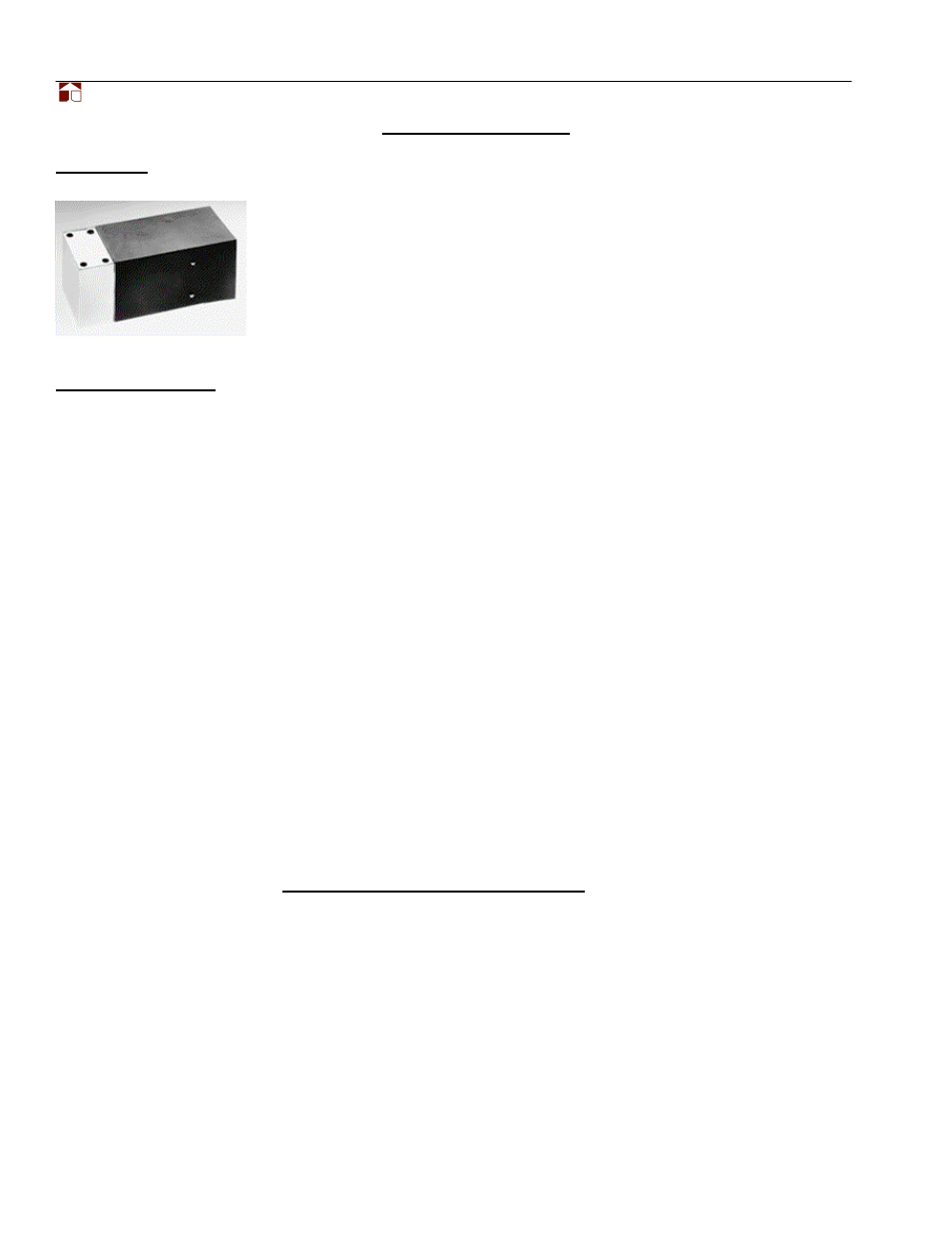
Better-Weigh
_
Feeders
Installation and Operating Instructions
Metalfab, Inc.
Vernon, NJ 07462 Phone (973)764-2000 Fax (973)764-0272 [email protected]
4
ENGINEERING DATA
Load Cells:
A load cell is a strain gage mounted on a machined and calibrated piece of metal. The
metal can be carbon steel, stainless steel or aluminum.
The capacity of a Load Cell is = to Dead Load + Live Load
The Dead Load is equal to the machine’s weight.
The Live Load is equal to the material’s weight.
Weigh Instruments:
The system accuracy is dependent on how well the
weigh instrument can convert the load cell signal to
digital information and how it averages, filters and
tabulates those same digits.
The weigh instrument begins the process by supplying
an excitation voltage (usually 10 volts DC) which excites
the cell. The returning voltage to the instrument is DC,
measured in miliVolts. The value of the signal is
dependent on the strain on the cell (in our case, weight).
The weigh instrument must convert the returned load cell
signal into digital data. During the machine calibration,
we place known weights on the scale and tell the
instrument what the weights values are. Then the
instrument uses those values to calculate a linear line for
signal verses weight values.
Resolution is the number of pieces that the whole load
cell signal is divided by. If we divide the signal by 10, we
then have ten counts of resolution or ten grads or ten
graduations. One thousand divisions would be one
thousand counts of resolution.
The number of resolution is set by the capacity of the
load cell divided by divisions we want to see on the
weigh instrument’s display.
Load Cell Capacity / Display Div. = Resolution
500 pound cell / .01 (Display Div.) = 50,000 counts of resolution
The majority of the weigh instrument manufacturers
advertise up to one million counts of resolution.
All weigh systems are only as good as their load cells.
1:10,000 is used for legal for trade applications, in most
cases 1:30,000 counts of resolution will provide a good
stable reading.
When you divide the signal by the resolution number,
each graduation will have a voltage value. The value of
each graduation can be found by:
Excitation Voltage x miliVolt / Volt x 1000 Resolution
= MicroVolt / Count (grad)
It is important to keep the microVolt / Grad as large as
possible. Or another way of saying it would be:
Use the smallest resolution for the largest graduation
value. All our instruments have digital averaging,
filtering and vibration elimination. When talking about
digital averaging, we need to understand Running
Averaging.
Usually the first step during calibration is to input a digital
average value or use the default settings. After
calibration, the instrument waits until it has counted its
first averages.
If we have the averaging set at 12, the instrument waits
until it has 12 digits and then it calculates its first
average. That digital average is dropped to a register
and waits for digit number 13. Another average is done
and that value is added to the register. The weigh
instrument’s display reflects the digits that were dropped
to the averaging register. An important thing to
remember is that after the instrument waits for the first
12 digits, the register is updated every time another digit
is added.
