Assembly instructions 3/5, Step 4, Step 3 – Home Styles 5541-10 User Manual
Page 4
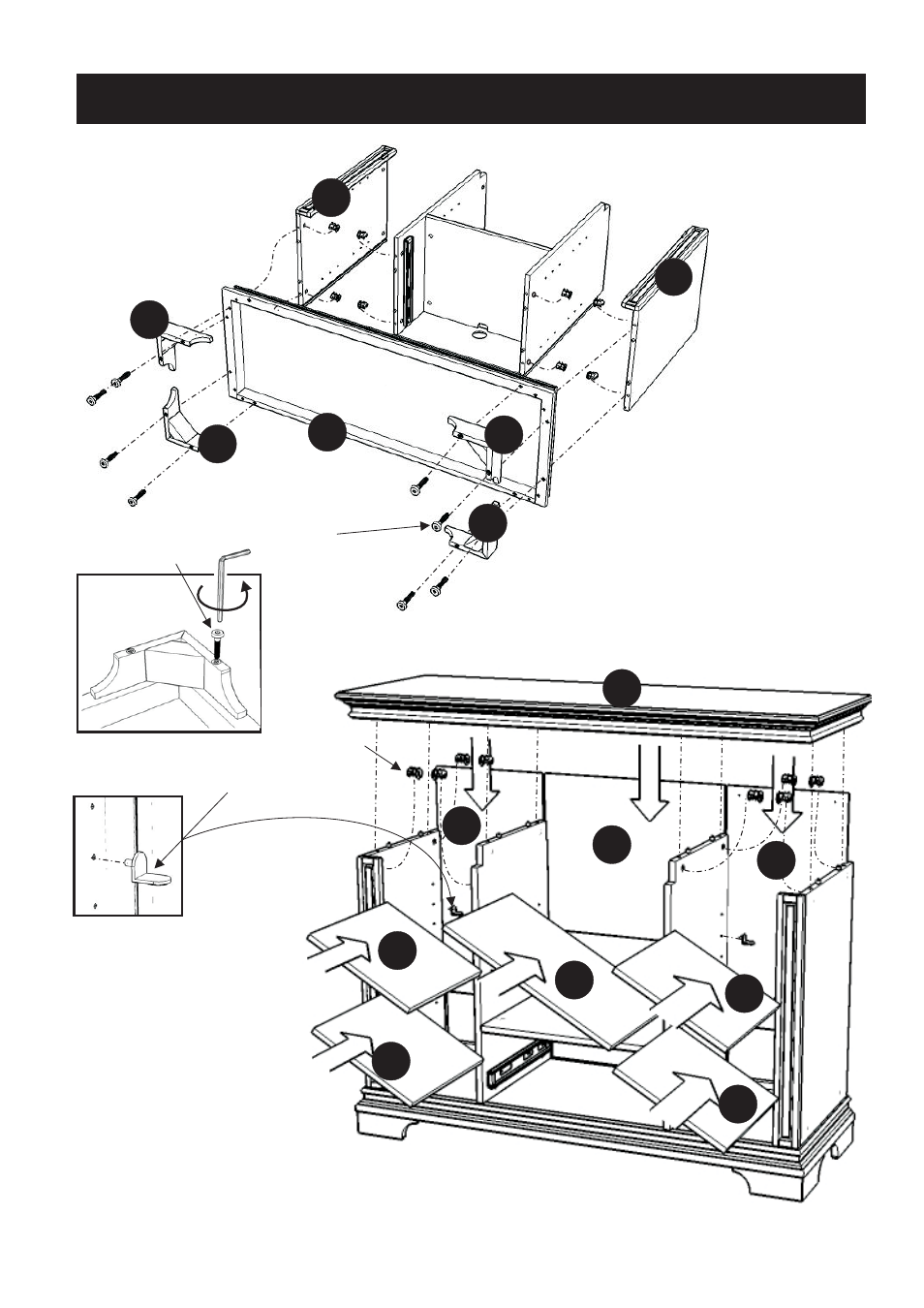
Assembly Instructions 3/5
Head Cap Bolt
Attach Base (H) to
the unit with Cam Locks.
Attach Side Panel (B) and (C)
to the unit with Cam Locks.
Attach Legs (I) to the unit
with Head Cap Bolts. (see Figure 2)
B
C
A
Adjustable Pin
Cam Lock
STEP 4
Slide Back Panels
(K) and (L) into place.
Place Top (A) onto
the unit, using
Cam Locks.
Insert Adjustable Pins into
side panels and middle panels at the desired level (see Figure 3).
Place Shelves (M) and (N) into position.
L
K
M
M
M
M
Figure 3
Figure 2
STEP 3
H
I
I
I
I
B
Head Cap Bolt
N
K
