Allen&Heath IDR-4 Troubleshooting Guide User Manual
Page 6
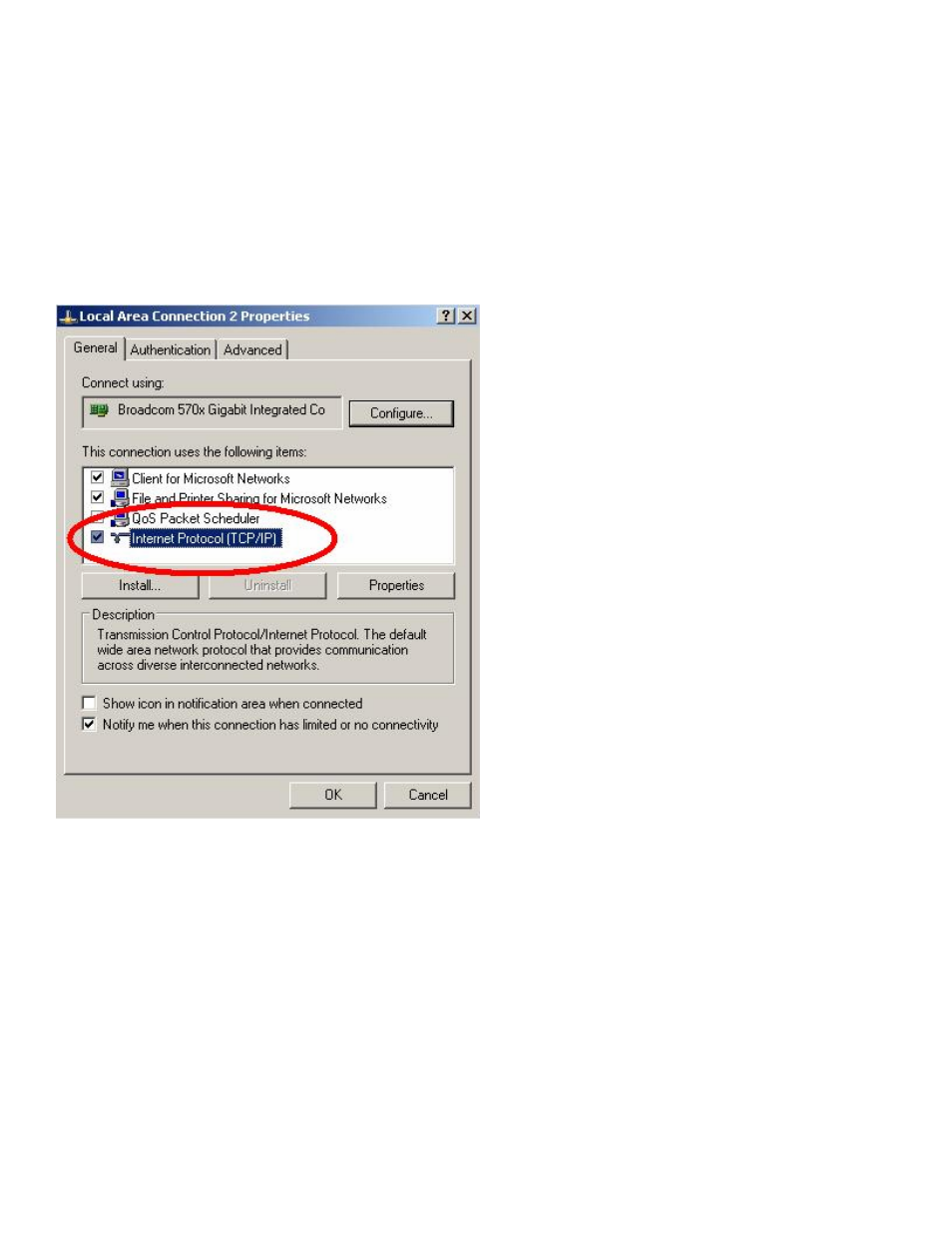
6
5. Select Internet Protocol (TCP/IP).
6. Click Properties.
7. Click Use The Following IP Address.
8. Type in the same IP address that you have written down from the iDR unit except that the last digit
which must be different in the computer and the iDR. The example below shows the iDR default IP
address 192.168.0.7 with the 1 in the iDR changed to a 7. Any last digit can be used as long as it
is different.
9. The sub-net mask must be identical in the iDR unit and on the computer. Here we see the default
sub-net mask. If your iDR did not have the default sub-net then refer to the sub-net you wrote
down.
10. Click OK.
See also other documents in the category Allen&Heath Equipment:
- GL2800M (23 pages)
- XONE:DX User Guide (67 pages)
- XONE:3D (42 pages)
- XONE:32 (25 pages)
- XONE:1D Quick Start (2 pages)
- XONE:1D User Guide (14 pages)
- XONE:2D (34 pages)
- XB14 (40 pages)
- WZ20:8:2 Service Manual (35 pages)
- WZ16:2 (16 pages)
- WZ16:2DX (28 pages)
- WZ14:4:2 (24 pages)
- W21442-SL1 (12 pages)
- WZ1442-MK1 (21 pages)
- MIXWIZARD3 12:2 (30 pages)
- MIXWIZARD3 14:4:2 (27 pages)
- MIXWIZARD3 20S (32 pages)
- ML3000 (48 pages)
- ML3000 (48 pages)
- ML3000 Using LCRplus (2 pages)
- ML3000 VCA Groups (3 pages)
- ML4000 SIDECAR (4 pages)
- ML5000 SIDECAR (4 pages)
- ICON User Guide (67 pages)
- ICON Service Manual (25 pages)
- DR128-66 (44 pages)
- DR66 (28 pages)
- GL2000 User Guide v1 (16 pages)
- GL2200 User Guide v2 (28 pages)
- GL3000 v1 (16 pages)
- GL3300 v2 (20 pages)
- GL4 v1 (7 pages)
- GLD-80 User Guide (36 pages)
- GLD-80 Reference Guide (55 pages)
- GLD-AR8 (2 pages)
- MINI MULTI (3 pages)
- WAVES User Guide (19 pages)
- WAVES Quick Start (3 pages)
- WAVES Fitting Instructions (3 pages)
- M-MADI (4 pages)
- M-DANTE (4 pages)
- M-ACE (3 pages)
- iLive ACE (4 pages)
- AB168 (2 pages)
- GR2 (24 pages)
