Using the six-disc cd changer m – Cadillac 2011 STS User Manual
Page 290
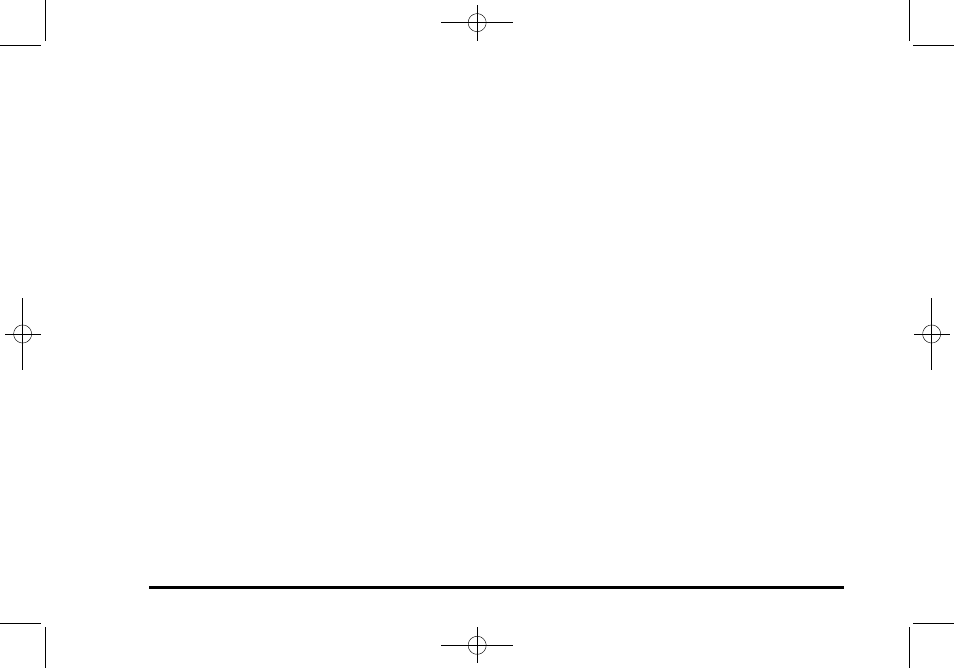
Black plate (104,1)
Cadillac STS Owner Manual - 2011
F3 RDM (Random): Press to listen to the tracks
in a random, rather than sequential order. RANDOM
displays. Press again to turn off random play. RANDOM
disappears from the display.
F4 RPT (Repeat): Press to hear a track over again.
REPEAT displays. Press again to turn off repeat play.
REPEAT disappears from the display.
F6 DISP (Display): Press to display the time of the
track. Press again to remove the time of the track from
the display.
© ¨
(Seek): Press to go to the previous or next track on
the CD.
© ¨
(Scan): Press to listen to each track for
10 seconds. The CD goes to a track, plays for
10 seconds, then goes to the next track. Press
again to stop scanning.
SRCE (Source): Press to select a source, either radio
or CD. The CD must be loaded to select the source and
to play. CD displays if a CD is loaded. If a CD is not
loaded, the display does not change from the radio
source.
Z
(Eject): Press to stop a CD when it is playing or to
eject a CD when it is not playing. Eject can be used
when the ignition and the radio are off.
Using the Six-Disc CD Changer
M
(Load): Press to load CDs into the CD player. This
CD player holds up to six CDs.
To insert one CD:
1. The ignition and the radio can be on or off.
2. Press and release
M
. Please Wait displays.
3. When INSERT displays, load a CD partway into
the slot, label side up. The player pulls the CD in.
If the radio is on, the CD begins to play automatically.
CD displays and the number of the CD and the track
number displays.
To insert multiple CDs:
1. The ignition and the radio can be on or off.
2. Press and hold
M
for two seconds. Please Wait
displays and a beep sounds.
3. When INSERT displays, load the first CD partway
into the slot, label side up, and the player pulls
it in.
4. Wait until INSERT displays again to load the
next CD.
5. Repeat Step 4 until all the desired CDs are loaded.
4-104
