Satellite radio, Satellite radio -17, Setting the clock – Cadillac 2011 STS User Manual
Page 23
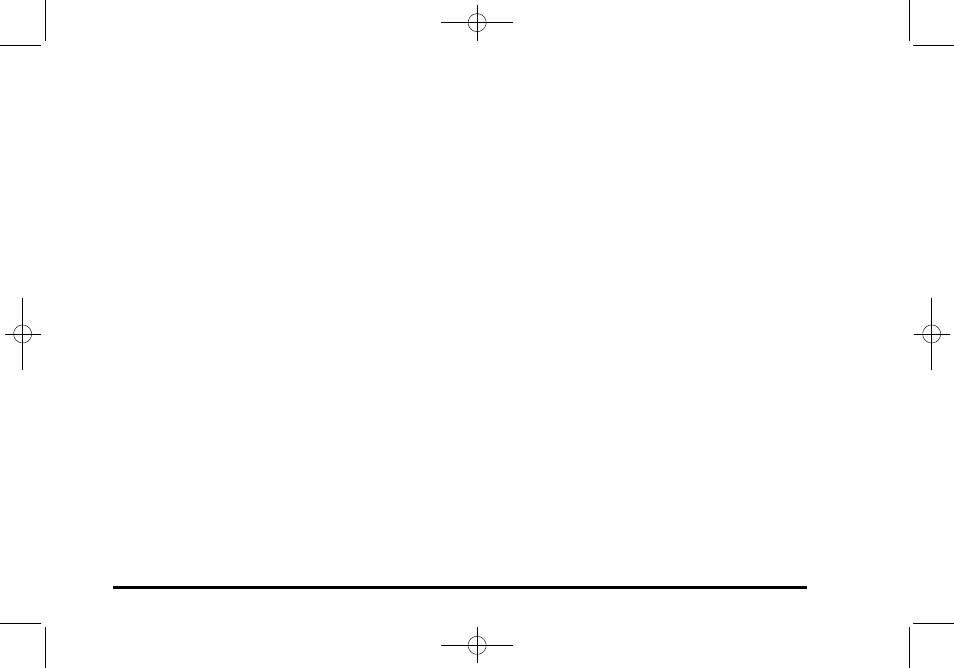
Black plate (17,1)
Cadillac STS Owner Manual - 2011
Setting the Clock
To adjust the time:
1. Press
w
, located on the radio, to enter the
main menu.
2. Turn
w
until SET CLOCK displays.
3. Press
w
to select SET CLOCK.
4. Turn
w
to adjust the time.
5. Press
w
to update the time and VEHICLE TIME
UPDATED displays.
To adjust the date:
1. Press
w
to enter the main menu.
2. Turn
w
until SET DATE displays.
3. Press
w
to select SET DATE.
4. Turn
w
to adjust the date.
5. Press
w
to update the date and VEHICLE DATE
UPDATED displays.
Satellite Radio
XM is a satellite radio service that is based in the
48 contiguous United States and 10 Canadian
provinces. XM satellite radio has a wide variety
of programming and commercial-free music,
coast-to-coast, and in digital-quality sound.
A fee is required to receive the XM service.
For more information, refer to:
.
www.xmradio.com or call 1-800-929-2100 (U.S.)
.
www.xmradio.ca or call 1-877-438-9677 (Canada)
See “XM Satellite Radio Service” under Radio(s) on
page 4‑95.
1-17
