Radio data system (rds), Finding a station – Cadillac 2011 STS User Manual
Page 282
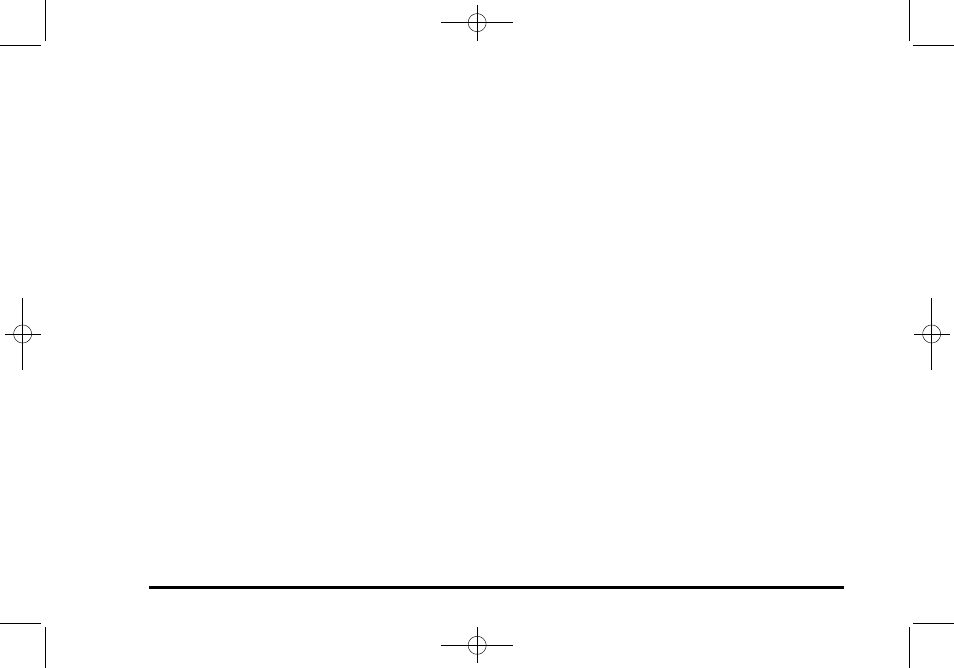
Black plate (96,1)
Cadillac STS Owner Manual - 2011
Radio Data System (RDS)
The audio system has RDS features that are available
for use only on FM stations that broadcast RDS
information.
With RDS:
.
Stations can be selected based on programming
.
Stations with traffic announcements can be
selected
.
Announcements concerning local and national
emergencies can be received.
.
Messages display from radio stations.
RDS relies on receiving specific information from
radio stations and only works when the information is
available. In rare cases, a radio station could broadcast
incorrect information that causes the radio features to
work improperly. Contact the radio station if this
happens.
When the radio is tuned to an RDS station, the station
name or call letters display instead of the frequency.
RDS stations can also provide the time of day, a
program type (PTY) for current programming, and the
name of the program being broadcast.
Finding a Station
BAND: Press to select FM1, FM2, AM, or XM1 or XM2.
w
(Tune): Turn to select radio stations.
© ¨
(Seek): Press to go to the previous or next station
and stay there. The radio only seeks stations with a
strong signal in the selected band, and the sound mutes
while seeking.
© ¨
(Scan): Press to scan stations or preset stations.
The radio only scans stations with a strong signal in the
selected band.
To scan stations:
1. Press and release
©
or
¨
, SCAN displays. The
radio goes to a station, plays for five seconds, then
goes to the next station.
2. Press and release
©
or
¨
again to stop scanning.
4-96
