Setting preset stations – Cadillac 2011 STS User Manual
Page 284
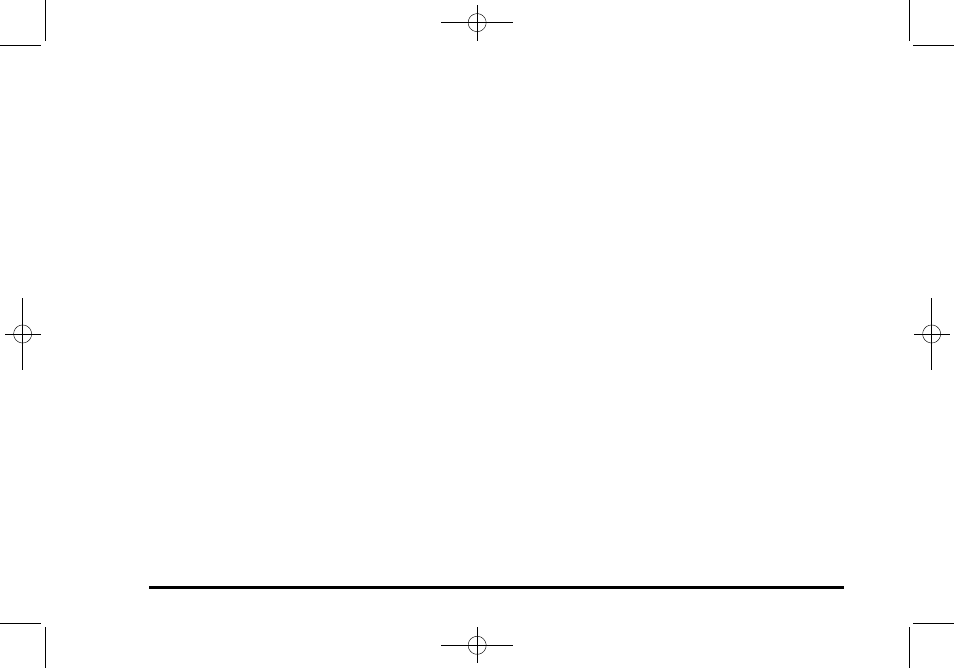
Black plate (98,1)
Cadillac STS Owner Manual - 2011
Setting Preset Stations
Up to 30 stations (six FM1, six FM2, six AM, six XM1 and
six XM2), can be programmed on the six numbered
pushbuttons.
To program preset stations:
1. Tune to a station and select the equalization, DSP,
or PTY (program type) setting if desired.
2. Press and hold one of the six numbered
pushbuttons for two seconds until a beep sounds.
The set preset station number displays above the
set pushbutton. If the numbered pushbutton is
pressed for less then two seconds, the radio tunes
to the station set to that pushbutton.
3. Repeat the steps for each pushbutton.
AUTOSTORE PRESETS: When Autostore is used, the
radio automatically searches the selected band and
stores the six radio stations with the strongest signal.
The stations are stored by signal strength, not
sequential order. This feature does not function with
XM radio stations.
To program autostore presets:
1. Press
w
to enter the main menu.
2. Turn
w
until AUTOSTORE PRESETS displays.
3. Press
w
to select AUTOSTORE PRESETS. The
radio begins searching and AUTOSTORE displays.
4. Press F6 to exit the display. To return to the
original display, repeatedly press F6 or wait for the
display to time out.
The radio presets do not have to be reset when the
vehicle is started, or when the battery power is
removed.
PRESETS HOME/AWAY: This feature stores two
different kinds of station presets. HOME can be used for
local stations and AWAY for stations outside of the local
broadcasting area. This feature does not function with
the XM radio stations.
To set preset stations for home and away:
1. Press
w
to enter the main menu.
2. Turn
w
until PRESETS HOME/AWAY displays.
3. Press
w
to select HOME or AWAY.
4. Press F6 to exit the display. To return to the
original display, repeatedly press F6 or wait for the
display to time out.
5. Follow the steps for programming presets or
autostore presets.
4-98
