Introduction, Precaution, I for safe driving – Panasonic CQRDP162N User Manual
Page 4: I shorting prevention, I power supply, Product service, repair and inquiry, Options (sold separately), Maintenance, Cleaning, Cautions
Attention! The text in this document has been recognized automatically. To view the original document, you can use the "Original mode".
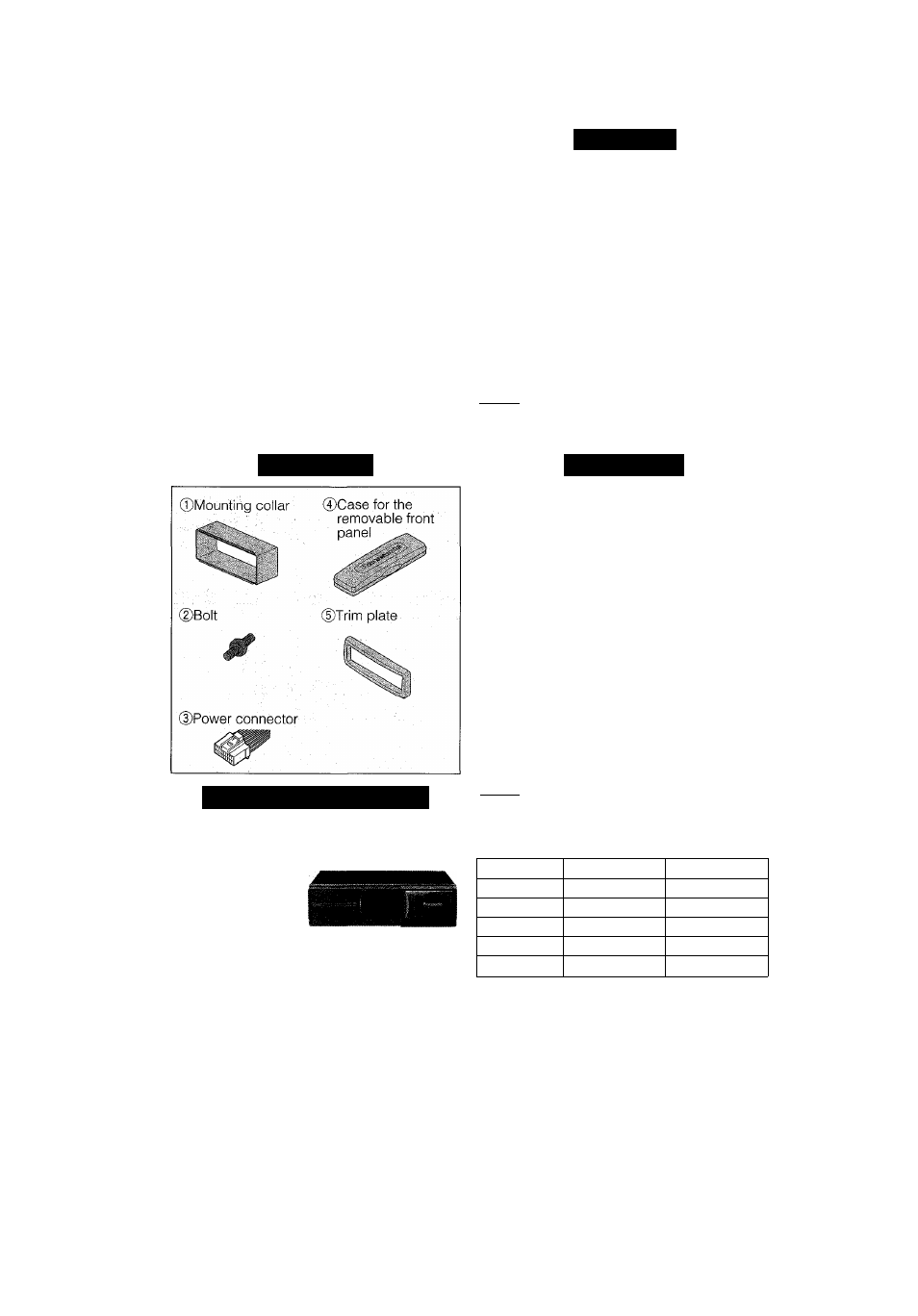
Introduction
Cautions
This product
IS
a class 1 laser product.
Note that this product uses a visible/invisi-
arcICLis 'adirit'on c/pu^ lie if oirectpo
Be sure to operate this product correctly
as instructed
Use'^-'.oniio; ^OJll'-l■■'lPll^ vU p-i i 'ni-
ance of procedures other than those spec
ified herein may result in hazardous radia
tion exposure. Do not open covers and do
not repair yourself. Refer servicing to quali
fied personnel.
Laser products:
Wave length 780 nm
Laser power: No hazardous radiation is
emitted with safety protection.
Precaution
I For safe driving
©Moderate the volume not to miss traffic infor
mation.
I Shorting prevention
• Do not get this unit wet.
I CD
Slot
® Do not insert anything other than a CD.
I Power supply
® 12-volt negative ground battery system.
Product service, repair and inquiry
# Consult your nearest Panasonic Service
Center.
( Note )
Protection of preset memory
Never disconnect the battery power cord.
Accessories
Options (Sold separately)
• Remote control
(CA-RC61EX)
• CD Changer
(For CQ-RDP162
/RDP112N)
CX-DP88N
Maintenance
■Cleaning
• Wipe the unit with a
soft dry cloth.
Benzine
X
Thinner
® Never apply volatile
liquids such as ben
zine and thinner to
prevent damage.
( Note )
•This operating instruction manual applies to the
five models below. All illustrations represent
model CQ-RDP162N unless otherwise specified.
Models
Changer Control
Illumination color
CQ-RDP162N
Yes
Amber
CQ-RDP152N
None
Amber
CQ-RDP142N
None
Red
CQ-RDP112N
Yes
Green
CQ-RDP102N
None
Green
