Docking information, Deii diagnostics changes, Contacting deii on the worid wide web – Dell Latitude Cpi User Manual
Page 3
Attention! The text in this document has been recognized automatically. To view the original document, you can use the "Original mode".
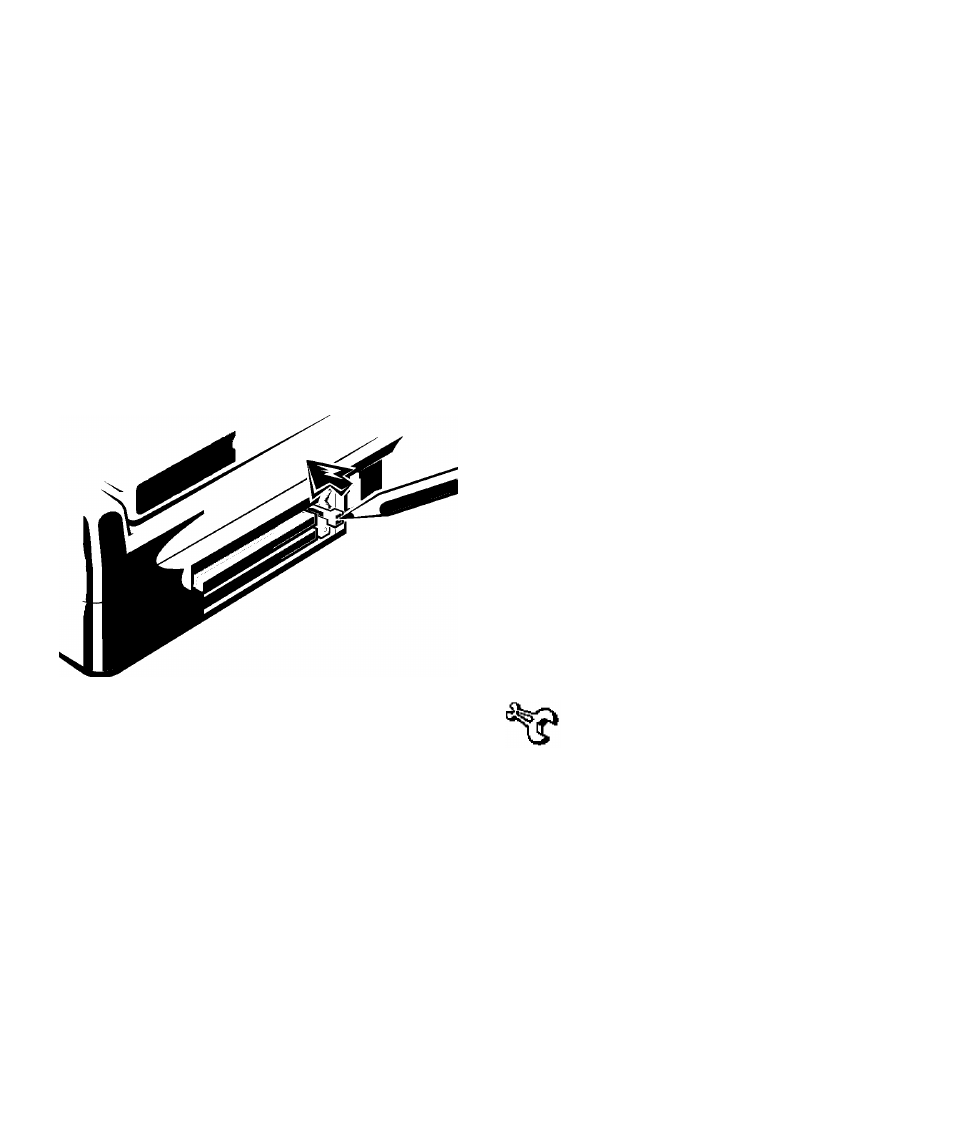
Use the following procedure to remove a PC Card:
1. Use a pen tip or other small instrument to press
the PC Card eject button.
The button has a small recessed area designed to
keep the pen tip from slipping.
2. When the eject button slides out, press it again to
release the PC Card.
3. Gently remove the PC Card.
4. Using a pen or other small instrument, press the
PC Card eject button until it is flush with the
computer casing.
For more information about PC Cards, search on “PC
Cards” in the online System User’s Guide.
Figure 1-2. PC Card Eject Button
Docking Information
If your computer came with a Dell Latitude C/Port
Advanced Port Replicator (APR) or C/Dock Expansion
Station, turn on the computer for the first time while it is
undocked and complete the operating system setup. For
setup instructions, see the operating system Setup Guide
that came with the computer.
After the operating system setup is complete, turn off the
computer, dock it, and turn it on again. Then install the
appropriate drivers. For instructions on installing drivers
for the C/Port APR, see the document titled Before You
Turn On Your Computer, which came with the computer.
If you are using a C/Dock Expansion Station, use the
instructions in the document titled Before You Dock,
which came with the C/Dock Expansion Station.
Deii Diagnostics Changes
This section updates information in Chapter 4, “Running
the Dell Diagnostics,” of the Reference and Trouble
shooting Guide.
The Dell Diagnostics does not include the following
tests:
•
The thermal-control device test in the System Set
test group
•
The fan test in the Other test group
Contacting Deii on the Worid
Wide Web
Use Dell’s extensive suite of online services available at
Dell’s World Wide Web site (for
help with installation and troubleshooting procedures.
Through the Internet, you can access most of the services
described in Chapter 5, “Getting Flelp,” of tht Reference
and Troubleshooting Guide, including AutoTech, Tech-
Fax, order status, technical support, and product
information.
From Dell’s World Wide Web site
(), click the Service and Sup
port icon. On the Service and Support page,
enter your service tag number (or, if you have one, your
Express Service Code) and click Submit. If you don’t
have your service tag number, you can select support
information by system for your computer.
Much of what you need to know about your computer is
accessible from the Service and Support page, including
the following:
•
Technical information — Details on every aspect of
your computer, including all of your hardware
specifications.
•
Self-diagnostic tools — An easy-to-use, system-
specific online application for troubleshooting and
Dell Latitude CP and CPI Documentation Update 1-3
