Tearing off paper – Citizen Systems 500 User Manual
Page 17
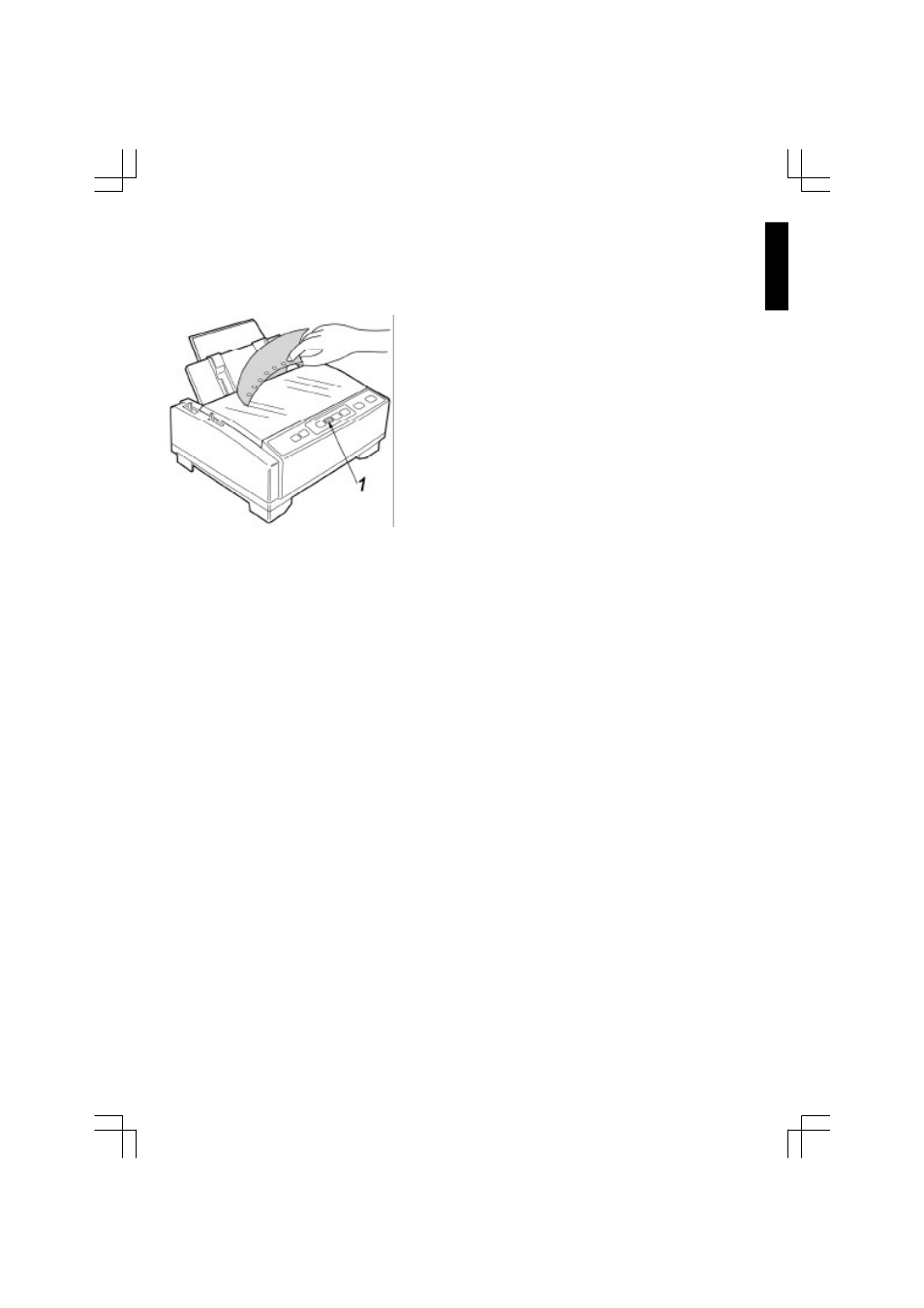
17
English
Tearing Off Paper
W ith fanfold paper installed, this function allows you to advance your paper to the “tear off”
position.
Press the TEAR OFF button (1) once to advance the
paper to the tear position.
Tear off the page using the top cover as a cutter.
After tearing off the page you can return your paper to the
first printer line by pressing TEAR OFF button (1) again.
If the TEAR OFF button is not pressed a second time,
the printer will automatically reverse to the first print line
upon receiving data from the computer and start printing
from this position.
See also other documents in the category Citizen Systems Printers:
- Citizen CLP-631 (60 pages)
- iDP3421 (174 pages)
- PD-22 (40 pages)
- Citizen CLP 8301 CLP-8301 (80 pages)
- Citizen CT-S4000 (32 pages)
- 3541 (48 pages)
- iDP-3421 (172 pages)
- CBM-253 (122 pages)
- iDP-3530 (28 pages)
- CLP-521 (54 pages)
- CT-S2000DC (136 pages)
- CBM-910 Type II (62 pages)
- CLP-621 (60 pages)
- CBM-231 (64 pages)
- Compact desk-top dot matrix printer CBM-910 Type II (62 pages)
- CD-S500 Series (52 pages)
- CBM-750 (81 pages)
- PMU2XXX (312 pages)
- CLP-9001 (73 pages)
- CT-S280 (136 pages)
- CT-S2000DCL (3 pages)
- CBM-230/231 (59 pages)
- Model CMP-10 (80 pages)
- CLP 6002 (26 pages)
- Swift 330x (44 pages)
- Swift 330x (4 pages)
- Citizen CD-S500 (220 pages)
- 291 (60 pages)
- CBM-290 (49 pages)
- Citizen PPU PPU-700 (40 pages)
- iDP-562 (36 pages)
- CD-S500A (52 pages)
- PD-04C (42 pages)
- CBM-270 (112 pages)
- Citizen CL-S700 (70 pages)
- Citizen CMP-10BT (41 pages)
- iDP3420 (174 pages)
- CBM-910 (61 pages)
- iDP3240 (231 pages)
- Citizen CLP 6002 CLP-6002 (80 pages)
- PROdot 350 (32 pages)
- PD-24 (52 pages)
- CLP-8301 (75 pages)
- iDP-3550 (160 pages)
- CMP-10 (40 pages)
