Laims, Eneral, Roubleshooting – Chauvet TFX-FS360 User Manual
Page 11: Claims, General troubleshooting, Symptom solution(s)
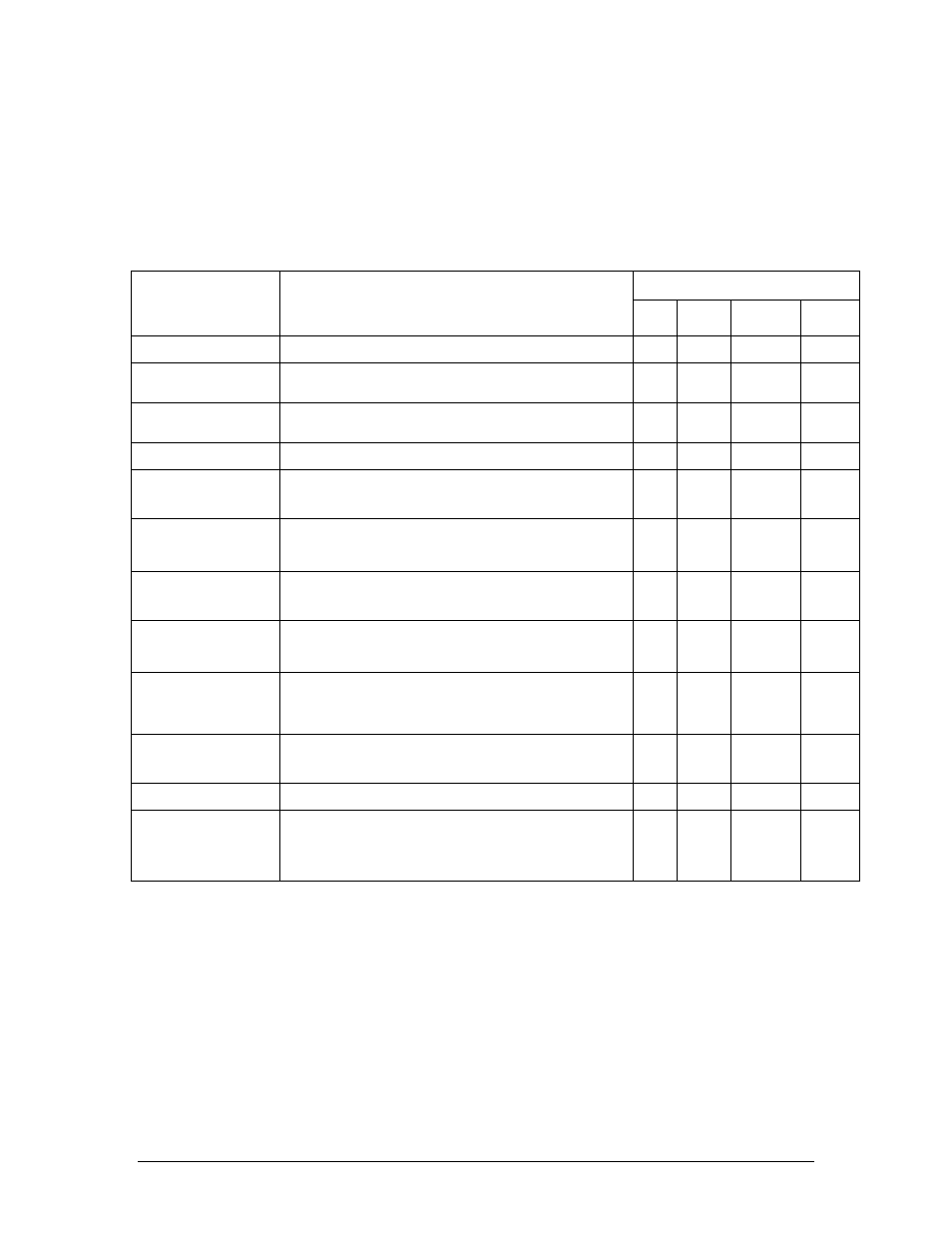
Appendix
TFX-FS360 User Manual
11
2010-07-20/14:53
Claims
Damage incurred in shipping is the responsibility of the shipper; therefore the damage must be
reported to the carrier upon receipt of merchandise. It is the customer's responsibility to notify and
submit claims with the shipper in the event that a fixture is damaged due to shipping. Any other claim
for items such as missing component/part, damage not related to shipping, and concealed damage,
must be made within seven (7) days of receiving merchandise.
General Troubleshooting
Symptom
Solution(s)
Applies to
Lights
Foggers
& Snow
Controllers
Dimmers
& Chaser
Auto shut off
Check fan thermal switch reset
Beam is very dim or not
bright
Clean optical system or replace lamp
Breaker/Fuse keeps
blowing
Check total load placed on device
Chase is too slow
Check users manual for speed adjustment
Device has no power
Check for power on Mains.
Check device’s fuse. (internal and/or external)
Fixture is not responding
Check DMX Dip switch settings for correct addressing
Check DMX cables
Check polarity switch settings
Lamps cuts off
sporadically
Possible bad lamp or fixture is overheating.
Lamp may be at end of its life.
Light will not come on after
power failure
Some discharge lamps require a cooling off period before the
electronics in the fixture can kick start it again, wait 5 to 10 minutes
before powering up
Loss of signal
Use only DMX cables
Install terminator
Note: Keep DMX cables separated from power cables or black lights.
Motor movements are
jerky or jumpy
Possible bad motor driver or sensors
Check polarity switch on controller
No flash
Re-install bulb, may have shifted in shipping
No light output
Check slip ring & brushes for contact
Install bulb
Call service technician
