Standard vcr cabling, Connecting your dct2s00 – Motorola DIGITAL CABLE RECEIVER DCT2500 User Manual
Page 27
Attention! The text in this document has been recognized automatically. To view the original document, you can use the "Original mode".
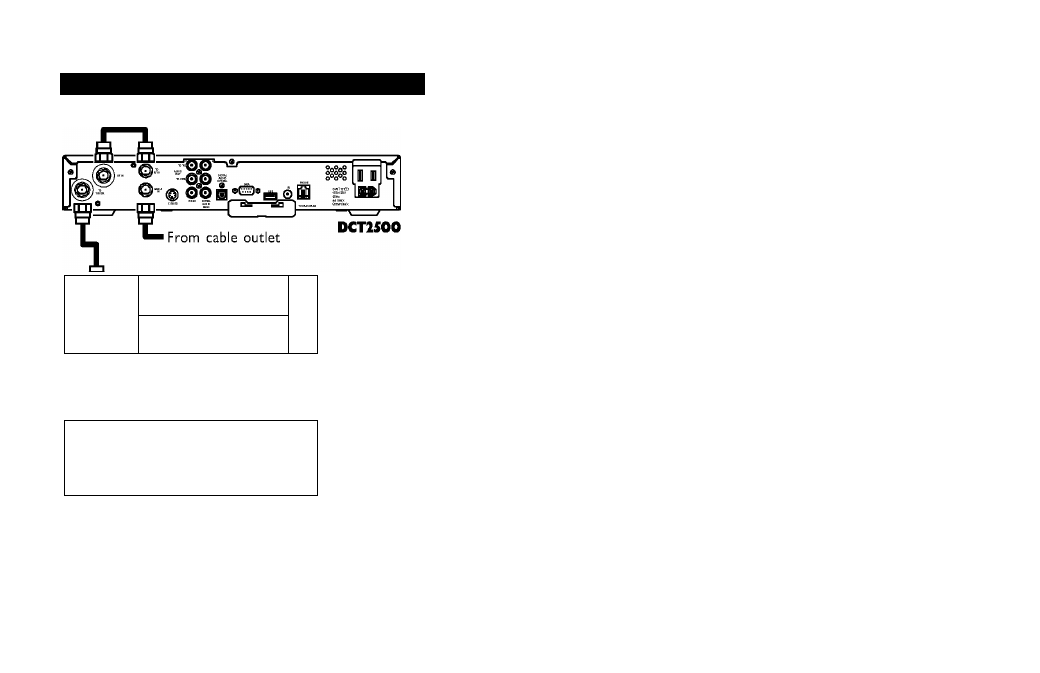
CONNECTING YOUR DCT2S00
©
AUDIO O O O 0
IN R L VIDEO S-VIDEO
CABLE IN
IN IN
©
AUDIO
0
0
0
©
OUT R L VIDEO S-VIDEO
OUT OUT
VCR
AUDIO
0 IN 0
o
o
©
VIDEO IN
S-VIDEO IN
CABLE IN
©OUT®
o
©
VIDEO OUT
S-VIDEO OUT
Standard VCR Cabling
To connect your VCR, you will need 75-ohm coaxial cables. The illustrated
VCR connection enables you to record the program you are watching,
including Pay-Per-View events. You can also view videotapes just as you
do now.
The illustrated connections will not provide stereo audio. Connect the DCT2500 to
the TV using standard RCA audio cables (left and right) to receive stereo audio on
all channels, when available.
TV
2 1
