Motorola DIGITAL CABLE RECEIVER DCT2500 User Manual
Page 14
Attention! The text in this document has been recognized automatically. To view the original document, you can use the "Original mode".
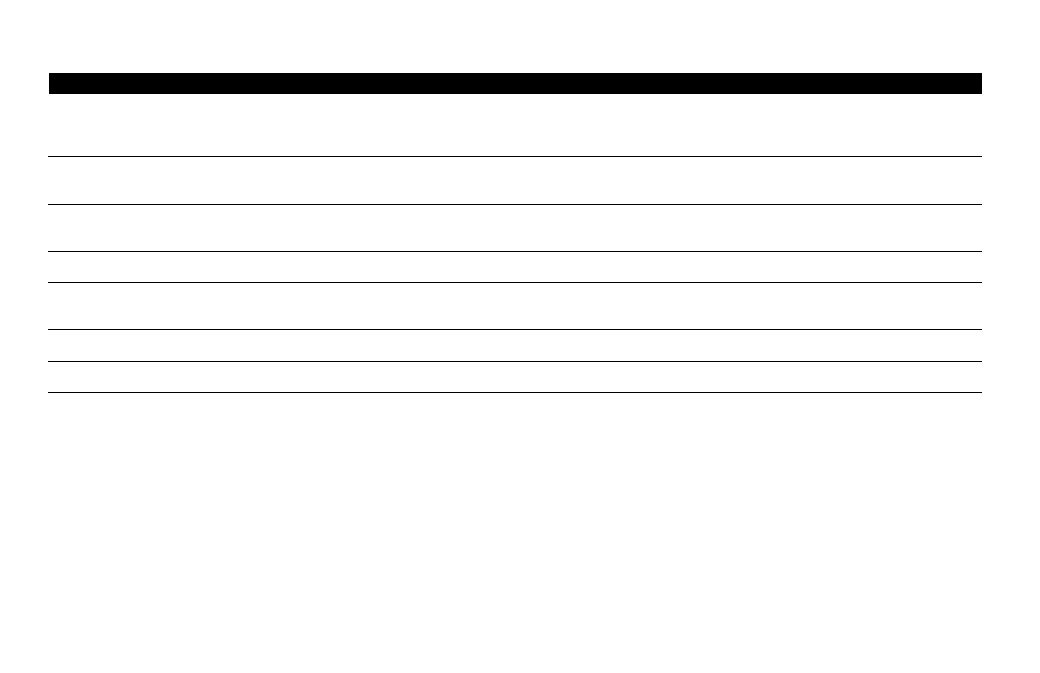
■
i n t r o d u c t i o n
Item
Description
11
DIGITAL AUDIO
COAX
A coaxial audio output to connect the DCT2500 to a digital A/V receiver.
12
DIGITAL AUDIO
OPTICAL
A Toslink connector to connect the DCT2500 to a digital A/V receiver. (Optional)
13
TV Pass Card slot
This space is reserved for future use.
14
USB
The Universal Serial Bus (USB) is used to connect to devices such as keyboards, joysticks, scanners, disk storage,
PCs, printers, and digital cameras, if supported. (Optional)
15
IR
A stereo mini-phone connector connecting the optional Infrared (IR) Blaster attachment for your DCT2500.
16
PHONE
For use in Telco return systems. See “Rear Panel Options” for more information. (Optional)
8
