Handset lcd display display icons, Q s i, Step 3. setthe display language – Motorola L303 User Manual
Page 4: Step 4. setdate and time, Step 5. yourphone is now ready foruse
Attention! The text in this document has been recognized automatically. To view the original document, you can use the "Original mode".
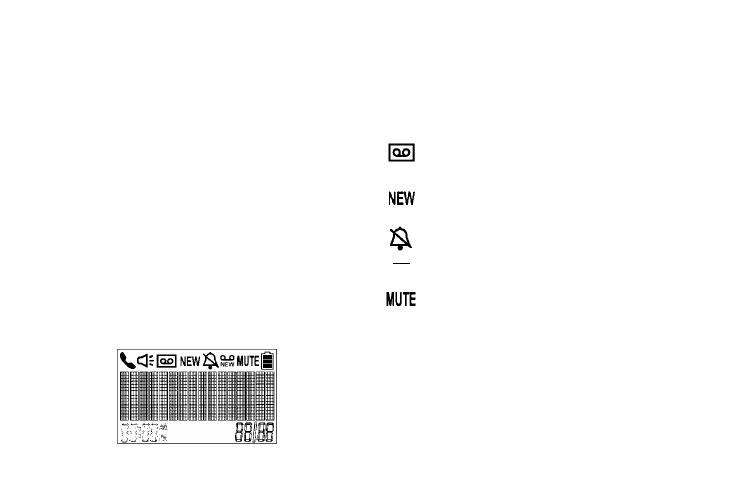
step 3. Setthe display language
*
Press ^3 and
to select SETUP HS.
* Press ^3 and
toselect LANGUAGE.
* Press ^3 and
to select the language.
* Press ^3 to save.
Step 4. Setdate and time
* Press ^3 to select DATE & TIME.
* Press ^3 and edittheyearand date.
You can press^^ to move between the Inputflelds YEAR and DATE.
* Press ^3 and edit the time In 12hrformat. Press ^p to toggle AM/PM
settings.
* Press ^3 to save the settings.
NOTE
If you have subscribed to your network’s Caller ID service, the date and
time Is set automatically for all handsets every time a call Is received.
Step 5. Yourphone Is now ready foruse.
Handset LCD Display
Display icons
dc
On when the line is in use.
Flashes when there is an incoming call.
On when speakerphone is turned on.
On when answering machine is turned on.
Flashes when new answering machine message is received.
(This icon is displayed for L40x series only.)
Indicates when new call is received.
Off when new call has been viewed.
On when ringer volume is turned off.
I
o r> On when there is new voice mail not yet listened to.
NEW Off when new voice mail has been listened to.
On when a call is muted.
Full battery power level.
2/3 battery power level.
1/3 battery power level.
Flashes when low battery level is detected, needs charging.
□ Q S I
Animation in cycle. Battery is charging.
