D<»ll – Dell Latitude C840 User Manual
Page 2
Attention! The text in this document has been recognized automatically. To view the original document, you can use the "Original mode".
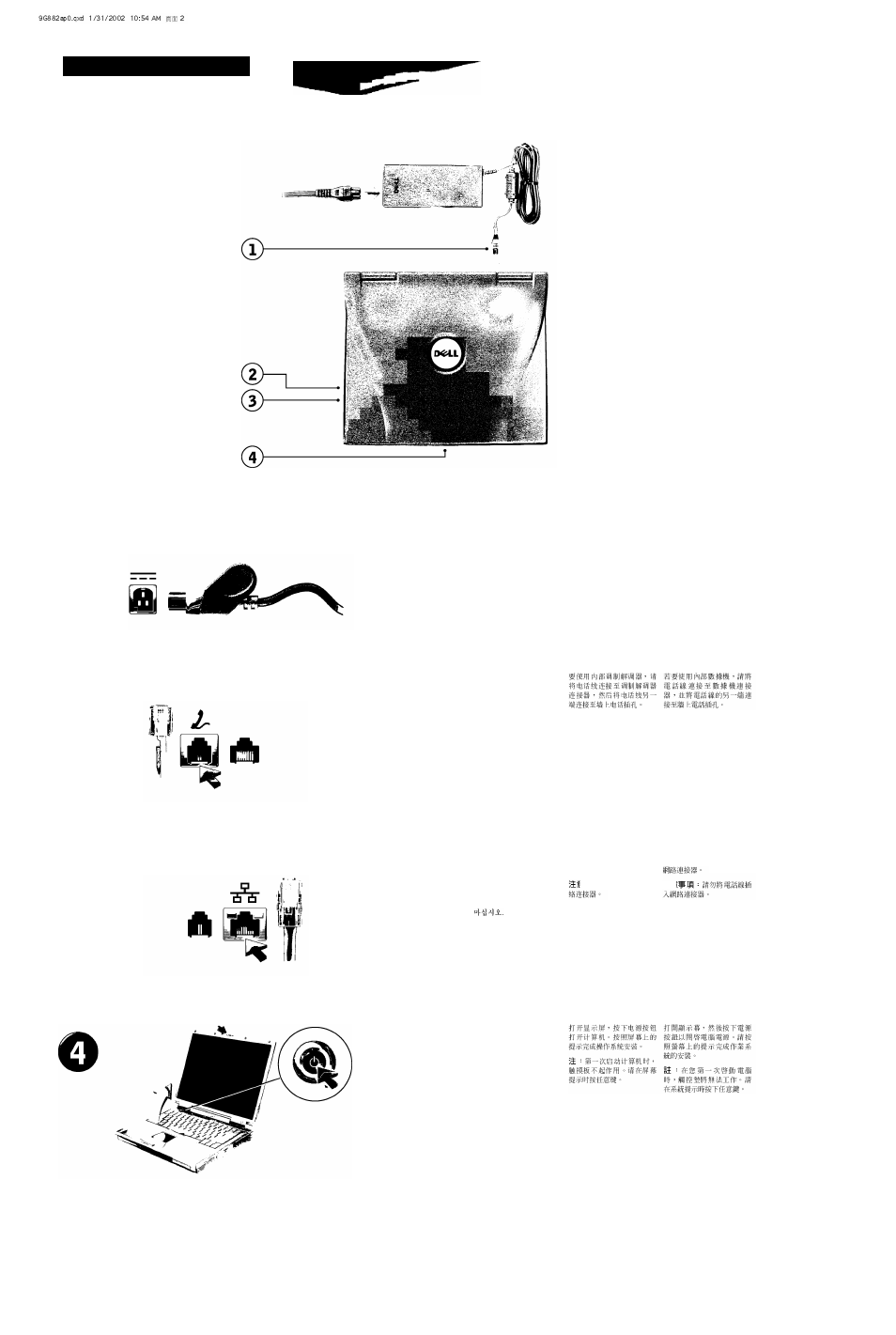
D e l l " L a t i t u d e
o
ild
Connect the AC adapter.
AC
jSSXyjfLjSIE^
iiS52?IS»BS
iioesufiiJuia? AC
fc
o
To use the internal modem,
connect the telephone cable to
the modem connector and
connect the other end of the
cable to a telephone wall jack.
vfl 2. rfl -i: 4-§-§l- ej
S-rfl ?l''JlEl'Hl ^S)- ^ii-^i-i-
«ì^-sl-yiZ. ?1)°H-
list's! ^Jl'dl
of ^§1--^ Al_o_,
lufniÌKluifDJfnaln
■
y S'
I
lniiotnalviiffviTiinnniJiia^iSaij
luifUJUfisfiBilmamaafifnvm'U'a
isnnuuiaMpliH'wosia'alTiifl'nTi
0
To use the network adapter, if] .5.413.
e
-] ^
connect a separately purchased A]-g-5]-3lni
T-wt!:
network cable to the network
connector.
Vi]
R
41
a.
’ if«#
mmm »
’ if« IwmTlTOSiuaiJiwBimamn
b
B H Win ?# MM Hffi M Inaefnaiaiuamaninafl'^iiB
ai'Smmnnn'usfB'jiSBiJi'uanifi
NOTICE: Do not plug a
telephone cable into the
network connector.
vile 41 a
■uaa'jina: aanliftnaliiiaviti
lurmreauBBiuamn
Open the display, and press the
power button to turn on the
computer. Follow the prompts
on the screen to complete the
operating system setup.
NOTE: The touch pad will
not work when you first start
the computer.
Press any key when prompted.
tlal-sl)o)S.
#41-ir
5l-#'dl
s.'<]^ «##*j-'dl 4#
«« #4-1-
4^414
2,.
#441- 41 4441
4-T-4-b 4442.7>
414 4 4144.
4 4 4 4 4444 °l-4-
41- A-ji.
4 4 1
.
iflaiiBwunsnaijufflinBTraBiila
iBiB^flBUTrjiBBi vnaiutiiBJJBiJU
•Hvn'OBiviBTnmiaaa.aisiJii
ilgiJamil'HifTiitiiiijTQi
vtjJiai'Hq: atuaslìnnìmTialjjla
a a » '
= 'di
oiBiiJJiiJaaeiivniaBiifltiaTtuif)
iMnaiiula »1 maB'WiBSjaiJiifigfli]
o
| s u p p o r t . d e l l . c o m
D<»LL
TM
