Dell Latitude C840 User Manual
As ^71, Soil, M4.l
Attention! The text in this document has been recognized automatically. To view the original document, you can use the "Original mode".
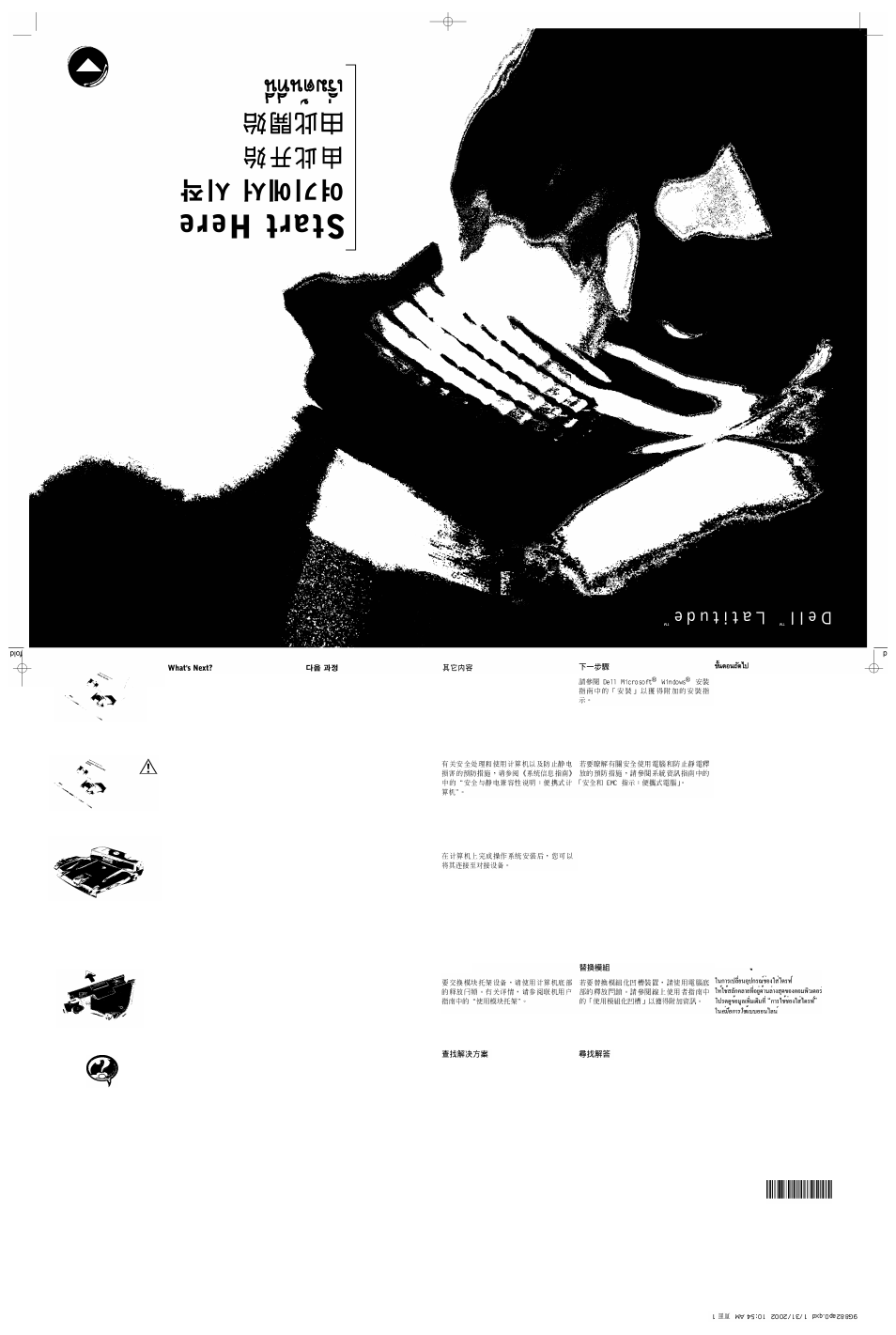
See "Setting Up" in the Dell Microsoft^
Windows® Setup Guide for additional setup
instruetions.
Windows®
^1^^ Dell Microsoft
’ i##lSI Dell Microsoft®
Windows®
°
(
Windows
\'Ufi^Qm7^fl^^ Dell Microsoft^
Caution;
For preeautions on safely handling and using
your eomputer and preventing eleetrostatie
diseharge, see ‘'Safety and EMC Instruetions:
Portable Computers”
in the System Information Guide.
^£| :
'dr^d,
^
^1^^
EMC
TiafHTJSiQo:
J V ,
3/
00W^nm0l1^0?J1>nl00^00 U02ill0>3n‘Ufm
"0iimsiuim0
0n3JiÌ00^00ii0Sfìiim2iu°ini0'3m?‘ni'nuniJ
iiuiiJimmlnl'vliAli (EMC):
Before Docking
When the operating system setup is
eomplete on
your eomputer, you ean attaeh your
eomputer to a doeking deviee.
NOTICE: Your eomputer's operating system
must be eompletely set up before you doek
your eomputer to prevent problems with the
operating system.
soil
^ll;dl^ Yl^H
nawm
7
iiaertnunEn£j
- .... ^
.=» »' rf
A '
00JJ1/^Ql^0imii)liUUIfU 0fUtn3J1?0l«li0U^0
tf» a/
^
sf
003Jmm0?inJinU0llfHifU0i0lfinJ010l^
niomiflfl: I2illllllglJ^m?nJ0'3l0f0'3
003jmm0i^0'3l^l'ufm^^^^l‘Hm!Dituijfiu
n0‘u^0fUDSi^0003jmm0? m0iÌ0'3n‘uiTiy‘Hi
■
3/
fi Ì) Si m ?i i u n
11
? s; mi il g ij ^ rmi
Swapping Modules
To swap module bay deviees, use the lateh
release on the bottom of the eomputer. See
“Using the Module Bay” in your online
User’s Guide for additional information.
SS am
tìflo]
tìflo]
listiti
m-mlsauTufia
O
Finding Answers
• For information on using the computer,
click the Dell computer User's Guide icon
on your desktop.
To access your User's Guide under Windows
Xi:
click
Start
and visit the Help and
Support Center.
• Access
support.dell.com
for personalized
online support.
as ^71
•
5
a^ Dell
4
-§-
sa^>d4.
Windows XP -^1^-i: 4-S- Al-tì ^El^ support.dell.com ^ if^rh^S-hS'^ “Dell computer User's Sit Windows XP T'ijt >L')° iltN support.dell.com » S^KilLAi# » mtfluvnmiiaij tÌTHiijnisjjalufmlTOOu'wiifioT ±5S Dell User's Guide (fiffl fiSnfllofisugjwomilwnfe-jnaijfioiOTi Deu ^iiS) H/F ” IgS® Windows XP 43l7®i$ffl#ÌHÌf ’ • iflx support.dell.com J7SÌ#i@A'ibl^± AS» UUlfliifl'nOllDO^qQi I 3/ 3/ I Windows XP l‘H00fifi Start U02i1llfi Help and Support Center lilfi suppart.dell.com m0nj0l'iifm tnliiiiuu‘m>300ul0u^ijjfi0fu^0^fm Printed in Malaysia ^^ailOIAIOfOIIAI oj±H цmmmm *^3J1Nlu3JnLai^0 M4.L 09G882A00 P/N 9G882 Rev. AOO Information in this document is subject to change without notice. © 2002 Dell Computer Corporation. All rights reserved. Reproduction in any manner whatsoever without the written permission of Dell Dell, the DELL logo, and Latitude are trademarks of Dell Computer Corporation; Fehmary 2002 © 2 0 0 2 D e l l C o m p u t e r C o r p o r a t i o n . XI D e l l C o m p u t e r C o r p o r a t i o n . ^ A | D e l l , D E L L ^ L a t i t u d e ^ D e l l C o m p u t e r C o r p o r a t i o n X ) h M t 4 - A i i c r o s o f t X ! W i n d o w s ^ A d i c r o s o f t C o r p o r a t i o n . ^ 1 D e l l - c - 4 ^ 4 ^ 4 4 ^ 4 ° l l 4 4 4 4 4 m 4 4 4 . 20 02 4 2 4 © 2002 Dell Computer Corporation ° ° y|c^5 Dell Computer Corporation 4H44 ’ 44i4fiM04:iil:ÌfSffjiJ ° © 2002 ^ Dell Computer Corporation ° ItSISlilfW ’ ° Dell Computer Corporation ftijl D0ÌJfìl'Ul0ninTW0TOllJa£l'UUlJfl^1flìflt)*ljJÌ10'3U'D^l'HTl?1Ufn'3'H‘U1 © 2002 Dell Computer Corporation fT^TUatlflYIB l^nj » ° tnu'Mi'KiitTU'HtJ'Jin'ulpil.'umnitiiuliniltjafìtìaisilfi n ^ ^ _ l00lul0fimi?0lJiyni1lÌh!0100mJiU0nininflDell Computer Corporation 1001001110 Dell 'DELL iirfAfP Latitude H Dell Computer Corporation É^itiife : Dell 'DELL 'M.W7U Latitude ^ Dell Computer Corporation „ Microsoft fn Windows é Microsoft Corporation ° Dell 4^ Microsoft fP Windows M Microsoft Corporation Il^j4ffi]-j4l® ° Dell De//, lain Dei7 ims Laiiiude l^h!l0f0'3‘mJl0fnf0l‘U0'3 Dell Computer Corporation; lS44P'lll4t7fflA'np4lxFA'4]fi'iiM4fflJlX ° ft!l4:4IS'^l4l®fP4ilPÌA'flÌifÌ'iiMff Ì4li ° Microsoft Windows ltì‘Ul0f0'3VUJ10mi01D011"lfl0'U'll0'3 Microsoft Corporation o n o 1=1 Dell 1jjSN0ilis;l0iru0ih!m?ijSviilv!mf0'3‘nui0fn?0iims;l0'm'3fni0i0vil0'U0m‘H'U0 2002 ^24 2002 ^24 ^ tnnniO'j'm'JiiTwyim'i nufni^'Ui 2002
Guide” (Dell itWtUfflEiHS) llll/K ’ 7
fh “Start” ( Jf ji&) ’ ^IniluN “Help
and Support Center” ( fl? I f ] 5 ; 7 i
Computer Corporation is strictly forbidden.
Microsoft and Windows are registered trademarks of Microsoft Corporation. Dell
disclaims proprietary interest in the marks and names of others.
