Index – Canon IMAGEFORMULA P-150 User Manual
Page 72
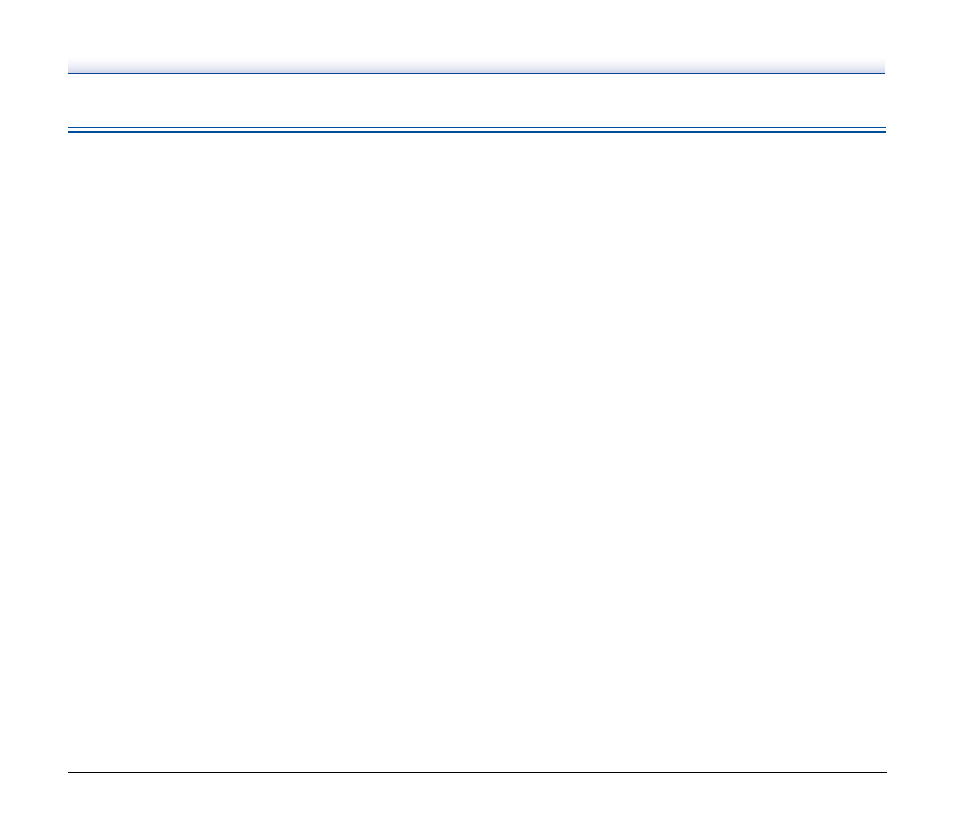
72
Index
A
AC adapter (not supplied)
.......................................................... 22
Advanced Settings Dialog Box
................................................... 36
Auto play dialog box
................................................................... 27
Auto Start Switch
.................................................... 14
,
,
B
Brightness
.................................................................................. 28
C
CaptureOnTouch
..................................................................26
,
Starting
................................................................................ 34
CaptureOnTouch Lite
................................................................. 26
Quitting
................................................................................ 32
Scanning Procedure
............................................................ 27
Connecting
................................................................................. 19
Consumables
.......................................................................57
,
Contrast
...................................................................................... 28
Custom Page Size
..................................................................... 49
D
Deskew
................................................................................28
,
Document
Loading
................................................................................ 24
Type
..................................................................................... 23
Document Feed Tray
................................................................. 13
Document Guides
................................................................13
,
Dots per inch
........................................................................28
,
E
Eject Outlet
................................................................................. 13
Environmental Settings
.............................................................. 31
F
Feed Extension Plate
................................................................. 13
Feed Inlet
................................................................................... 14
Feed Roller
................................................................................. 57
Feeder Cover Release Lever
..................................................... 13
I
Installation
.................................................................................. 15
J
Job
.............................................................................................. 41
M
Maintenance
............................................................................... 55
Mode
................................................................................... 28
,
Functional Restriction
.......................................................... 52
Multi-pdf settings
........................................................................ 30
Multi-tiff settings
......................................................................... 30
O
Orientation
.................................................................................. 35
Output Methods
.......................................................................... 36
P
Page size
............................................................................. 28
,
Paper jam
................................................................................... 66
Power connector
........................................................................ 14
Power indicator
........................................................................... 13
Power Off
Turning OFF
......................................................................... 21
Power On
Turning ON
.......................................................................... 20
Power supply USB cable
...............................................22
,
R
Reset
.......................................................................................... 60
S
Scan Area
................................................................................... 49
Scan First
............................................................................ 33
,
Scan Panel
................................................................................. 54
Scanner Driver
........................................................................... 26
Settings
................................................................................ 47
Scanning condition
........................................................28
,
Scanning Side
..................................................................... 28
,
Select Scan Job
............................................................33
,
