Powerdriver-r user’s manual, Sublijet-r: ricoh sg 7100dn – Xpres SubliJet R Ricoh SG7100DN (Windows Power Driver Setup): Power Driver User Manual for Windows XP, Vista & 7 User Manual
Page 5
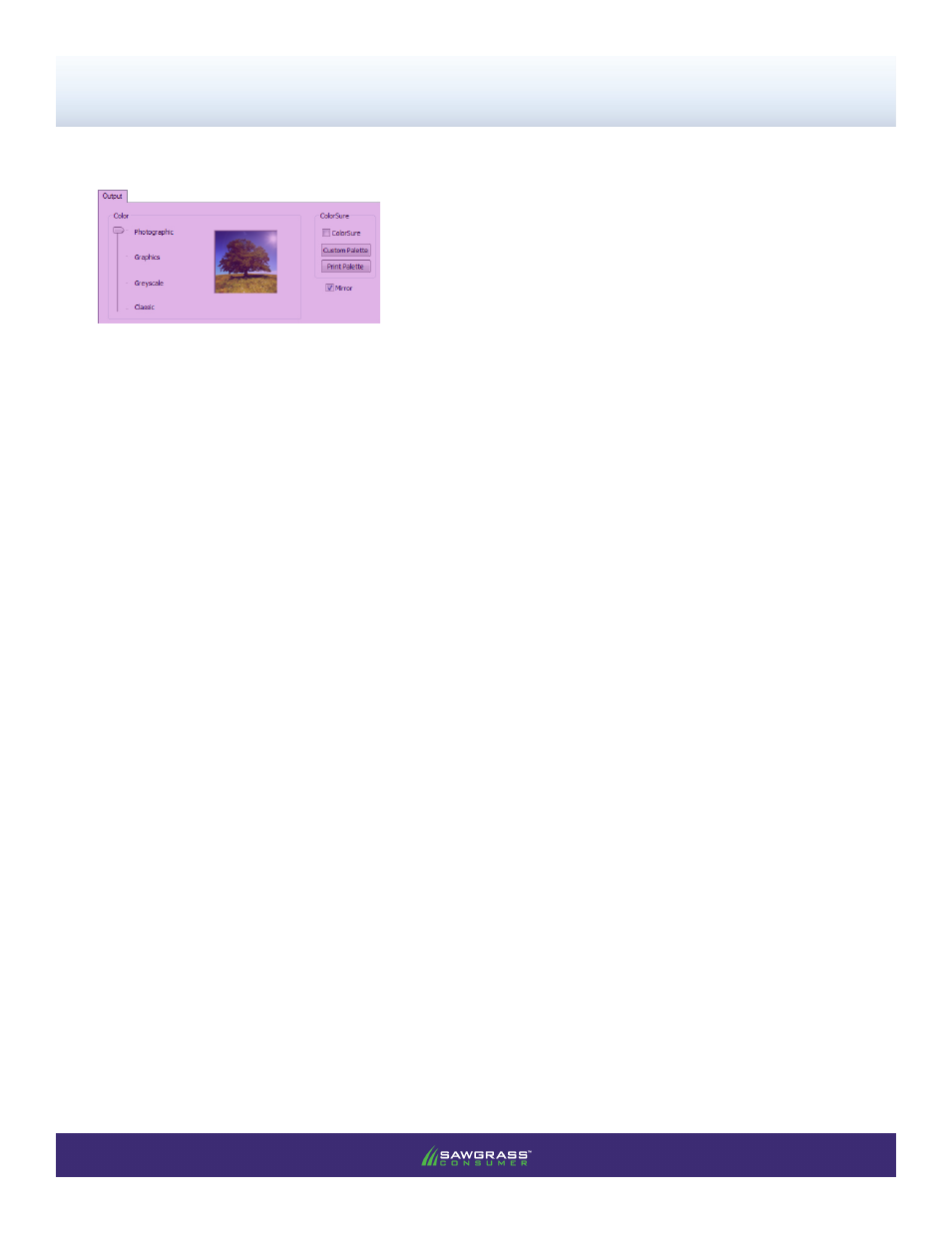
PAGE 4
of 9 >>
SubliJet-R: Ricoh SG 7100DN
PowerDriver-R User’s Manual
SECTION 3
Photographic
This setting is intended as a photographic colour management solution. It is most
suitable for photographic images containing landscapes or portraits.
Graphics
This setting is intended as a business graphics colour management solution. It
is most suitable for business logos and designs that require a more vivid colour
output.
Greyscale
This setting is intended for printing monochromatic or black and white images. It
allows you to print images using varying shades of grey only.
Classic
Specifically developed to replicate the image quality and color output of the Ricoh
GXe7700N. Classic provides continuity and compatibility for legacy images when
upgrading to or adding Ricoh SG 7100DN platforms. Also provides higher print
speed for potentially higher productivity.
Mirror
Check this box to “flip” or reverse your image. The image becomes reversed when
transferring from paper to substrate. Therefore, you will need to “flip” or reverse the
image before printing to paper.
ColorSure
Check this box if you want to use the ColorSure colour palette. ColorSure is a
method for reproducing exact spot colours. By picking colours from the ColorSure
Palette, you will be able to consistently reproduce colours in a reliable manner.
Custom Palette Here you can add your own unique colours to the ColorSure palette. ColorSure must
be checked in Color Options in order to use this feature.
Print Palette
Click here to print the default ColorSure Palette. This feature allows you to see how
colours will look once transferred to your desired substrate. Before you print the
ColorSure Palette, be sure to choose the paper size, paper type and substrate that
most closely resemble those which you are using. The default ColorSure Palette
will also contain custom colours once you have added and saved them using the
Custom Palette utility.
