Review system requirements – Cisco 6.x and 7.0 User Manual
Page 2
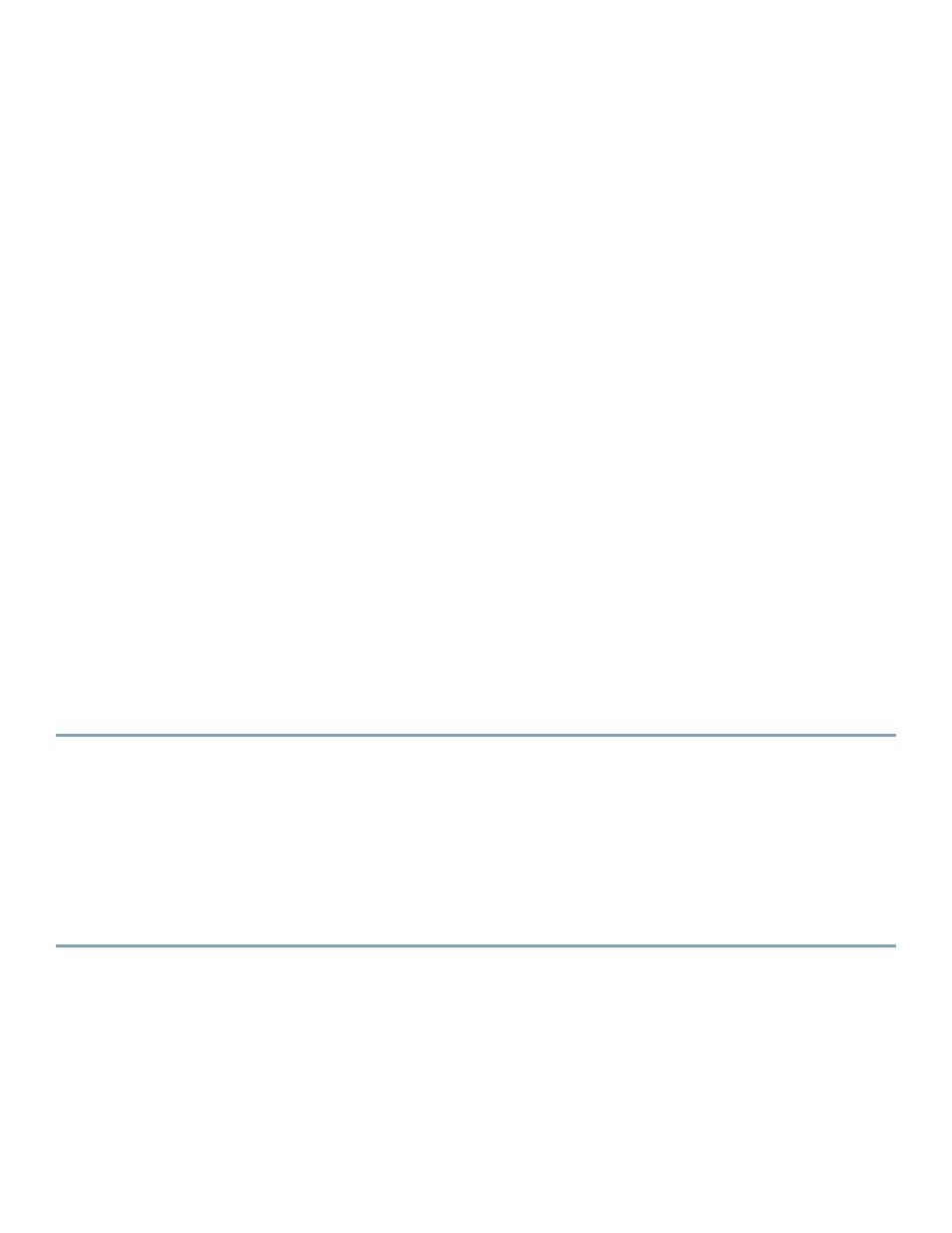
2
Revised: December 3, 2008 3:24 pm
1
How to Prepare to Install Cisco Unified MeetingPlace
Click-to-Conference with IBM Lotus Sametime Instant Messaging
End users install Cisco Unified MeetingPlace Click-to-Conference with IBM Lotus Sametime Instant Messaging using the
procedures in the Quick Start Guide for Installing and Using Cisco Unified MeetingPlace Click-to-Conference with IBM Lotus
Sametime Instant Messaging. However, the system administrator must prepare the plug-in for installation by performing the
following tasks:
•
Review System Requirements, page 2
•
Review System Requirements
Before preparing to install Cisco Unified MeetingPlace Click-to-Conference with IBM Lotus Sametime Instant Messaging,
review the system requirements by reading one of the following:
•
System Requirements for Cisco Unified MeetingPlace Release 6.x at
•
System Requirements and Compatibility Matrix for Cisco Unified MeetingPlaceRelease 7.0 at
Configuring the Update Site to Host Cisco Unified MeetingPlace Click-to-Conference
with IBM Lotus Sametime Instant Messaging on your IBM Lotus Domino Server
All Cisco Unified MeetingPlace IBM Lotus Sametime plug-ins must be hosted on a web server, called an Update Site, so that the
end user can download it.
Procedure
Step 1
Enable the http service on your IBM Lotus Domino server.
Step 2
Create a directory in the C:\Program Files\Lotus\Domino\data\domino\html directory. For example, if you create a
directory called “plugins” and place your Update Site in that directory, then you can browse to the Update Site through
http://
Step 3
Download the .tar file containing the plug-in to the directory that you created in
.
Step 4
Extract the contents of the .tar file to a temporary directory.
Step 5
Move the contents of the temporary directory to the directory that you created in
Step 6
Note the full http path to the site.xml file, for example, http://
during installation of the plug-in.
