How to zero the quattro se pedestal height axis – Vinten Radamec Quattro SE PDA User Manual
Page 22
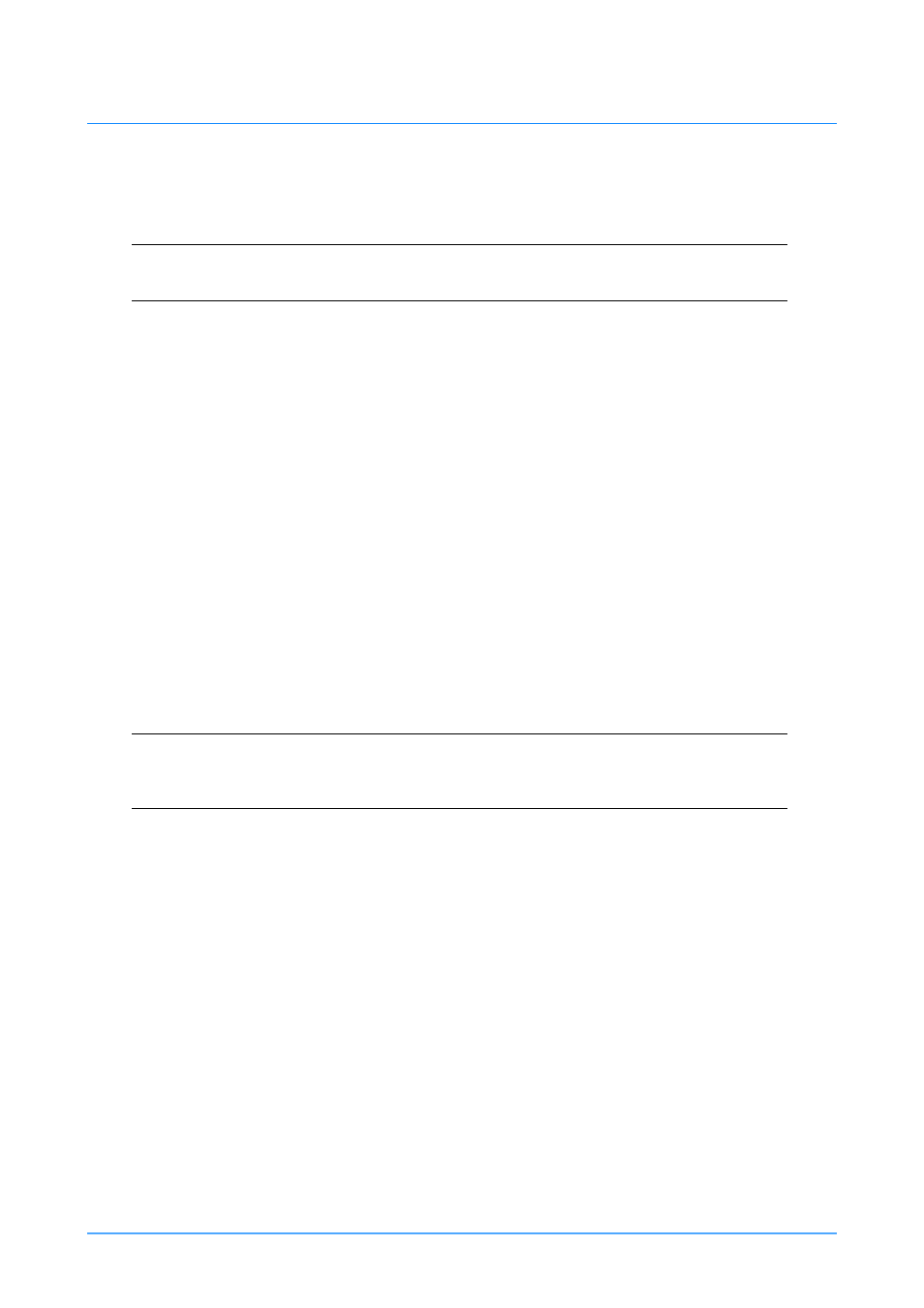
20
4. When prompted, pan the head to the left until the index marker is found and a message appears
indicating the axis is homed.
5. When prompted, unlock the tilt axis and tilt the head fully up and down until the index marker is
found and a message appears indicating the axis is homed.
To return to the Quattro PDA main window without zeroing any axes, select CANCEL (17) on the
Zero Axes window.
How to zero the Quattro SE pedestal height axis
To zero the Quattro SE pedestal height axis:
1.
From the Zero Axes window, select ZERO HEIGHT (15).
2. When prompted, lock the pedestal column in the fully down position.S
3. Select ACCEPT (11) on the main window to set the height axis.
To return to the Quattro PDA main window without zeroing the height axis, select CANCEL (17) on
the Zero axes window.
How to zero the Quattro SE pedestal steering (wheels)
To zero the angle encoders for all three wheels on the Quattro SE pedestal:
1.
From the Zero axes window, select ZERO WHEELS (16).
2. When prompted, steer the wheels until messages in the Quattro PDA main message window (13)
indicate that all three wheel angle encoders are zeroed—with a separate message for each wheel.
3. When all three wheel angle encoders are zeroed, a message appears indicating that zeroing is
complete.
To return to the Quattro PDA main window without zeroing the steering, select CANCEL (17) on the
Zero axes window.
NOTE:
The pan axis index marker will need to be re-referenced if the head is
rotated through an angle greater than 360°.
NOTE:
Ensure the pedestal is set to ‘crab’ mode (Crab/steer changeover
pedal). Refer to the Quattro SE pedestal operators guide (publication
number V3851-4980) for information on changing the mode.
