Cerwin-Vega Professional Audio Mixer CVM-1224FXUSB User Manual
Page 12
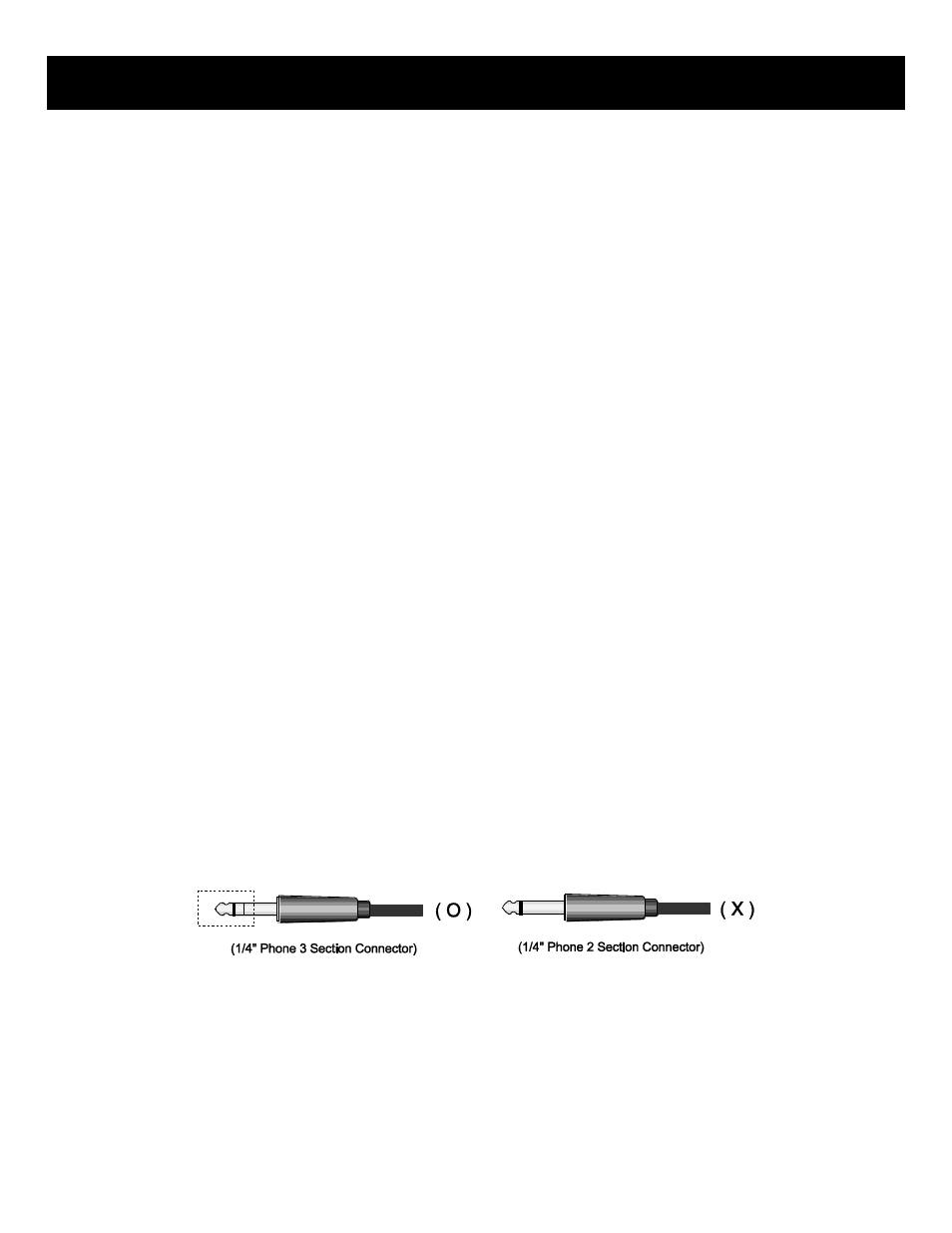
12
FRONT PANEL CONTROLS – INPUT/OUTPUT CONNECTORS (continued)
(5). TAPE IN JACKS
These RCA pin jacks input a stereo sound source. Use these jacks when you want to connect a CD or DAT directly to the
mixer for monitoring.
NOTE: You can adjust the signal level using the TAPE IN control in MAIN control section.
(6). REC OUT JACKS
The REC OUT jacks send the pre-fader signal from the master bus for recording by the tape deck.
(7). SEND JACKS
* AUX: These are unbalanced phone jacks-type output jack. This jack output the signal form AUX bus, respectively. You
use this jack, for example, to connect to an effector or to a cue box or other such monitoring system.
* EFX: These are unbalanced phone jacks-type output jack that output the signal form the EFFECT bus. You use this jack,
for example, to connect to an external effector
(8). FOOT SWITCH JACK
This phone input jack can connect to a foot switch. With the foot switch connected, you can use your foot to toggle the
digital effects ON and OFF.
(9). ALT 3/4 OUTPUT JACKS
These are unbalanced 1/4” phone-type output jacks which output the signals of the ALT 3/4 bus. Use these jacks to
connect to the input jack of a digital recorder, external mixer, or other such device.
(10). MAIN L/R OUTPUT JACKS
These jacks deliver stereo output of the mixer signal. You use these jacks, for example, to connect to the power
amplifiers driving your main speakers. You also use these jacks when you wish to record the signal utilizing the level
control applied by the main fader in the main control section. TRS phone-type balanced output jack.
(11). CONTROL ROOM OUTPUT JACKS
Use these stereo phone-type output jacks to connect to your monitor system.
NOTE: The signal monitored by these jacks is selected by the settings of the MAIN-ALT 3/4 toggle switch, the TAPE IN
switch, and the PFL switches on the input channels.
(12). HEADPHONE JACK
Connect for headphones. This is stereo phone-type output jack (3-conductor TRS).
NOTE: The signal monitored by these jacks is selected by the settings of the MAIN-ALT 3/4 toggle switch, the TAPE IN
switch, and the PFL switches on the input channels.
