Universal Remote Control (URS) THZ-100 User Manual
Page 27
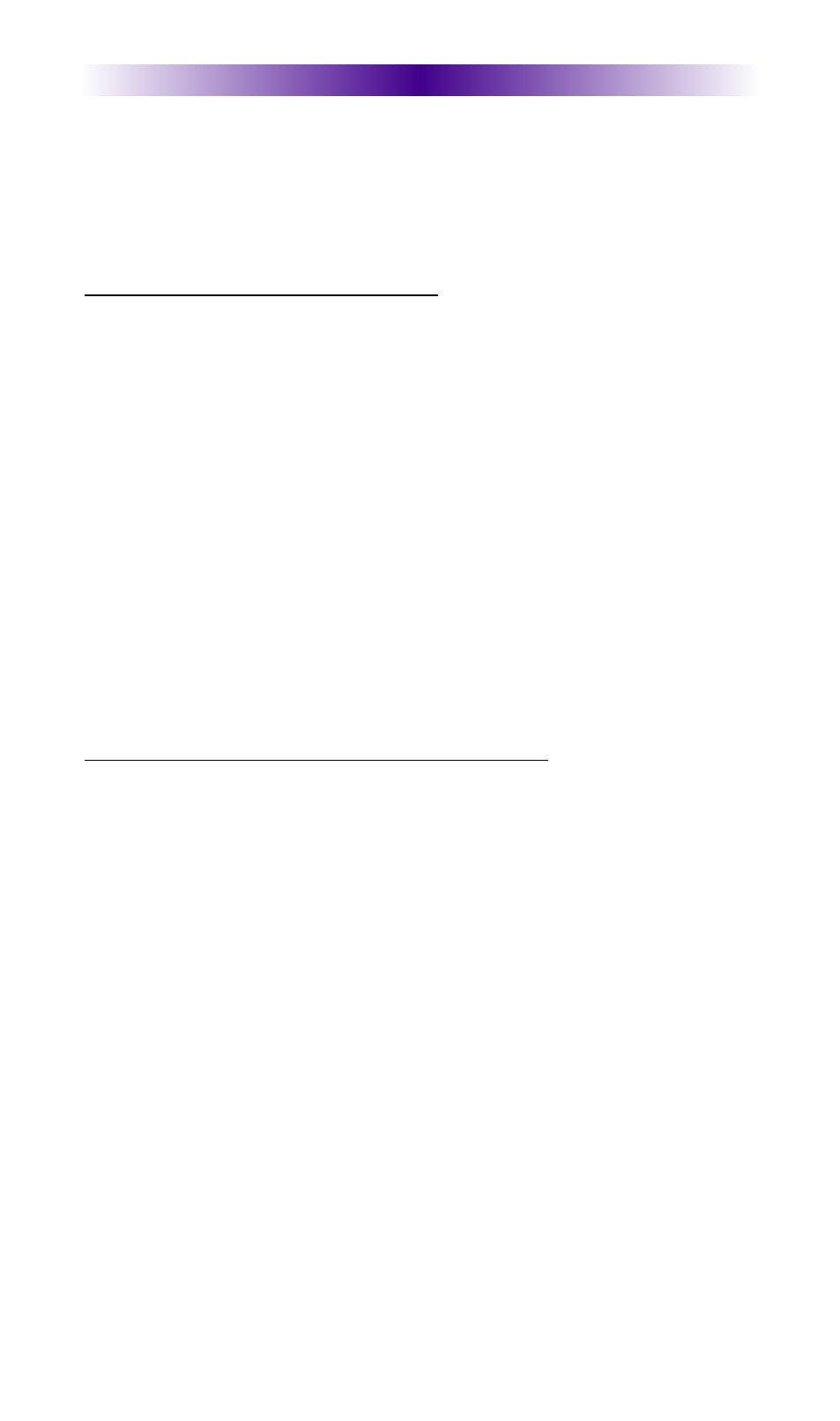
Page 23
THZ-100 T
HERMOSTAT
If the Fan Modes screen times out and goes back to the main screen without
pressing the OK button, no change is made to the fan mode.
In On mode the fan operates continuously regardless of the equipment
operation.
Selecting the Fan to Cycle Periodically
If you desire the system fan to cycle on and off periodically then use the
arrow keys to move the highlight bar to Cycle.
Press the key below the OK key label in the smart-key label at the bottom
right of the display to select this new mode. If you decide to cancel the
operation then press the key below the Cancel key label in the smart-key
label at the bottom left of the display.
If the Fan Modes screen times out and goes back to the main screen without
pressing the OK button, no change is made to the fan mode.
In Cycle mode, the fan cycles on for 10 minutes then off for 10 minutes.
If the system turns on for a heating or cooling cycle then the fan stays on
for that complete cycle then turns off for 10 minutes and back on for 10
minutes until the next cooling or heating cycle.
Selecting the Fan On Only with HVAC Equipment
If you desire the system fan to turn on only when the HVAC system equipment
is on then use the arrow keys to move the highlight bar to Auto.
Press the key below the OK key label in the smart-key label at the bottom
right of the display to select this new mode. If you decide to cancel the
operation then press the key below the Cancel key label in the smart-key
label at the bottom left of the display.
If the Fan Modes screen times out and goes back to the main screen without
pressing the OK button, no change is made to the fan mode.
In Auto mode, the fan turns on any time the heating or cooling system
cycles on and turns off when the system turns off and has gone through
any required cool down time.
