Multiple locations – Universal Remote Control (URS) Mobile for Android User Manual
Page 22
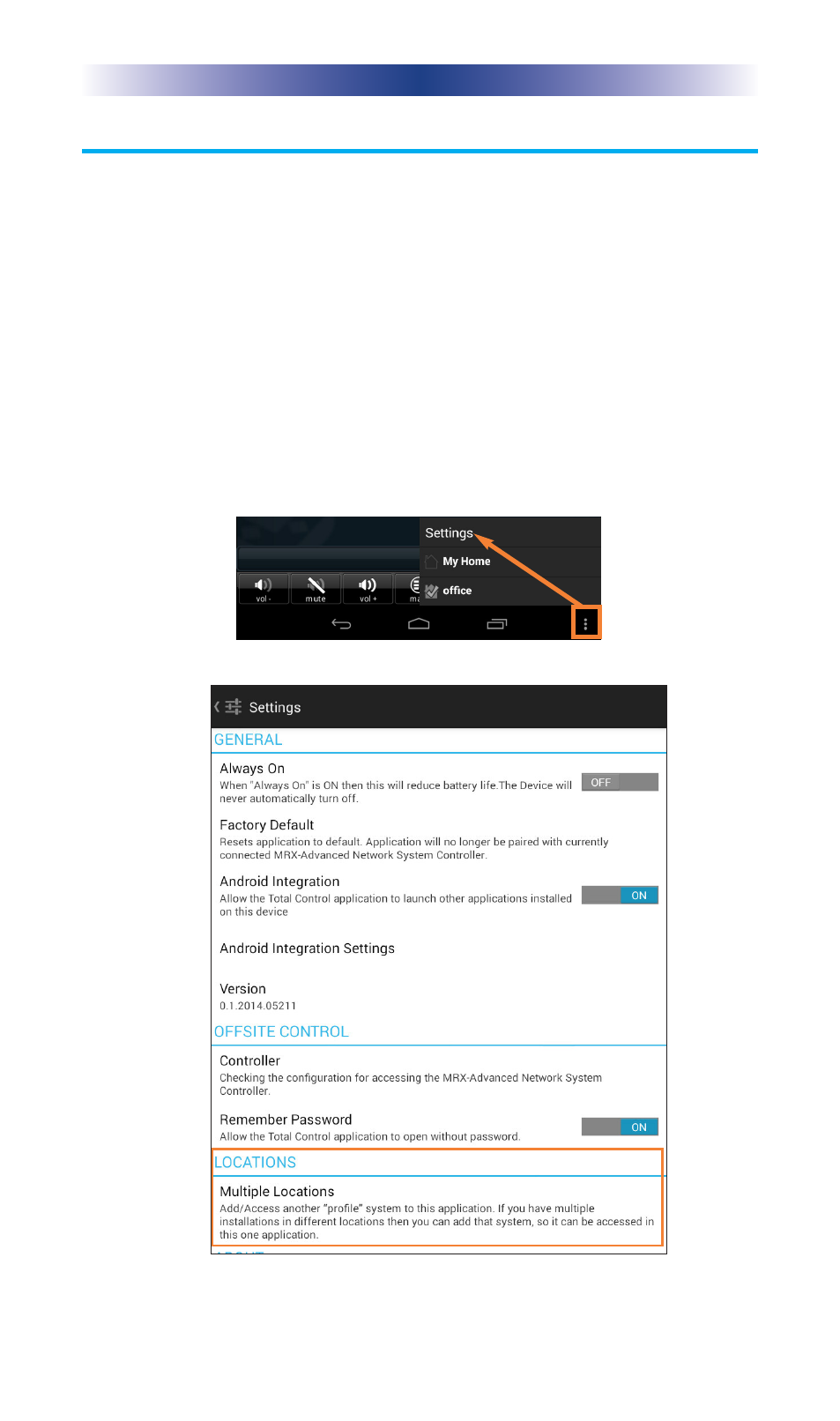
Page 17
Multiple Locations
The URC Mobile app provides the flexibility and ease of connecting
to multiple URC systems installed at various locations by using
profiles for homes and/or offices.
What is a profile?
Each location controlled is defined by a user profile created within
the Multiple Locations section detailed below.
Enable Multiple Locations
Before adding, renaming or deleting a profile, you need to access
the Settings screen.
1. Select the Menu icon within the URC Mobile app.
2. Press Settings. The Settings screen opens.
3. Touch Multiple Locations. A Multiple Locations screen opens.
URC M
OBILE
