Android icons – Universal Remote Control (URS) Mobile for Android User Manual
Page 18
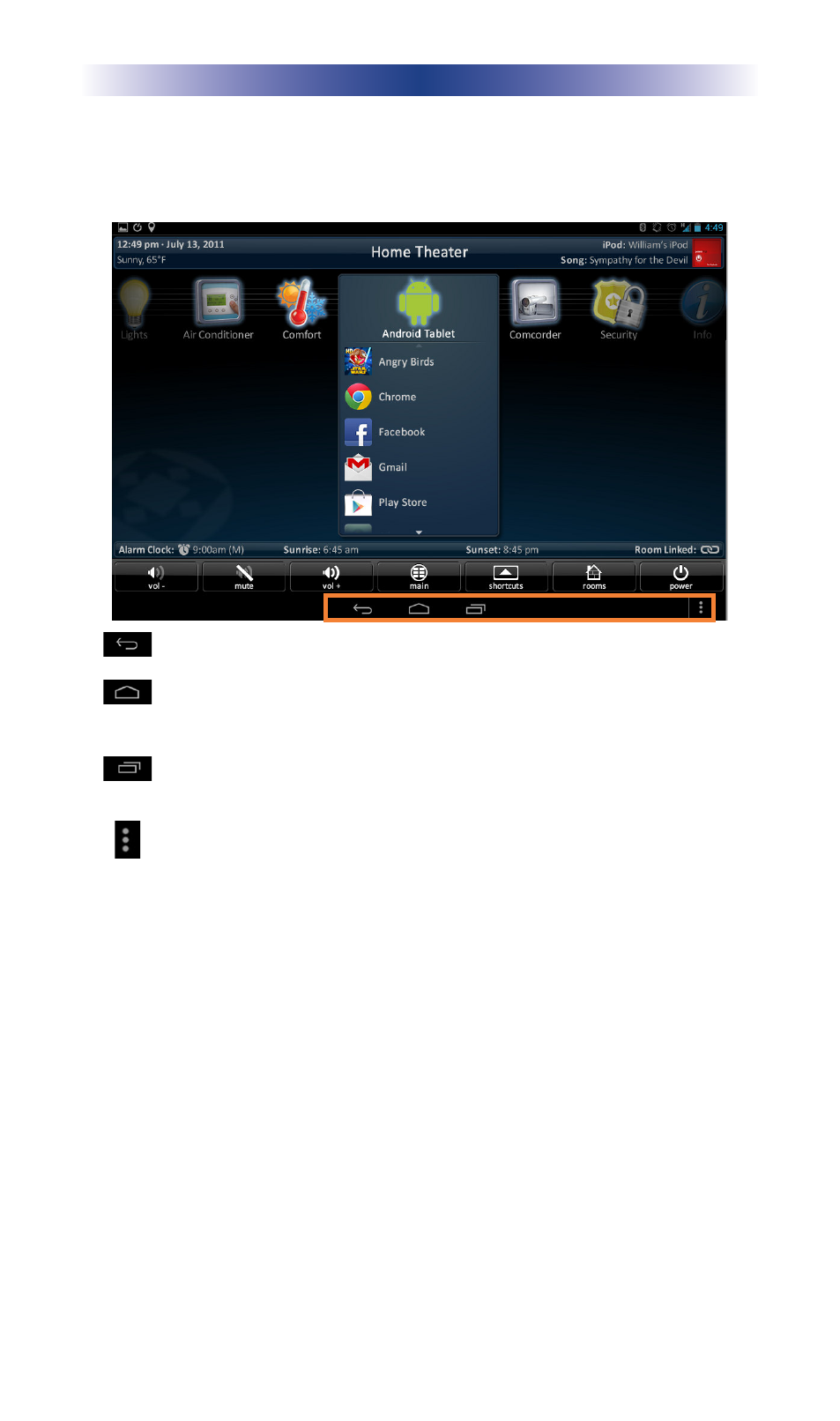
Page 13
URC M
OBILE
Android Icons
At the bottom of every screen are Android icons. These navigational
buttons are always at your fingertips, providing you with enhanced
control of your URC Mobile app.
Back: Returns to the previous screen viewed or app used.
Home: Closes the URC Mobile app and opens the Android
home screen.
Recent Apps: Opens a list of recently used apps. Touch an
icon to open the app OR swipe the icon to close the app.
Menu: Lists additional options such as Settings and Access
(to profiles created for different locations).
**Note: These buttons are standard Android items but may vary per device.
