Title bar – Universal Remote Control (URS) Mobile for Android User Manual
Page 13
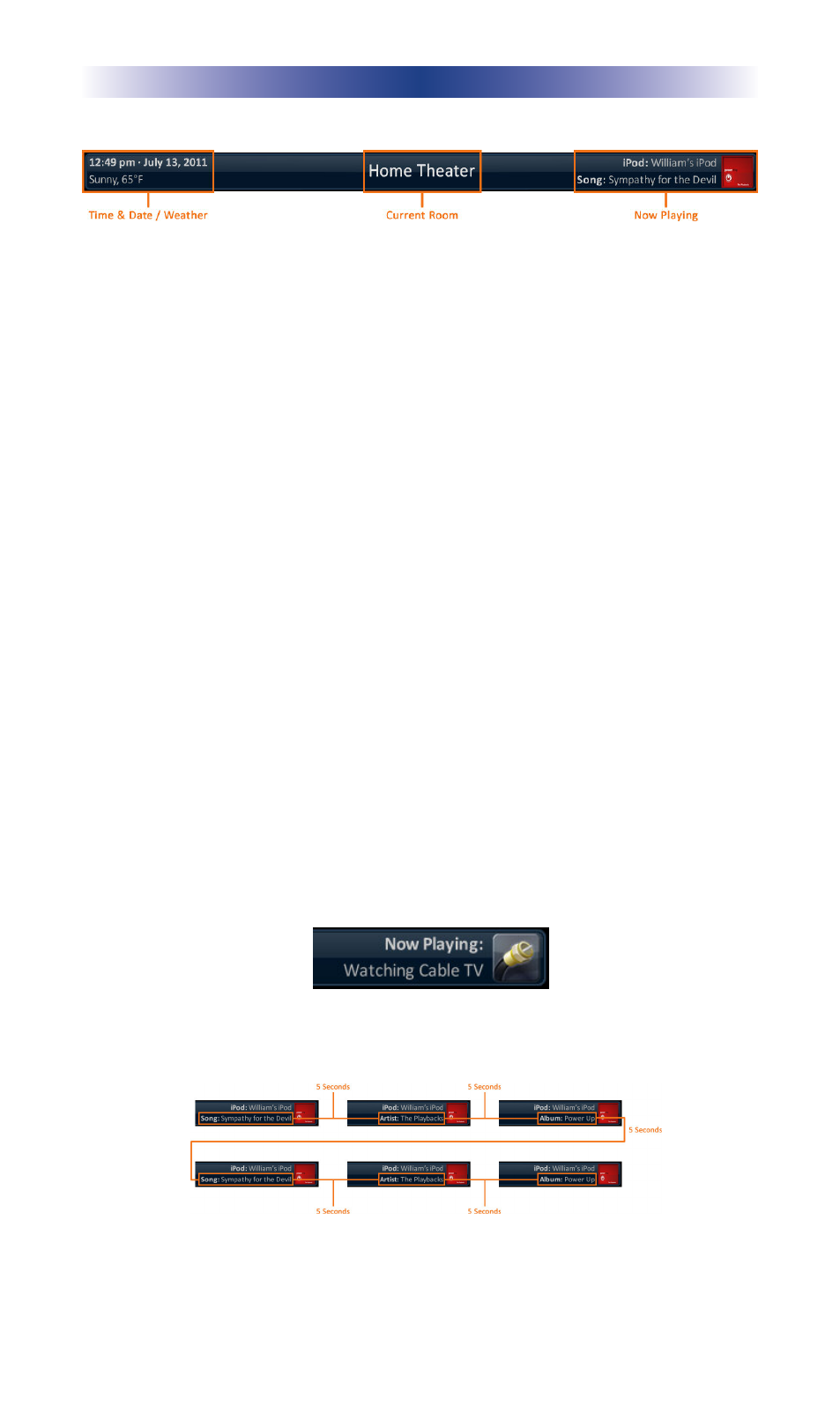
Title Bar
The Title Bar is present on all URC Mobile screens and contains
valuable information during normal use. Easily find out the Time,
Weather, Now Playing information and the current room which you
are controlling.
Time & Weather
The data found on the left-hand side of the Title Bar shows the
current time, date and weather. Pressing this area of the Title Bar
opens the Time & Weather Module.
See the Time & Weather Module (pg. 28) of this manual for more details.
Current Room
The Title Bar displays the room that the URC Mobile app is
controlling. If you want to control another room in your URC
system, use the Rooms Menu.
See the Using the Rooms Menu section (pg. 24) of this manual for more details.
Now Playing
Now Playing, appearing on the right-hand side of the title bar,
displays the source that is currently being used in the room as well
as associated music information on the tablet (compatible
devices*). The Android smartphone ONLY shows the Now Playing
icon with no music information.
• If an activity is performed (like DVD or Cable) in the selected
room, the Now Playing section reflects that activity.
• The Now Playing area may also show associated artwork and
metadata information for compatible devices* while changing
information every 5 seconds.
*Compatible devices: Currently, metadata appears for Sonos®
Music systems (Total Control & ccGEN2), URC PSX-2 (Total Control
and ccGEN2) and URC SNP-1/2 (Total Control only).
Page 8
URC M
OBILE
