Setting the lcd, Lcd timer setting – Universal Remote Control (URS) KP-900 User Manual
Page 11
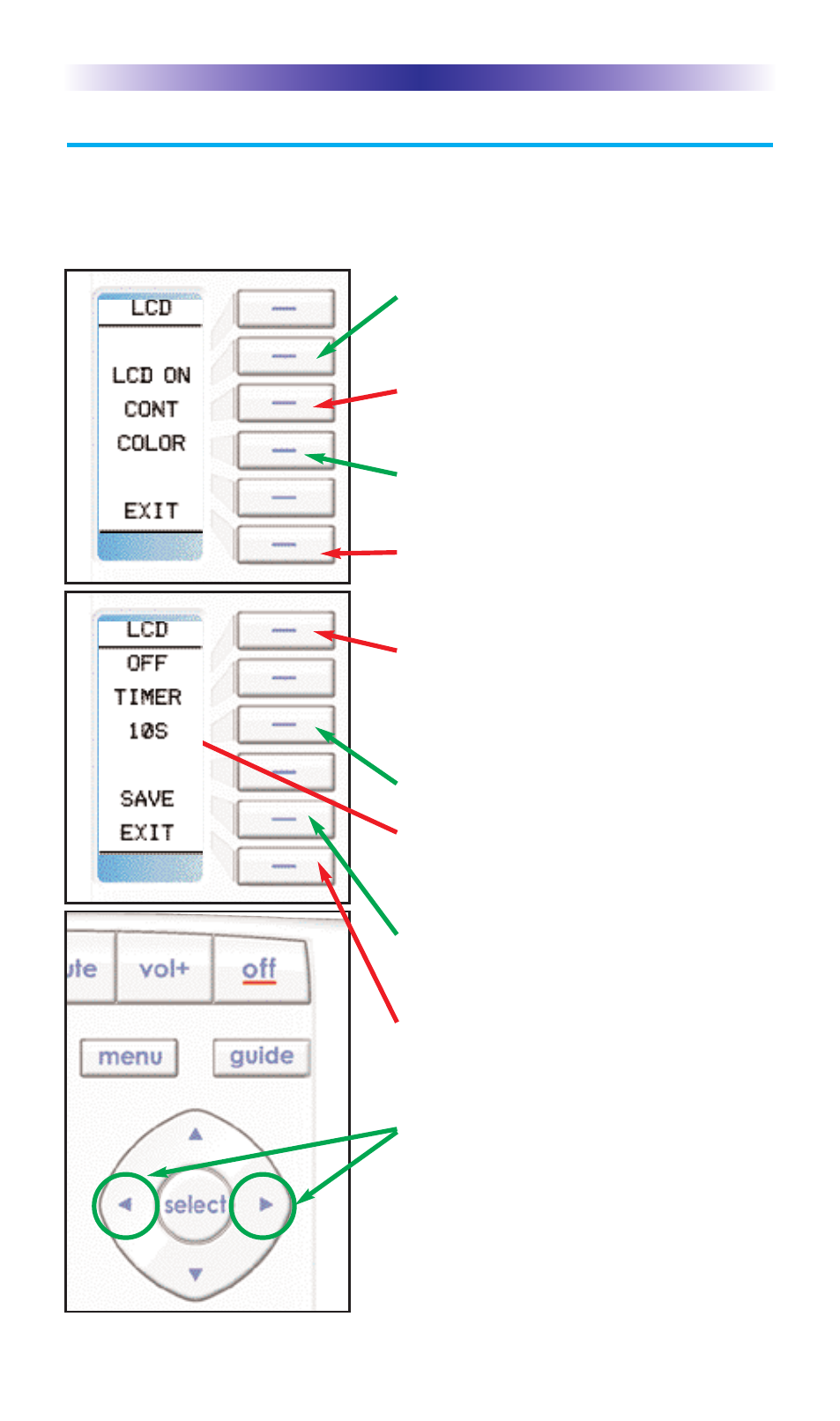
Page 8
KP-900 O
WNERS
M
ANUAL
Setting the LCD
With these settings, you can set the KP-900 to constantly display the LCD
when not in use, or show a blank screen when not in use. Additionally, you
can control the contrast of the screen and the color of the backlighting.
To activate the LCD On/Off setting, press
this button. See below.
To activate the CONTRAST setting, press
this button. See the next page.
To activate the COLOR setting, press this
button. See the next page.
To exit without saving any changes you
have made, press EXIT.
To exit without saving any changes you
have made, press EXIT.
To change the timer interval, press the
LEFT or RIGHT arrow keys.
If you set the LCD to OFF, the timer
settings will appear. The LCD will go
blank after waiting the interval you set
here by adjusting the LEFT and RIGHT
arrow keys.
The timer can be set to turn off the LCD
To save any changes you have made,
press SAVE.
LCD Timer Setting:
The Timer Interval is displayed here.
- URC Professional Line MX900 (16 pages)
- PHAZR -5 UR5U-9020L_ (2 pages)
- RF10 (36 pages)
- AVEX R6 (44 pages)
- RFX150 (16 pages)
- SL-7000 (45 pages)
- MX-3000 (12 pages)
- MX-3000 (19 pages)
- WR7 (52 pages)
- Unifier URC-100 (52 pages)
- MX-6000 (19 pages)
- Universl Remote (112 pages)
- UNIFIERTM URC-100 (56 pages)
- AMINO-4 (2 pages)
- URC-4041 (36 pages)
- MRF-200 (16 pages)
- UR3-SR (2 pages)
- RF30 (35 pages)
- KP-4000 (20 pages)
- UR4-EXP (2 pages)
- UR3-SR2 (20 pages)
- UR3-SR2 (25 pages)
- Home Theater Master SL-9000 (59 pages)
- TX-1000 (16 pages)
- TX-1000 (20 pages)
- Universal SL-8000 (52 pages)
- UR4-DSR (2 pages)
- RF20 (35 pages)
- MX-800 (16 pages)
- UR4U-MDVR2 (2 pages)
- MX-850 (9 pages)
- MX-850 (20 pages)
- MX-810 (20 pages)
- MX-880 (20 pages)
- MX-880 (22 pages)
- SL-9000 (59 pages)
- Easy Clicker OCE-0009D (13 pages)
- omega MX-650 (60 pages)
- UR4-DCT (2 pages)
- Remote control HCCUR (16 pages)
- Cablevision Remote Control UR2-CBL-CV04 (2 pages)
- MX-900 (44 pages)
- CLIKR-5 UR5U-8700L-IP (2 pages)
- R6 (41 pages)
- URC-300 (56 pages)
