Sleep settings, Wireless network settings, Brightness – Universal Remote Control (URS) TRC-1280 User Manual
Page 8: System
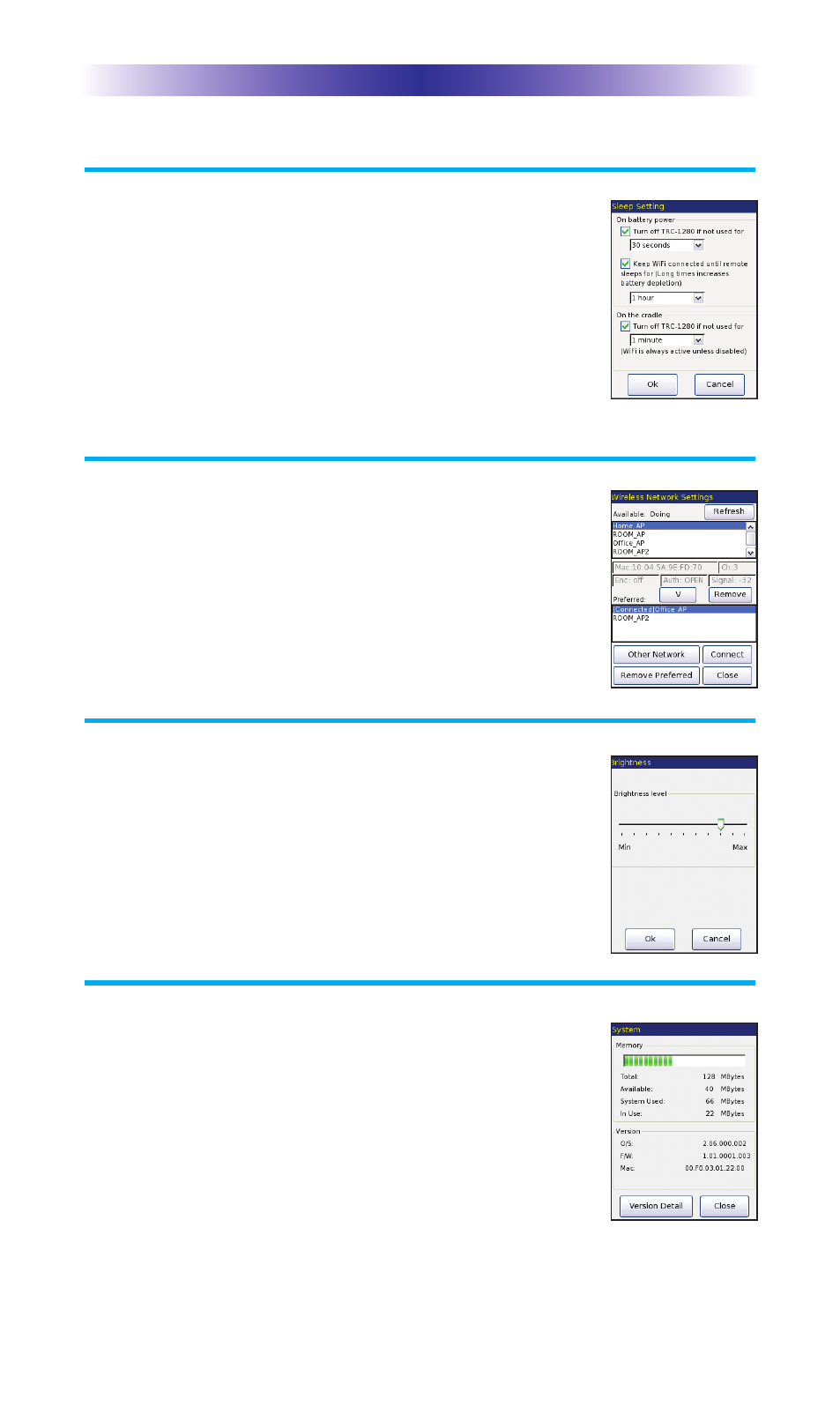
Page 5
TRC-1280 T
OUCH
S
CREEN
Sleep Settings
Wi-Fi and backlighting can be separately adjusted
to conserve battery life. Note that when the
backlight is set to turn off, the remote is not connected
to the network. Picking up or waking the TRC-1280 will
reconnect it to the Wi-Fi network.
Wireless Network Settings
WARNING! Only use this button when instructed
to by Technical Support. The screen displays network
information about your TRC-1280 and the wireless
network it is connected to. Do not make any changes
on this screen!
Brightness
Adjust the screen brightness by moving the slider.
Min (minimum) is the dimmest setting and Max
(maximum) is the brightest setting.
System
The System Information screen displays data about
your TRC-1280's Operating System, Memory etc.
- URC Professional Line MX900 (16 pages)
- PHAZR -5 UR5U-9020L_ (2 pages)
- RF10 (36 pages)
- AVEX R6 (44 pages)
- RFX150 (16 pages)
- SL-7000 (45 pages)
- MX-3000 (12 pages)
- MX-3000 (19 pages)
- WR7 (52 pages)
- Unifier URC-100 (52 pages)
- MX-6000 (19 pages)
- Universl Remote (112 pages)
- UNIFIERTM URC-100 (56 pages)
- AMINO-4 (2 pages)
- URC-4041 (36 pages)
- MRF-200 (16 pages)
- UR3-SR (2 pages)
- RF30 (35 pages)
- KP-4000 (20 pages)
- UR4-EXP (2 pages)
- UR3-SR2 (20 pages)
- UR3-SR2 (25 pages)
- Home Theater Master SL-9000 (59 pages)
- TX-1000 (16 pages)
- TX-1000 (20 pages)
- Universal SL-8000 (52 pages)
- UR4-DSR (2 pages)
- RF20 (35 pages)
- MX-800 (16 pages)
- UR4U-MDVR2 (2 pages)
- MX-850 (9 pages)
- MX-850 (20 pages)
- MX-810 (20 pages)
- MX-880 (20 pages)
- MX-880 (22 pages)
- SL-9000 (59 pages)
- Easy Clicker OCE-0009D (13 pages)
- omega MX-650 (60 pages)
- UR4-DCT (2 pages)
- Remote control HCCUR (16 pages)
- Cablevision Remote Control UR2-CBL-CV04 (2 pages)
- MX-900 (44 pages)
- CLIKR-5 UR5U-8700L-IP (2 pages)
- R6 (41 pages)
- URC-300 (56 pages)
