Universal Remote Control (URS) MX-350 User Manual
Page 18
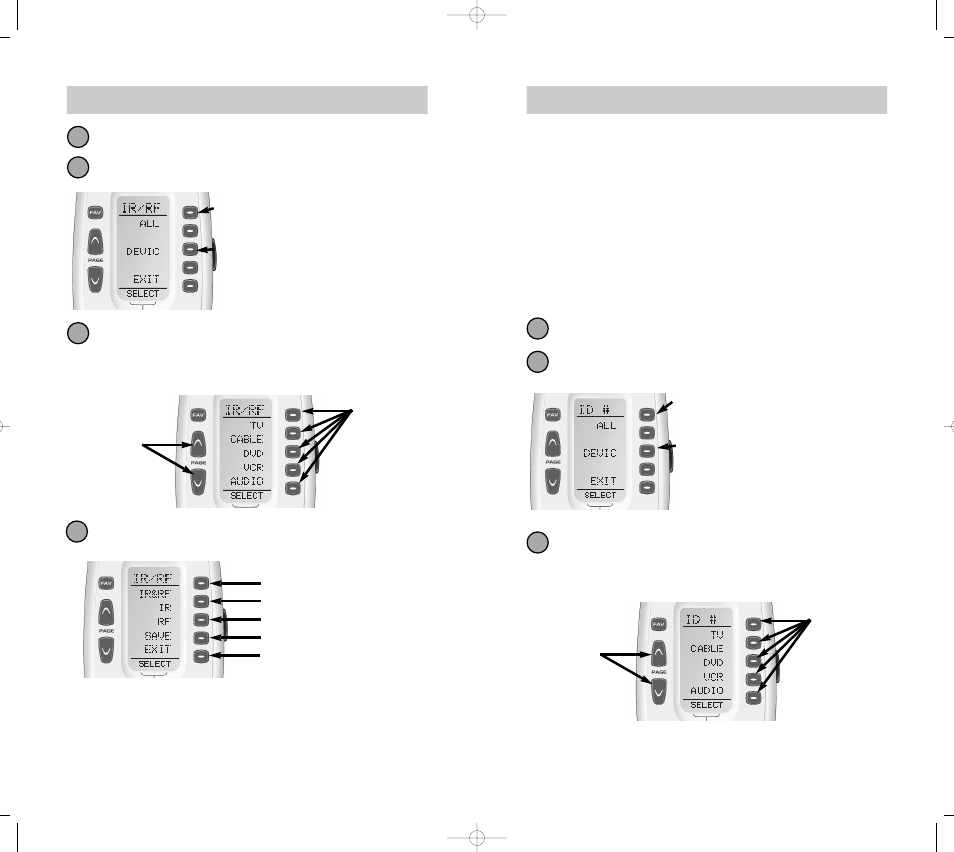
33
When you are installing a system within 100 feet of another equipment
location in the same home OR near a home, condo, yacht or motor
home that might potentially have an RF remote control of any kind, it is
recommended that you use an addressable base station and set the
address as described here.
You can operate up to 15 different equipment locations, each with an
MRF-250 or MRF-350 assigned a unique Receiver ID#. You program
each or all of your MX-350 devices to the appropriate equipment location
by assigning the corresponding ID# in the RF Settings Menus.
From the RF Settings Menu, select ID#.
Decide whether you are changing the ID# for all devices or just one
of the devices of the MX-350.
Select ALL to change the ID# for ALL devices
in the MX-350. Then, go to Step 4.
Select DEVIC to change the ID# for just one of
the devices in the MX-350. Then, go to Step 3.
The display changes to a list of the names of your devices. If you have
two pages of devices, pressing either of the page buttons will display
the other page. Select the device you would like to change the ID#,
then go to Step 4.
32
From the RF Settings Menu, select IR/RF.
Decide whether you are changing the Signal for all devices or just
one of the devices of the MX-350.
Select ALL to change the signal settings to ALL
devices in the MX-350. Then, go to Step 4.
Select DEVIC to change the signal settings to
just one of the devices in the MX-350. Then, go
to Step 3.
The display changes to a list of the names of your devices. If you have
two pages of devices, pressing either of the page buttons will display
the other page. Select the device you would like to change IR/RF set-
tings, then go to Step 4.
Select the new setting by pressing the desired button, then press SAVE
to save your new setting and return to the RF settings menu.
T h e M X - 3 5 0
1
2
4
3
Both IR and RF will be output
Only IR line-of-sight
Only RF will be output
Save the new setting
Exit this Menu without changing
the IR/RF settings
Select a device
Page
Buttons
display the
other page
of devices.
U n i v e r s a l R e m o t e C o n t r o l , I n c .
ID # - Setting Base Station Address
1
2
3
Select a device
Page
Buttons
display the
other page
of devices.
