5 lcd settings, 6 language – Torbal FA Series User Manual
Page 24
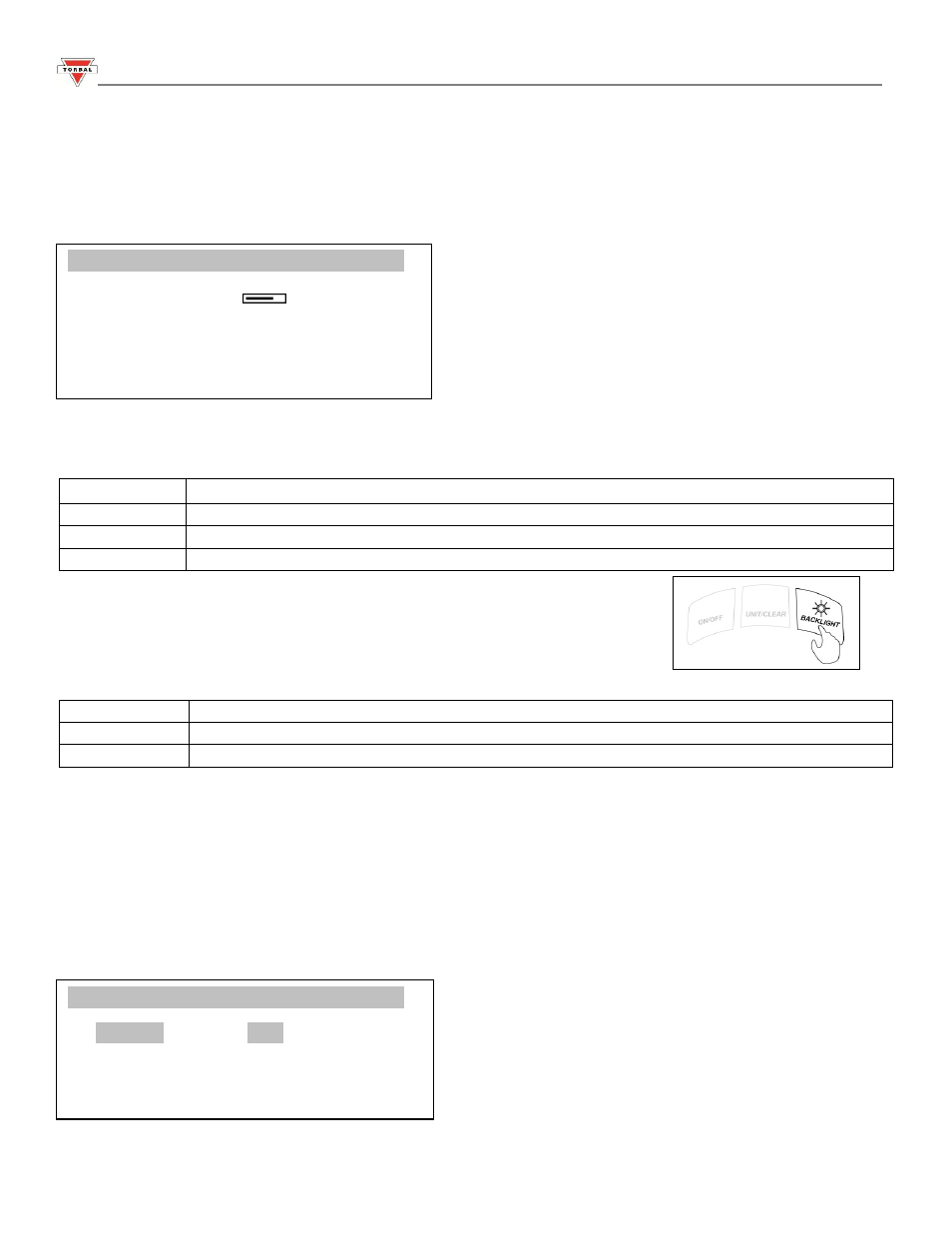
- 24 -
Instruction Manual
– FA Series Force Gauge
12.5 LCD Settings
This menu allows you to adjust the settings of the display screen. Access this function by going to
CONFIGURATION in the Main Menu.
The Contrast option controls how clear the images on the
screen appear. By increasing or decreasing the contrast,
you will darken or fade the images, respectively.
The Backlight feature gives you options for when you would prefer the backlight on.
ON
The backlight is always on.
OFF
The backlight is always off.
ECO
The backlight can be turned on by holding the backlight key on the main keyboard.
BAT
The backlight is turned off after 30 seconds of inactivity to preserve battery life.
The Direction option allows you to control, which direction the screen faces.
UP
The screen is always upright
DOWN
The screen is always upside down.
AUTO
The screen automatically adjusts to the direction the force gauge is being held.
The LCD time option can be set to display the date and time on the top bar on the main screen.
12.6 Language
This menu allows you to choose the language you wish the force gauge to be displayed in. Access this function
by going to CONFIGURATION in the Main Menu.
There are 4 languages available to choose from:
-PL – Polish
-ENG – English
-DE – German
-ESP – Spanish
SETTINGS
1. Contrast
2. Backlight
3. Direction
4. LCD time
OFF
5. Exit
LANGUAGE
1. Language
2. Exit
