Torbal AGS Moisture Analyzer Instruction Manual User Manual
Page 39
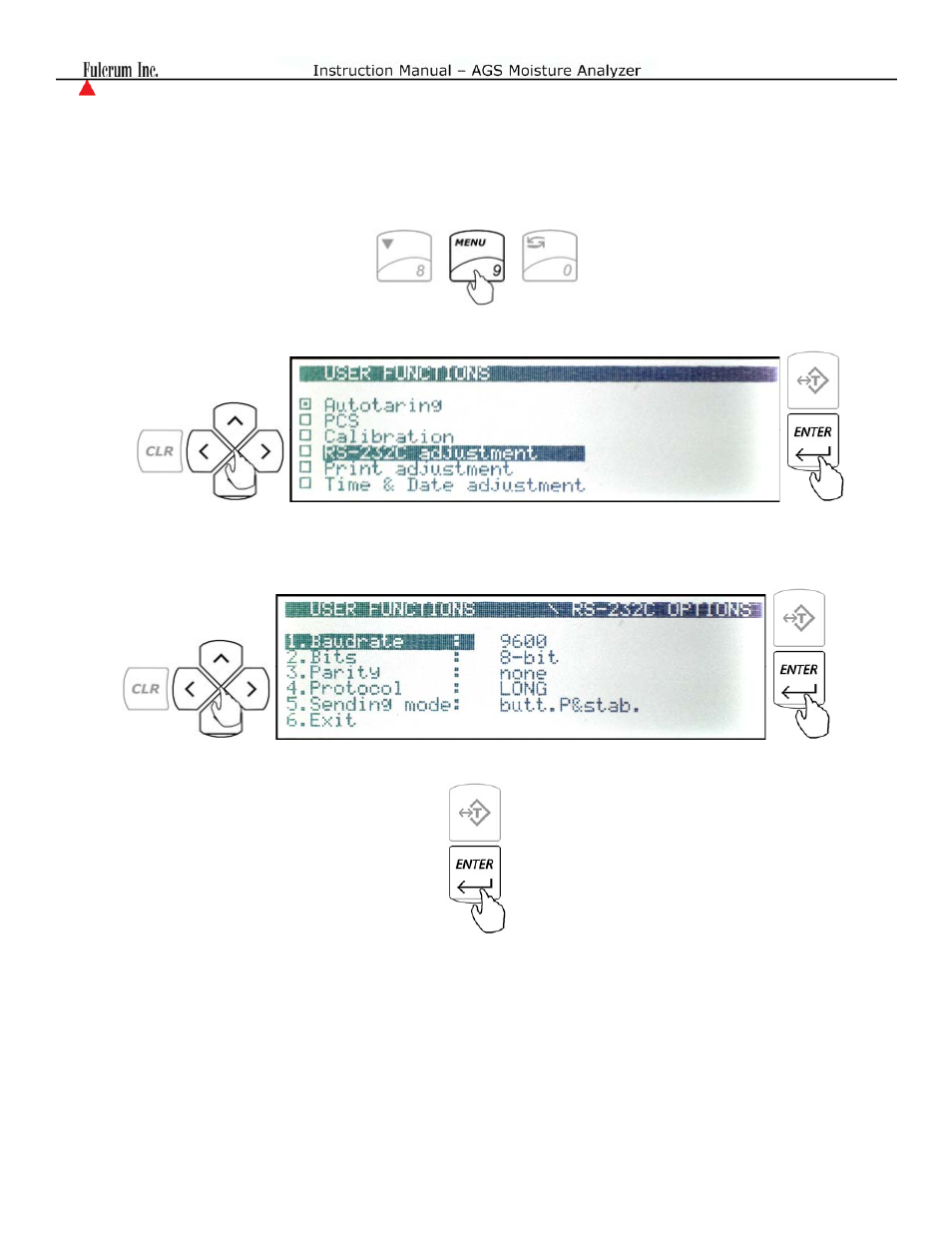
39
19.2. RS232 Serial Port Configuration
1. Enter the main menu by pressing the MENU key.
2. Use the navigation keys to select RS232 and press ENTER.
3. To configure the “RS232 Port”, use the navigation keys to select the desired parameter, press the
ENTER key, and then once again use the navigation keys to make the desired selection.
4. Once the selection is made, press the ENTER key to save the setting.
