Chapter 17: parts counting – Torbal AGS100 250C PRO Manual User Manual
Page 31
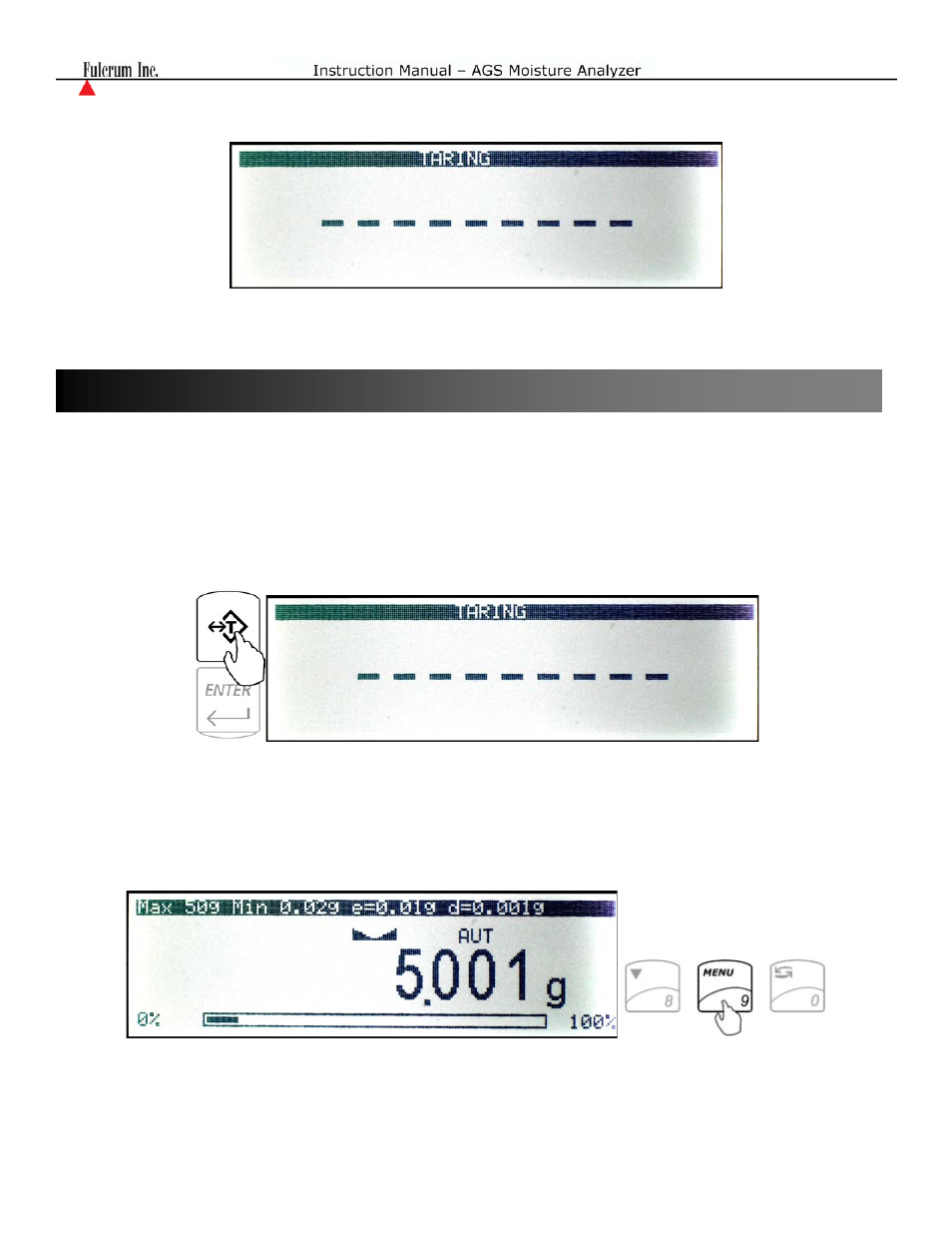
31
3. The display will show dashed lines indicating the tare is clearing.
4. When finished clearing the tare, the scale will return to Weighing Mode.
Note: In order to perform Parts Counting, the analyzer must be in the Weighing Mode.
17.1. Using a Custom Sample Size
1. Place a container on the Analyzer’s pan and press the T key to tare. After taring the container manually,
count out the sample you want to be used for calculating the average piece weight of your counting
transaction.
2. Place the sample in the container.
3. The weight of the sample will be displayed as it is placed on the pan. Once the weight of the sample
stabilizes and the stability indicator appears on the display, press the MENU key to enter the main menu.
Chapter 17: Parts Counting
