Torbal BA Bench Series User Manual
Page 23
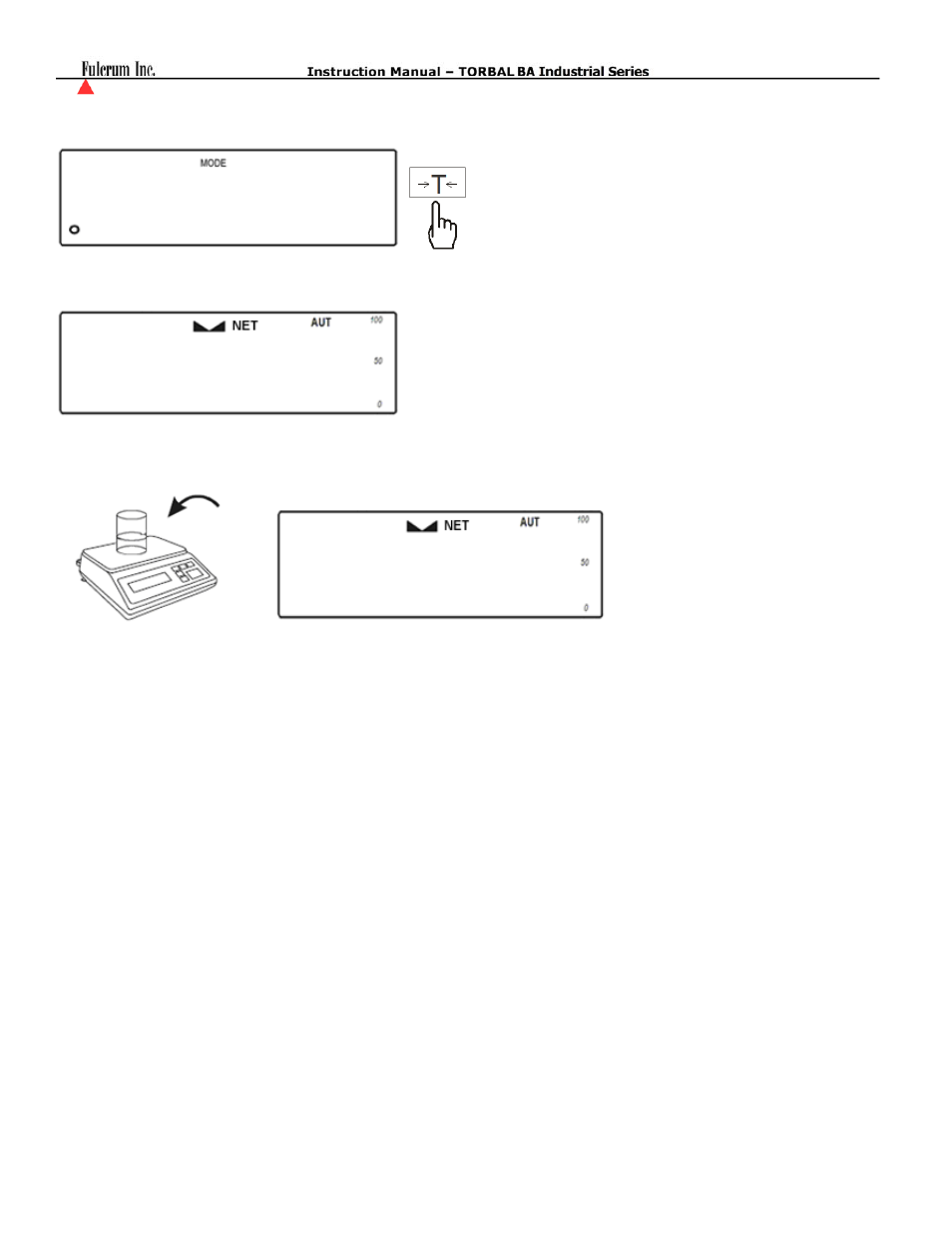
- 23 -
5. Commands “PER OFF” and “PER ON” will be displayed sequentially. To proceed with percent weighing
and set the reference sample weight, press the T key when command “PER ON” is displayed.
6. Once the reference sample weight is set, the scale will express the weight as a percentage.
7. Remove the sample and place an object in the container. The scale will express the weight of that object as
a percentage of the stored sample.
8. To exit percent weighing and return to basic weighing, select “PER OFF” from the percent menu.
Per on
100
50
%
%
