Powering up vega, Serial connector pin out – ThingMagic Vega User Manual
Page 9
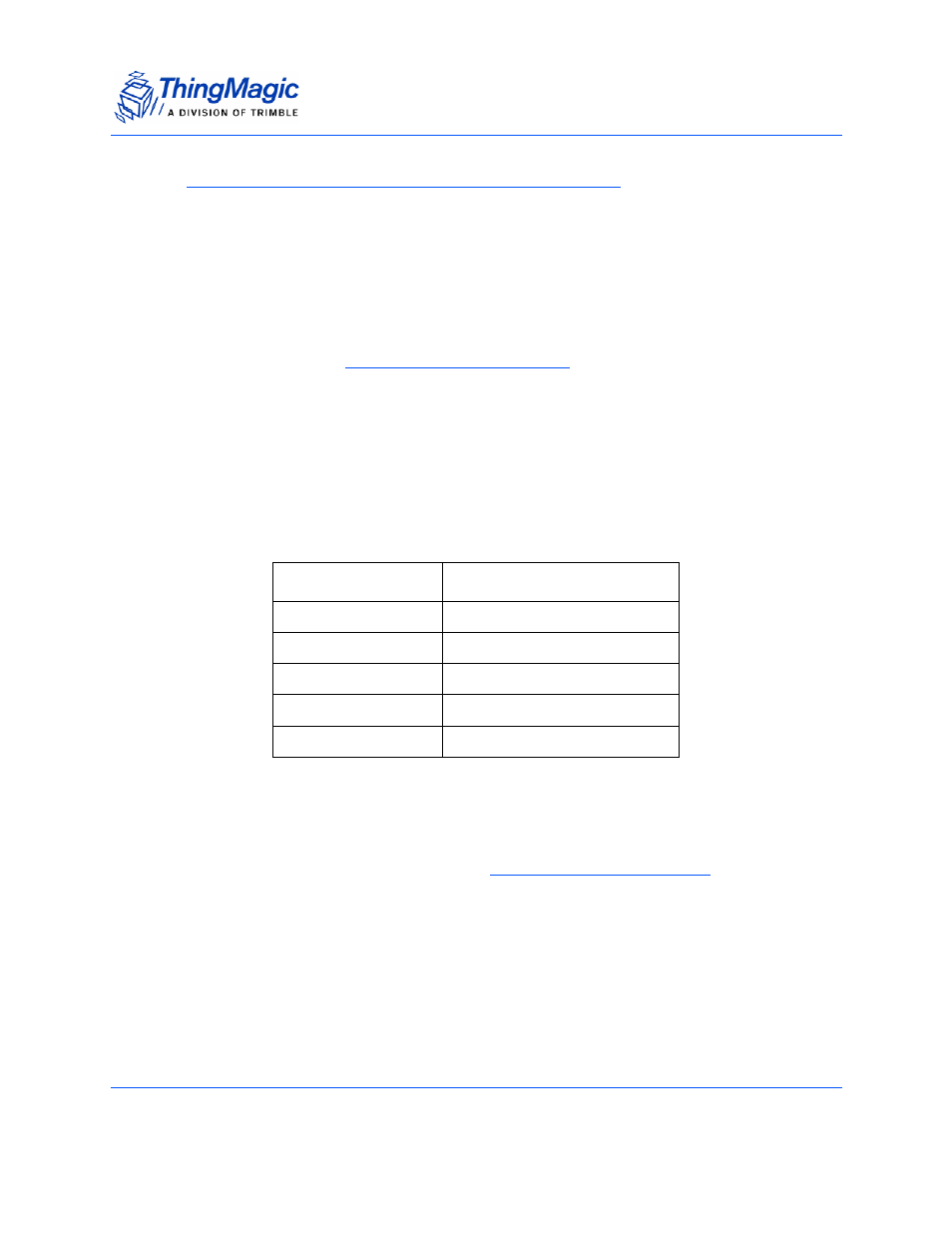
Setting up Vega
ThingMagic Vega Set Up Guide
9
Note
In order to use the Antenna 2 port it is necessary to set the antenna
configuration and toggle the GPIO Output #1 to High.
When using the MercuryAPI (v1.9 and later) to develop Vega applications the GPIO
mapping for antenna configuration is handled for you. You can simply specify antennas
as 1, 2 and 3 and they will map to the labels on the Vega. If using low level serial
commands the GPO configuration needs to be handled “manually” using the settings
described in the Using a Multiplexer section of the M5e-Family Developer’s Guide to
create the mappings in
Antenna Configuration Settings
Powering up Vega
After connecting the antenna (s) and terminating any unused ports, you can power up Vega.
1. Connect the serial cable from a PC to Vega
Table 2: Serial Connector Pin Out
2. Apply 12VDC power to the power input connector, J1.
3. Insure that the ReaderEnable Jumper Terminator is connected to the GPIO
connector
For more on the ReaderEnable signal see
below
The reader is now powered up and ready to begin reading tags.
Pin Number
Description
2
RXD – to host
3
TXD – from host
4
DTR – ReaderEnable1 Input
5
Ground
9
+5V
