Sage Oracle BES980UK User Manual
Page 15
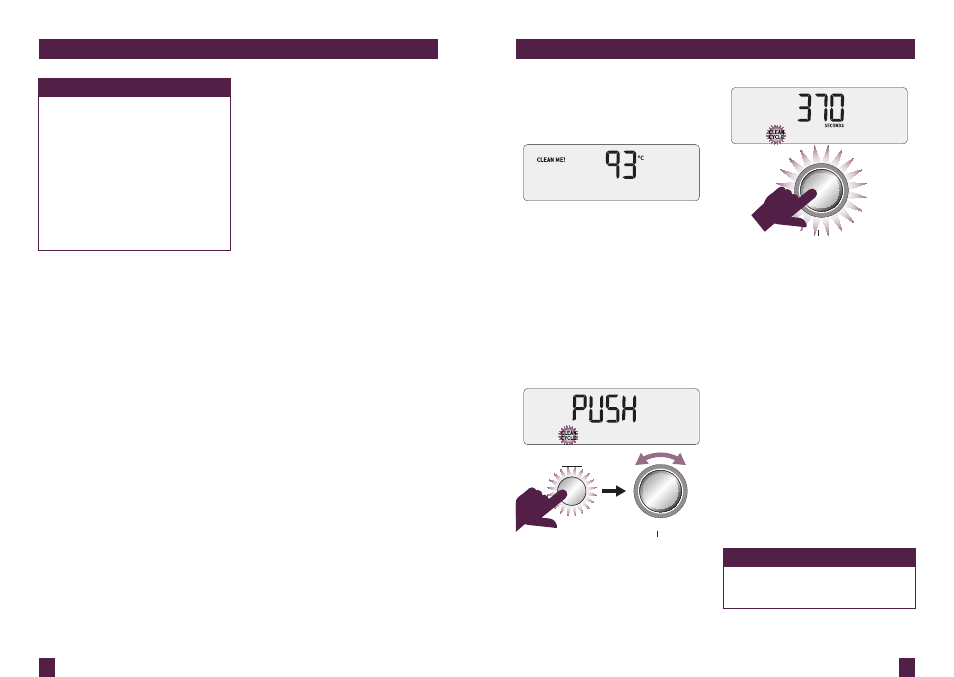
29
30
PAge heAder.....
CoffEE mAKIng tIPS & PrEPArAtIon
HIntS & tIPS
• Always grind right before extraction
for a superior flavour and body.
• Use freshly roasted coffee beans,
with a ‘roasted on’ date and use
within 2–3 weeks of ‘roasted on’ date.
• Store coffee beans in a cool,
dark and dry container. Vacuum
seal if possible.
• Buy coffee beans in small batches
to reduce the storage time and store
no more than one week's supply at
any time.
CArE & CLEAnIng
CLEAnIng CyCLE
•
CLEAN ME! will be displayed on
LCD to indicate when a cleaning cycle
is required (approx. 200 shots).
•
Insert the supplied grey silicon cleaning
disc, followed by 1 cleaning tablet into
the filter basket.
•
Insert the portafilter and lock into
group head.
•
Ensure the water tank is filled with cold
tap water and the drip tray is empty.
•
Press the MENU|EXIT button and rotate
SELECT dial until Clean Cycle flashes &
PUSH is displayed in the LCD.
•
Press the SELECT button to start the
clean cycle.
SELECT
SELECT
SELECT
TEMP TEXTURE
TEMP TEXTURE
TEMP TEXTURE
MENU
EXIT
•
The LCD will display a countdown timer
showing remaining time for the clean
cycle in seconds.
SELECT
SELECT
SELECT
TEMP TEXTURE
TEMP TEXTURE
TEMP TEXTURE
•
When the cleaning cycle has finished,
remove the filter and ensure the tablet
has completely dissolved. If the tablet
has not dissolved, repeat the steps
above, without inserting a new tablet.
•
Rinse the filter basket and portafilter
thoroughly before use.
•
Extract 1 espresso to "season" the
machine and purge the system of
any remaining cleaner.
InStALLIng WAtEr fILtErS
•
Soak filter in a glass of water for
5 minutes.
•
Rinse the filter and mesh under
running water.
•
Assemble filter into filter holder.
•
Set replacement date forward 2 months.
•
Install filter holder into water tank.
•
Insert water tank into the machine.
Ensure the latch is locked into position.
notE
To purchase replacement filters contact
Sage Customer Service Centre Uk
Phone: 0844 334 5110.
