Cell voltage monitor celllog 8m, Program flow chart – ProgressiveRC 8M CellLog User Manual
Page 5
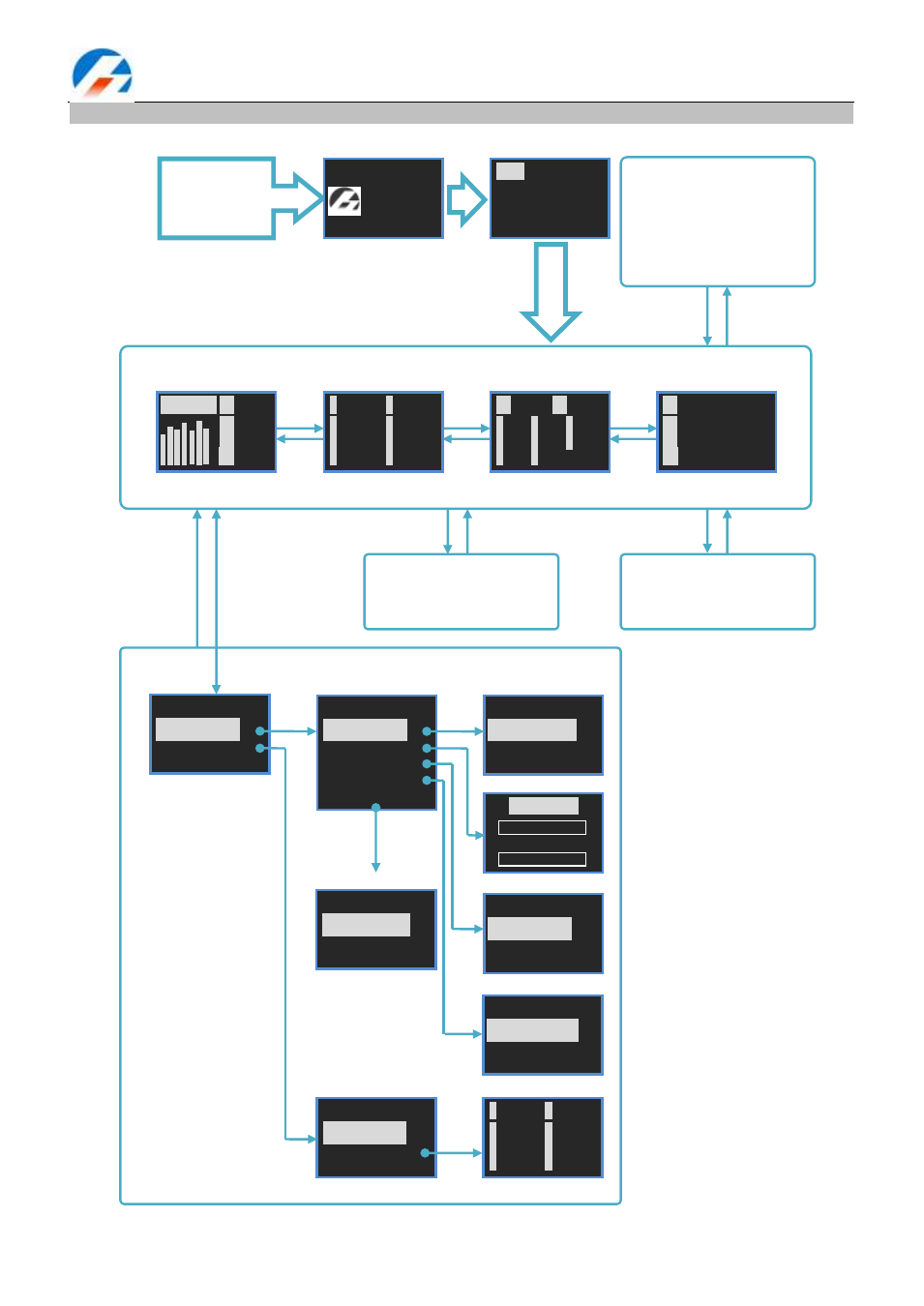
-5-
Cell Voltage Monitor CellLog 8M
Program flow chart
Voltage Monitor
Tone Setting
LCD Brightness& Contrast
Calibration Select
User Calibration
>3 Seconds
Note: When you turn off the CellLog 8S it will remember the current screen and start from that screen when next turned on again.
MAIN MENU
System...
Calibration
SYSTEM SETTING
Beep Tone
LCD Screen
ALM Output
Start...
Power Managemen
BEEP TONE
Key Tone
Hint Tone
Alarm Tone
CALIBRATION
⊙Default
○User Setting
Brightness
-
■■■■■■
+
Contrast
-
■■■■■■
+
1
------
2
------
3
------
4
------
5
------
6
------
7
------
8
------
ALM Output Setting
ALARM OUTPUT
⊙NO.
○NC.
①
②
>3 Seconds
>3 Seconds
Data Hodling
Time is shown in the upper
right corner blinkingly
>3 Seconds
>3 Seconds
③
<▢>+<▼>
>3 Seconds
④
⑤
Main Menu
Select Type
Details in Page 6
Search Results
Details in Page 6
CellLog
POWER ON
TYPE
XXXXXXXXXX
Do not support
the logging!
S/N:XXXXXXXXXX
CellLog 8M
Ver X.X.X
www.hillrc.com
<▢>
<▼>
<▢>
<▼>
<▢>
<▼>
7S
28.79V
HV
28.80V
LV
28.78V
▣
P
0.020V
1
4.013V
2
4.150V
3
4.110V
4
4.152V
5
4.087V
6
4.162V
7
4.120V
8
------
7S
28.79V
▣
V
149mV
1
4.01
2
4.15
3
4.11
4
4.15
5
4.08
6
4.16
7
4.12
8
----
1234567-
7S
28.79
6H
4.162
1L
4.013
▣
V
149mV
Note:
means if no operation on the button for 1 minutes, the system will return to monitor screen automatically.
START SETTING
Start music
Logo Screen
Inf.Screen
Start Setting
Logo Screen
Inf. Screen
Power Management
POWER MANAGEMEN
⊙Not Save
○Backlight OFF
○Sleep Mode
