Mercedes-Benz G-Class 2006 COMAND Manual User Manual
Page 85
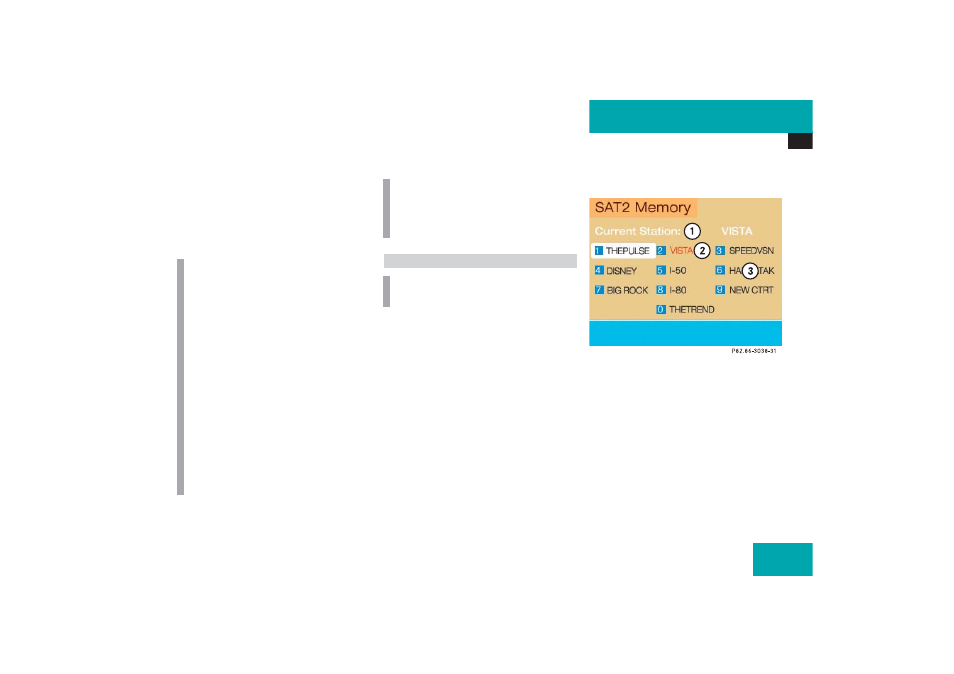
79
Satellite radio*
Satellite radio operation
̈
Enter the number of the channel you
wish to select, e.g.
76.
The channel you have selected will be-
gin to play. The corresponding station
name will appear, if name is available.
You can use the following functions:
ț
Saving stations manually
ț
Selecting a station from the Satellite
preset memory (
୴
page 80)
ț
Selecting a station by entering the
channel number (
୴
page 81)
Saving station manually
1 Station name of the station currently
selected
2 Current station name appears in red
lettering
3 Memory preset with available station
name
i
Error messages:
ț
“Invalid Input: Maximum Number of
Channels is [number]”
The channel number you have ente-
red is invalid. The number of stati-
ons available is smaller than the
number you entered.
ț
“Invalid Channel: No Program avai-
lable”
The channel number you have ente-
red is invalid, because no station is
allocated to the selected channel.
In both cases you will listen to the stati-
on last tuned to.
i
It is also possible to select a station via
direct channel number entry on the me-
mory list (
୴
page 80).
Memory functions
i
There are 10 presets available.
